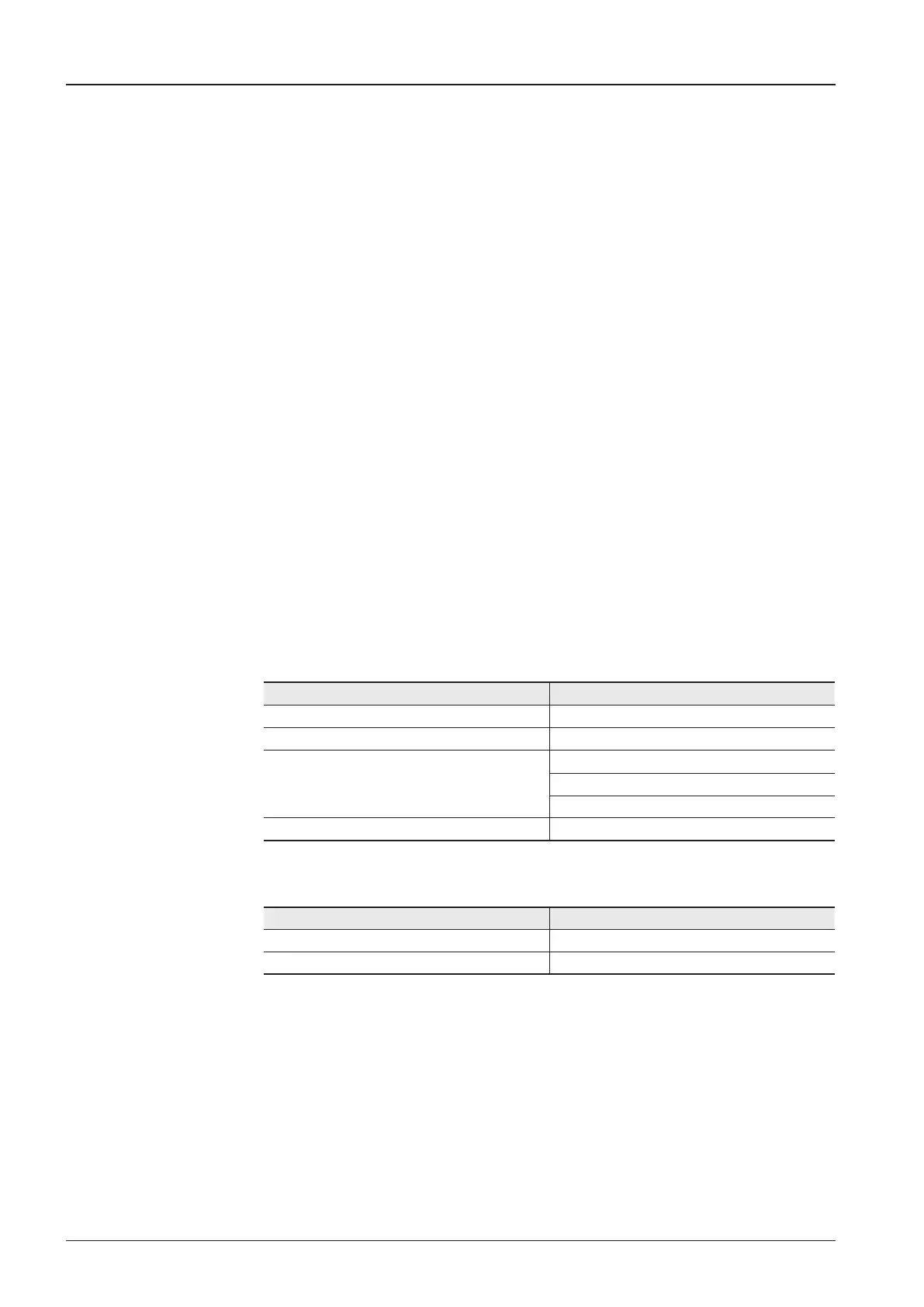v240M – Marine Satellite Communication System
106
Intellian’s new GUI Antenna PC Controller Software, Aptus
®
is a next-generation
graphically based antenna remote control software. It is designed in a MS.NET
programming environment with an additional Software Development Kit (SDK). The
SDK allows the NOC or service center to integrate antenna monitoring and control
into existing network management systems in an easier, more user-friendly, and
convenient manner.
Aptus
®
is compatible with Intellian’s TVRO and VSAT antenna systems.
Below is a list of the minimum PC hardware and software requirements to install
and run Aptus
®
.
Hardware
Hardware Requirements
CPU Intel
®
Pentium
®
4 or higher
Memory 512MB or higher
Video Card
DirectX9.0 or higher supported
H/W acceleration supported
Video Memory 128MB or higher
HDD 1GB or higher
Operating System and Software
Software Requirements
Operating System Windows XP SP or higher
Framework Microsoft.Net Framework 3.5 Service Pack 1 or higher
Introduction
Compatibility
Requirements
