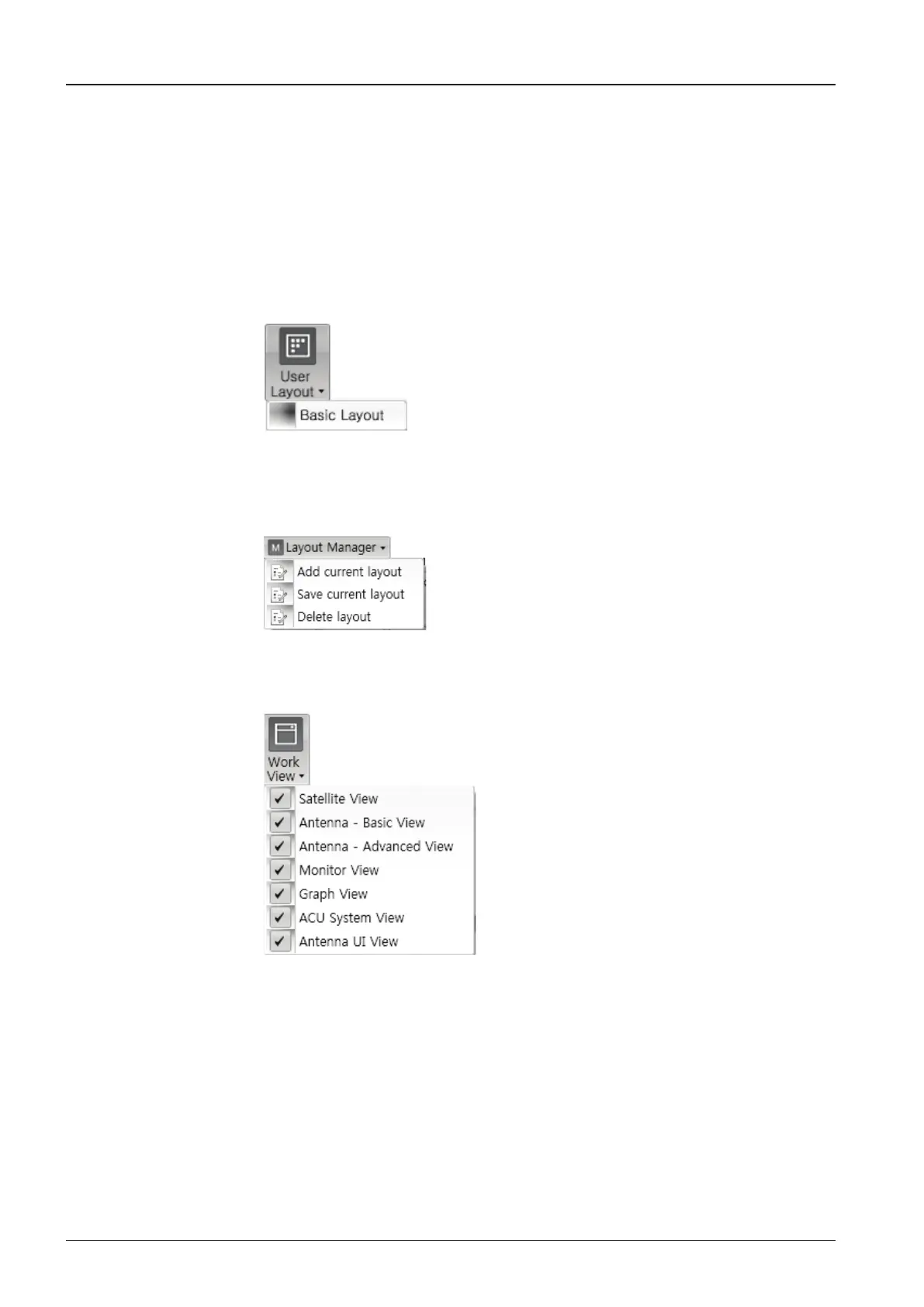v240M – Marine Satellite Communication System
112
View
• User Layout: displays the layout list that the user has previously stored by using
the Layout Manager. If you select a layout in this list, the selected layout will be
constructed in the Work View screen. The ‘Basic layout’ is provided by default.
• Layout Manager: provides the user with add, delete, and save functionalities in
order to customize the user’s layouts.
• Work View: displays a list of seven pre-constructed Work View Tabs (Satellite
View, Antenna Basic View, Antenna Advanced View, Monitor View, Graph View,
ACU System View, and Antenna UI View) and also provides the Activate / Close
functionalities for each view tab. Activate the work view tab by ticking the
checkbox next to it.
