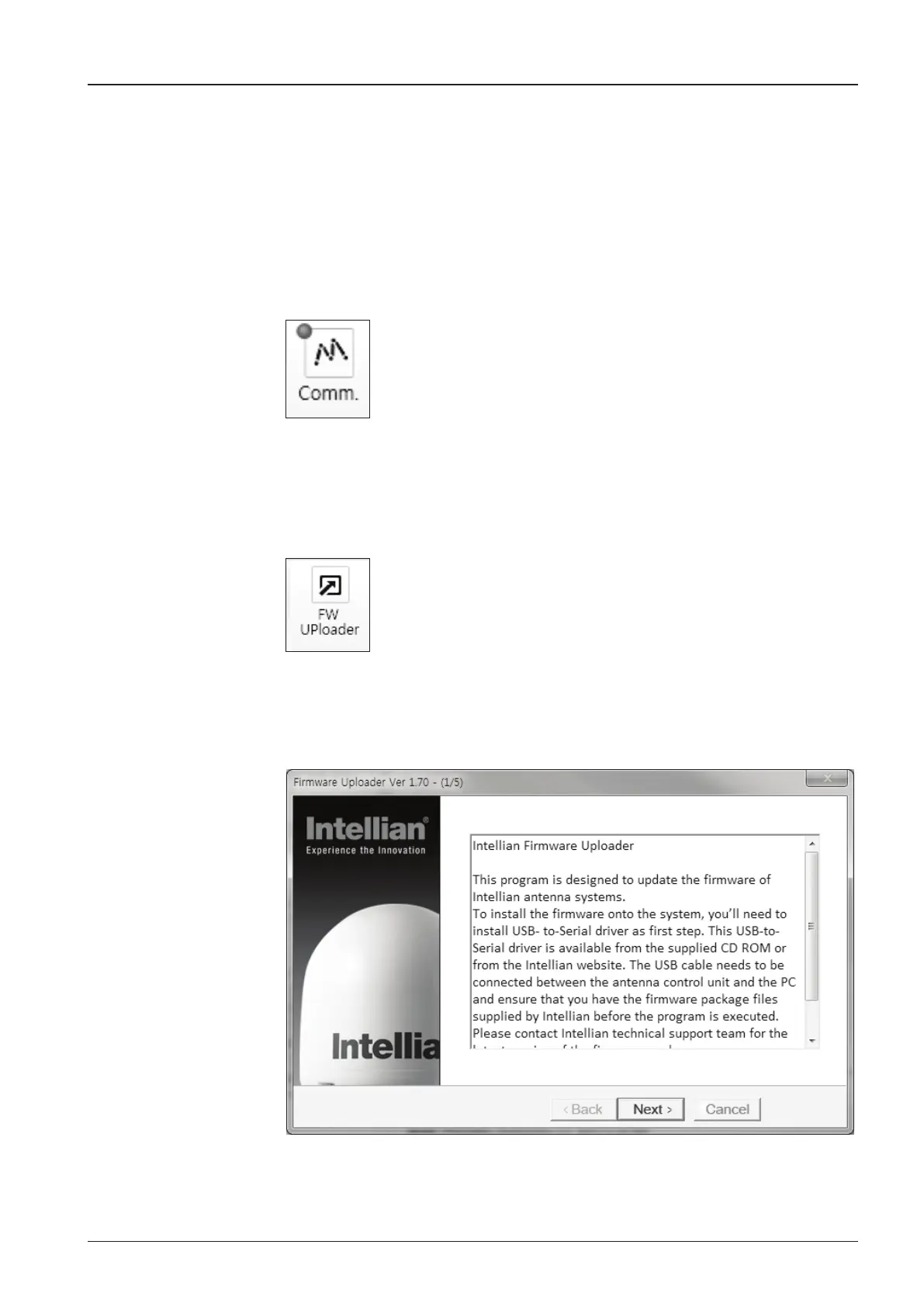113
APTUS
Connection
Firmware Upload
Comm : At any time, a data communication channel can be
reestablished between Antenna and ACU via a Serial or Network
connection. Clicking the Comm. button will display the Communication
Window to connect to the ACU via Serial or Network communication.
FW Uploader: launches rmware upload wizard to upgrade Antenna
and ACU rmware from a PC. Connect the PC to the ACU via a USB
cable and follow instructions on the Wizard until the rmware upgrade
is complete.
Figure 91. Firmware Uploader Wizard
