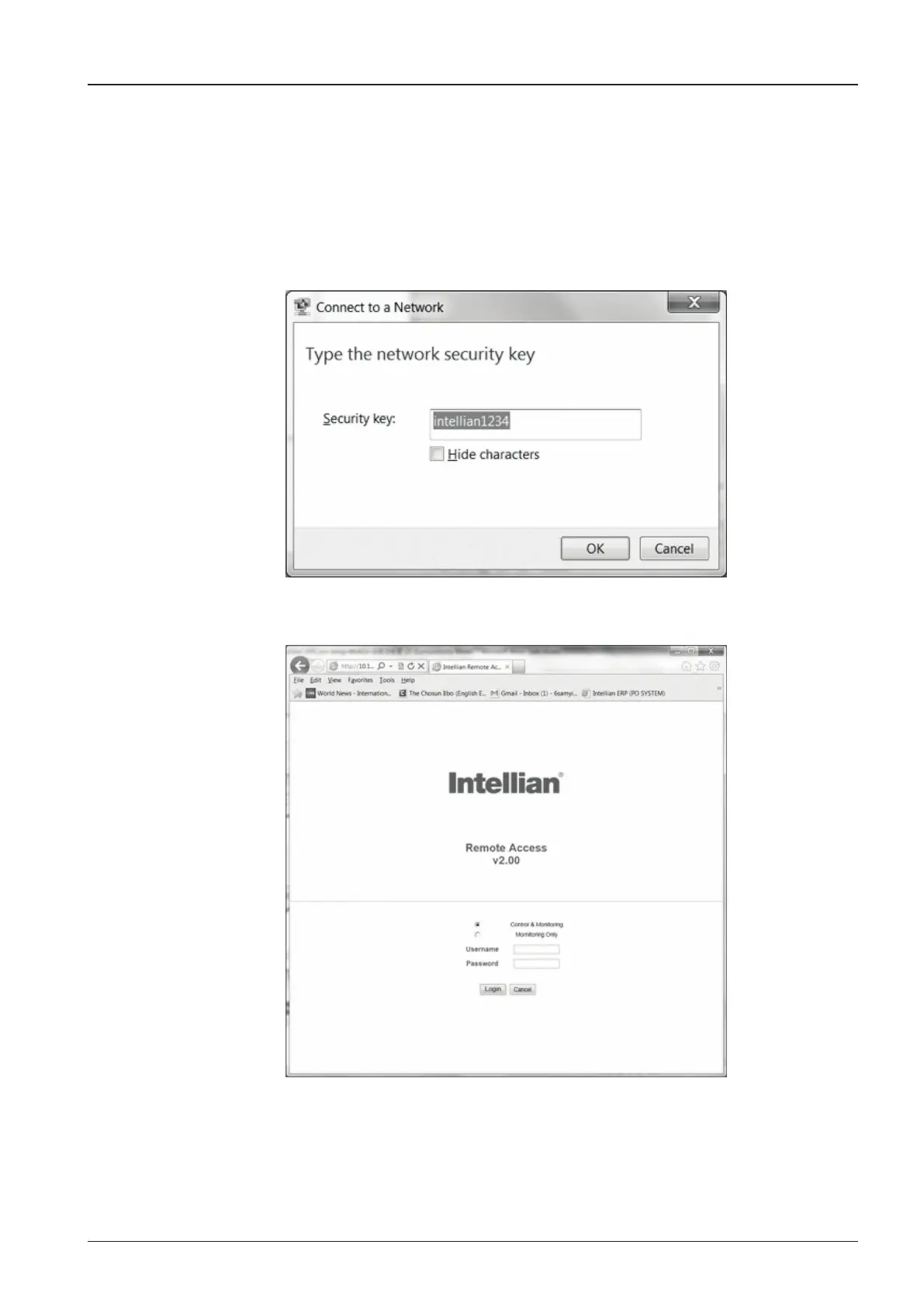173
APPENDIX
4) Enter the Network Security Key.
Key: intellian1234 (Default)
5) You can conrm the logo and version data by accessing
http://192.168.1.223
Login by entering the ID / Password listed below.
Username: intellian (Default)
Password: 12345678 (Default)
