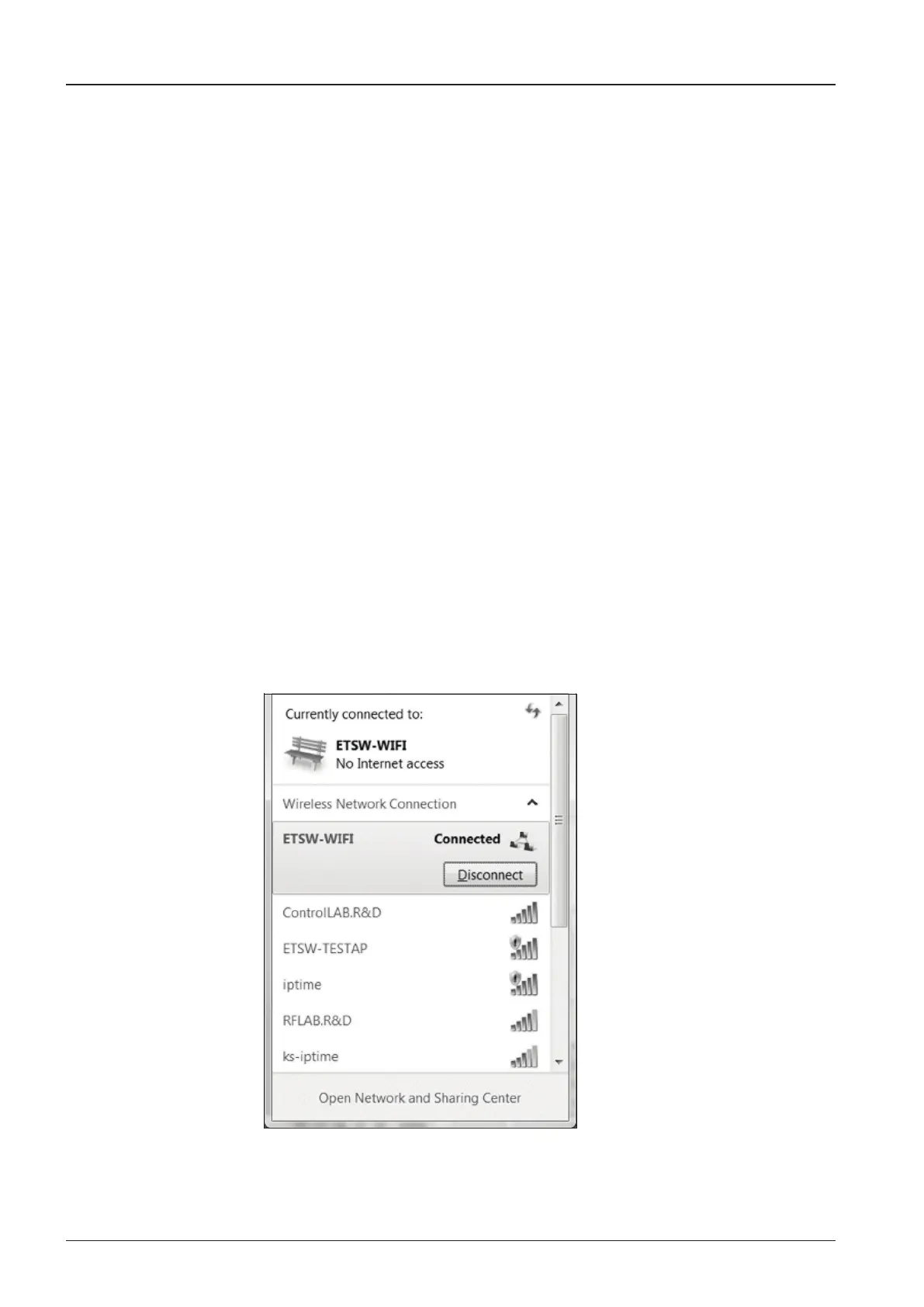v240M – Marine Satellite Communication System
172
2) Change the network settings to the settings listed below.
Case #1
If Ethernet to Serial (E2S) Module’s IP is known
The E2S module’s default IP is 192.168.1.223
PC IP : 192.168.1.222
Subnet Mask : 255.255.255.0
GateWay : 192.168.1.223
Case #2
If Ethernet to Serial (E2S) Module’s IP is unknown
The E2S module’s secondary IP is 10.10.10.1
PC IP : 10.10.10.2
Subnet Mask : 255.255.255.0
GateWay : 10.10.10.1
3) Connect Wi-Fi in Ad-hoc mode.
After clicking on the Windows Wireless Connection icon, click on ETSW-
Wi-Fi (Default)