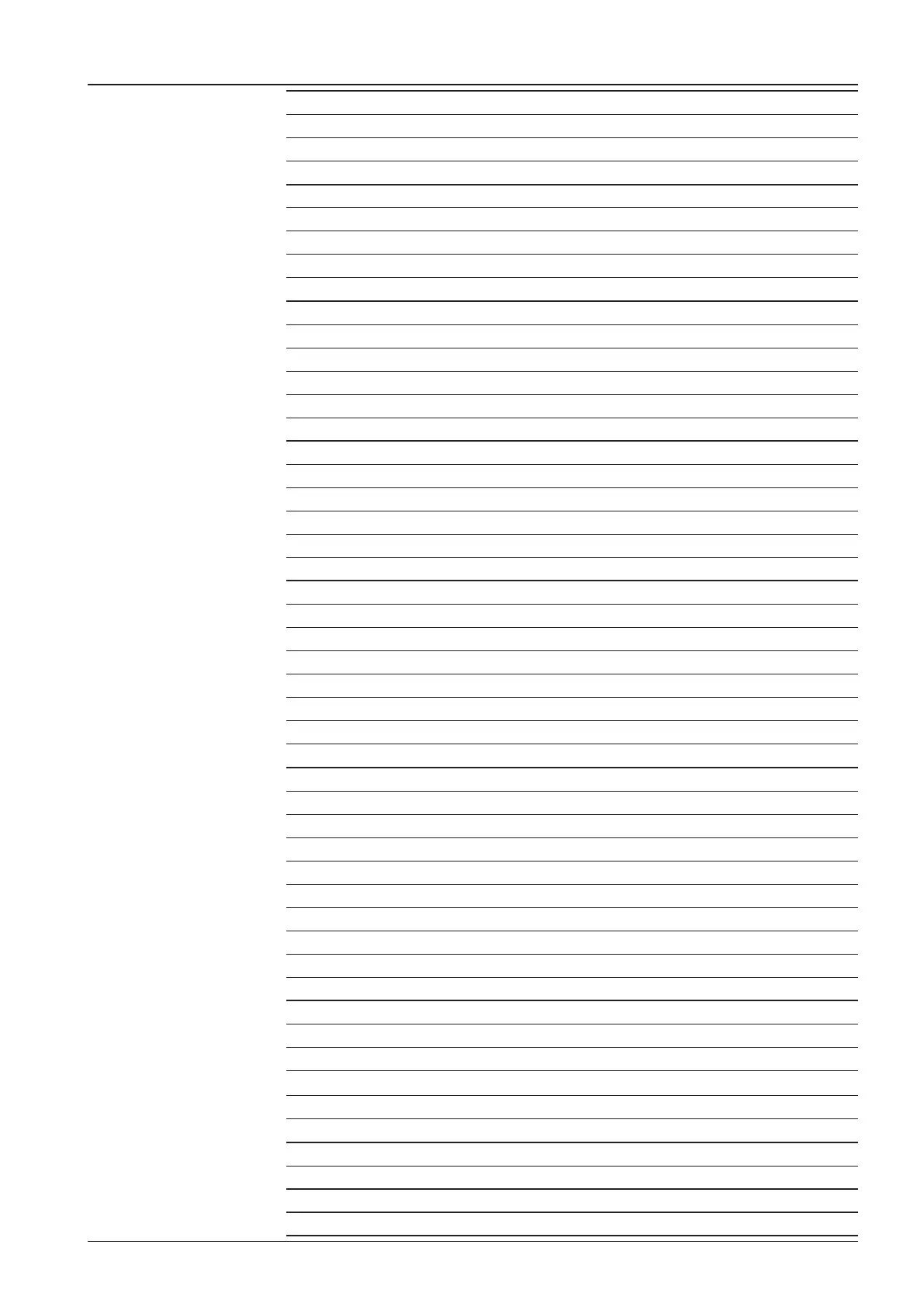5
INDEX
INTRODUCTION 7
Intellian v240M Introduction 8
Intellian v240M Features 9
System Conguration 11
PLANNING INSTALLATION 13
v240M System Composition 14
Three Packages Composition 19
Antenna Specication 22
Planning The Installation 23
ANTENNA INSTALLATION 27
Uncrating the Antenna 28
Reector and Pedestal Assembly 30
Ku Module Assembly 38
Radome Assembly 45
Radome Mounting 50
ACU INSTALLATION 53
Mounting the ACU 54
Antenna and ACU Congurations 56
Ship Gyrocompass Connection 59
Wi-Fi and Bluetooth Connection 61
ACU Connector Guide 64
OPERATION INSTRUCTION 67
Introduction 68
Normal Mode 69
Setup Mode 73
Installation Settings 74
Antenna Settings 77
Satellite Settings 89
System Settings 96
Aptus
®
105
Introduction 106
Compatibility 106
Requirements 106
Installation 107
Operation 108
Toolbar Menu 111
System Property Status Dashboard 115
Work View Tabs 119
Work View Functions 131
Aptus WEB 133
Introduction 134
Main Page 135
Antenna Settings 139
Firmware & Conguration 147
Administration 154
APPENDIX A: Setup Bluetooth Connection 163
APPENDIX B: Setup Wi-Fi Connection 170
TECHNICAL SPECIFICATION 175
WARRANTY 177
