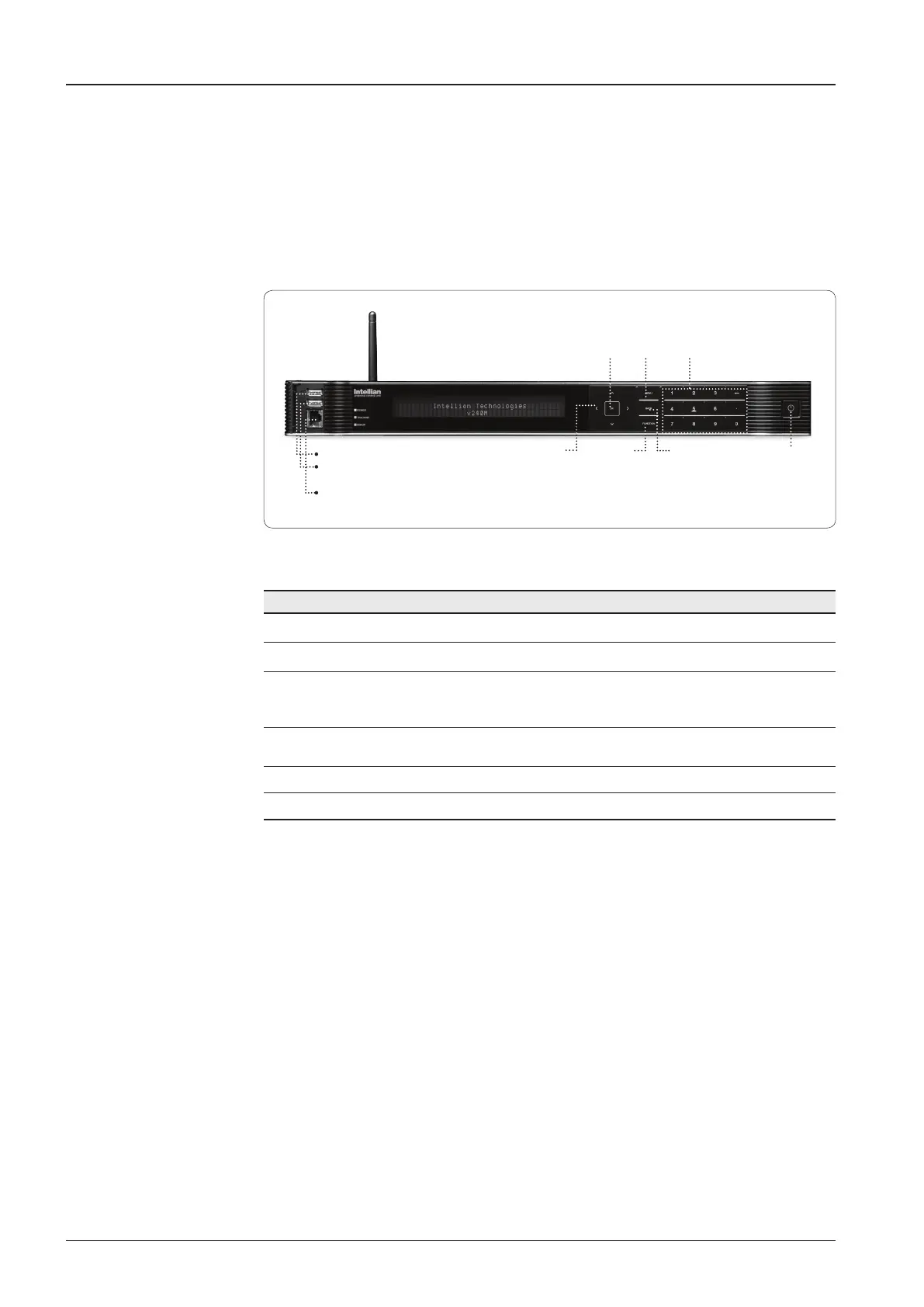v240M – Marine Satellite Communication System
68
ACU Soft Keys
Introduction
Touch key Function
OK KEY
Enter next step, or menu.
MENU
Enter SETUP mode
BACK
In SETUP mode, returns to previous menu or option, or saves the
adjusted settings. In NORMAL mode, returns to the rst page of
the antenna's current status.
ARROW KEYS
Moves cursor to an alternative option to select, or increase and
decrease the selected character to a desired value.
FUNCTION
Saves the adjusted settings.
NUMBER KEYS
Inputs numbers.
Figure 82. ACU Front Panel
PC : PC Cable (USB)
DN : Firmware upgrade or Log data
download (USB)
Management port
Arrow
Keys
Function
OK
BACK
Number Keys
Power
Switch
MENU