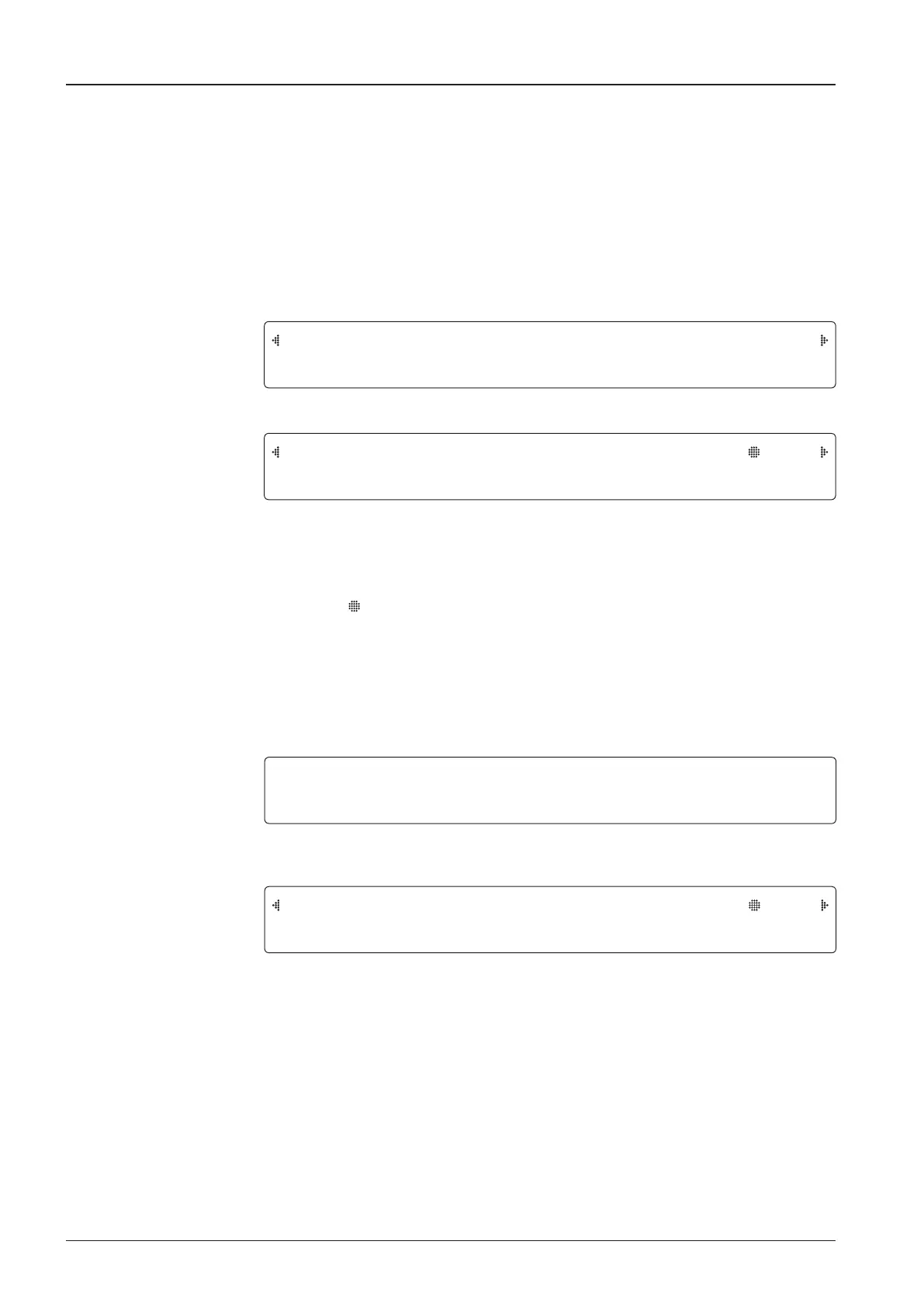v240M – Marine Satellite Communication System
70
SEARCH1 125.0E ASIA6AH SIG:101 C
AZ:150.7( 150.7) EL: 45.3 SK: 02.0
1. The antenna is searching for the target satellite.
TRACKING 125.0E ASIA6H SIG:201 c
AZ:181.7( 181.7) EL: 47.3 SK: 02.0 Fn
2. The antenna has locked onto the target satellite.
The current IF signal level (SIG/AGC) is displayed. SIG is displayed when the Narrow Band
Detection (NBD) mode for TRACKING SIGNAL is selected. AGC is displayed when the DVB
mode for TRACKING SIGNAL is selected.
The symbol “
” is only displayed when the satellite signal is strong enough to generate a
lock.
The C/ Ku indicator changes depending on the satellite being tracked.
The true azimuth [181.7] position of the antenna is the sum of ships heading 000.0 [HDG]
and antenna relative [181.7].
Monitoring the Antenna's Current Status
When the ACU power is on, it displays the status of the antenna. The current status
of the antenna is displayed as shown below.
Current search status
Current tracking status
3. Press the FUNCTION key to save the current BOW OFFSET information or abort and return
to the main display. "Fn" will be displayed only if the antenna is in tracking mode.
4. Press the RIGHT arrow key to display NBD, GPS and ship’s heading information.
SAVE CURRENT SAT INFO ?
4
YES NO
Current tracking status
Save current satellite info
TRACKING 125.0E ASIA6H SIG:201 c
AZ:181.7( 181.7) EL: 47.3 SK: 02.0 Fn
