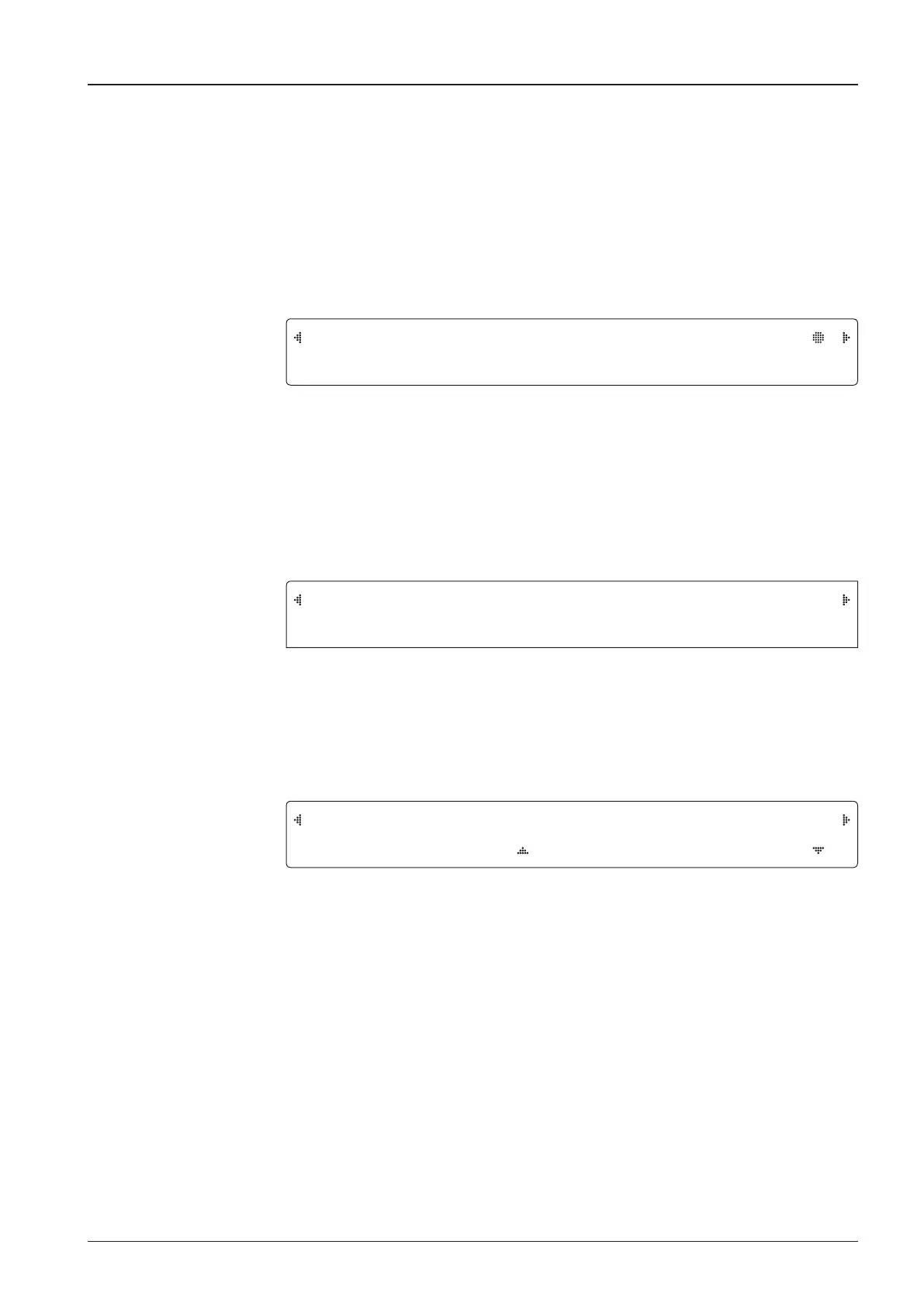71
OPERATION INSTRUCTION
5. NBD, GPS and ship’s heading information are shown.
- NBD (Narrow Band Detection) IF tracking frequency : 1070000 KHz
- Detected Band Width : 1000KHz
- SIG (Signal Level ): 201
- W (West ) / E (East) Longitude: 127.05 ° E
- N (North) / S (South) Latitude: 37.00° N
- HDG (Ship’s Heading) : 000.0 degree
- LNB local oscillator(LO) frequency: 5150 MHz (C band)
6. Press the RIGHT arrow key to display the information below.
- Antenna part number, Antenna serial number and PCU / Stabilizer rmware version.
- ACU part number, ACU serial number, ACU / Pol. Controller rmware version.
- Part number & serial number are displayed depending on each product.
Press the BACK Key to return to the rst page of the antenna's current status.
7. Press the RIGHT arrow key to display the USB FUNCTION.
When a USB Memory Stick is connected to the USB port, the above screen will be dis-
played. With FWP le stored in the USB Memory folder, the ACU upgrades itself once the
USB drive is inserted into the port.
UPGRADE FIRMWARE : ACU is upgraded with a FWP le in designated folder of a USB
memory stick
COPY LOG DATA : Copies all data logs to the USB memory stick
Tracking & Heading
information
Antenna & ACU
versions
NBD F:1070000 BW:1000 SIG:201
127.05E 37.00N HDG:000.0 L: 5150 Fn
V1-240-K10 ANT. Serial 1.00/1.00
VP-T331 ACU Serial 1.00/1.00
[USB FUNCTION] SELECT USB FUNCTION
UPGRADE FIRMWARE
Select
USB
functions