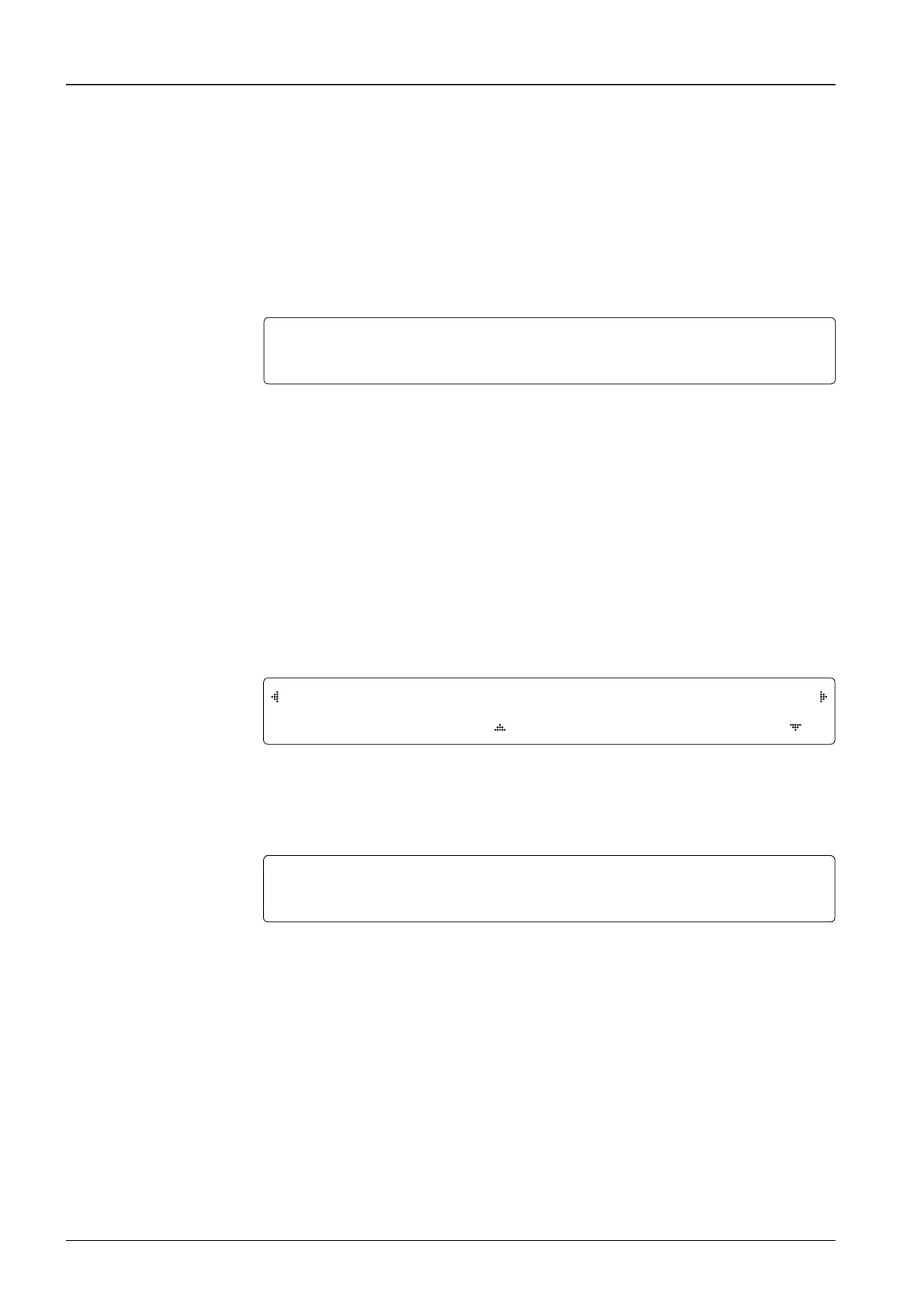v240M – Marine Satellite Communication System
72
8. Press the OK key to upgrade rmware.
Firmware Error Messages:
UPGRADE FIRMWARE
FIRMWARE FILE NOT FOUND : No FWP le on the USB memory stick
INVALID FIRMWARE : FWP le is broken or an invalid le
MORE THAN 2 FILES EXIST : There are more than 2 FWP les
CHECK USB CONNECTION : The USB memory stick is not connected
COPY LOG DATA
COPY LOG DATA TO USB[ 30%] : Display the status of data copying
NO ENOUGH SPACE IN USB : There is too little space on the USB memory stick
CHECK USB CONNECTION : The USB memory stick is not connected
9. Press the RIGHT arrow key to display the real time diagnosis result.
REALTIME DIAGNOSIS RESULT
It shows the ERROR status after the power is turned ON.
If there is no ERROR, this page will not be shown.
Real-time
diagnostic result
Upgrade the system
[DIAGNOSIS] SENSOR BOX
CODE109 RESULTS : FAILED FN
UPGRADE ?
4
YES NO
ERASE DIAGNOSIS ERROR LOG ?
4
YES NO
Erase
Error message
10. Press the FUNCTION key to erase diagnosis error messages.