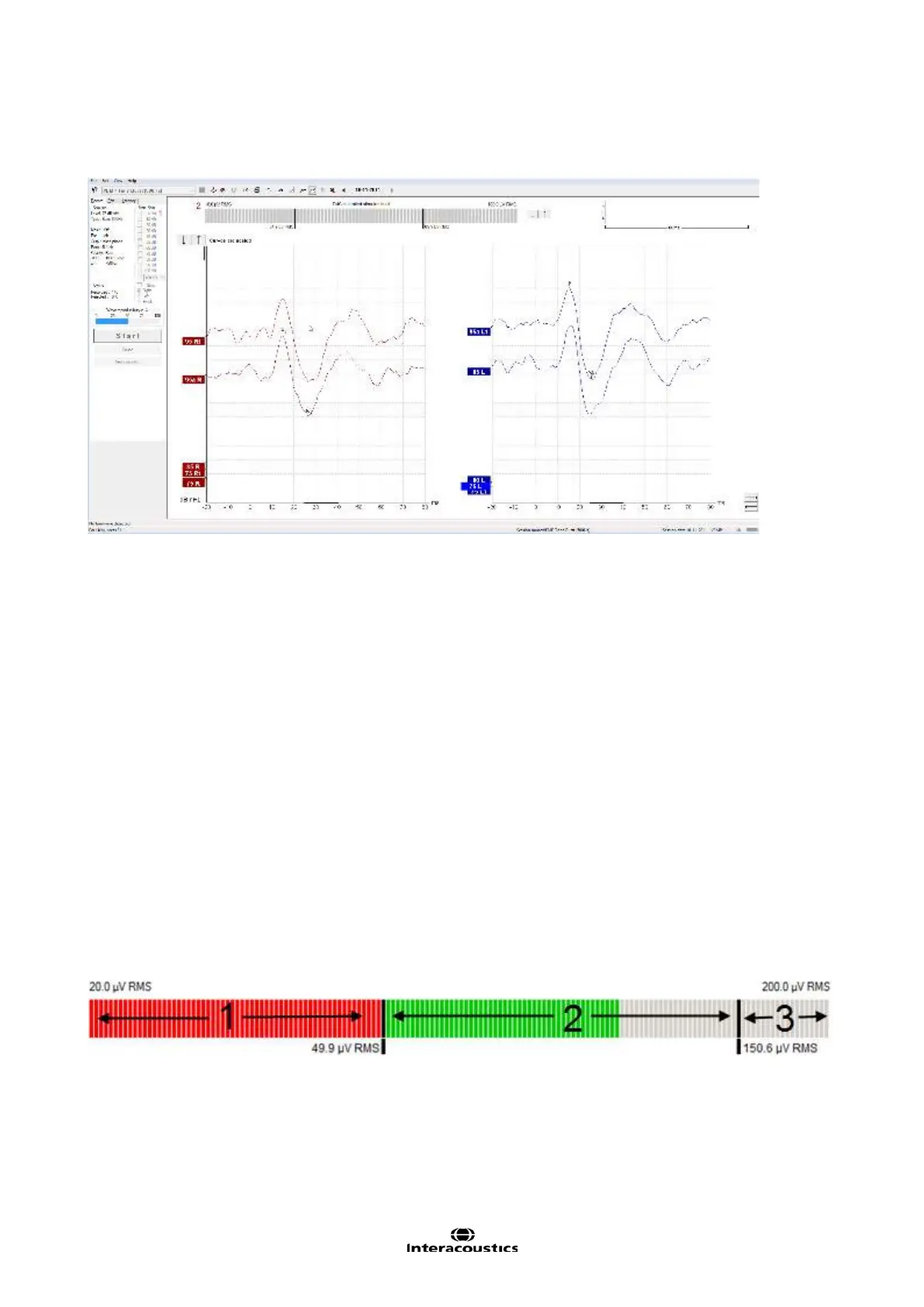Eclipse Additional Information Page 104
5.3 General Operation of VEMP
Muscle Contraction
Muscle contraction/activation has a critical influence on the quality of the VEMP recording. An ongoing EEG
display will clearly indicate when a suitable contraction of the muscle is obtained during data acquisition.
Reproducibility
Inter-patient variability will contribute to variances in the VEMP waveform. Therefore, it is recommended that
2 to 3 repeat test runs are conducted at a high intensity, at threshold and below threshold to ensure good
repeatability. The EP25 also has a built-in A/B waveform comparison that is an excellent tool to help distin-
guish this reproducibility.
1. Select stimuli intensity
High intensity stimuli are important for generating good VEMP responses. The default cVEMP and oVEMP
protocols will allow for 2dB increments from 80dBnHL to 100dBnHL. 0dBnHL is also included so that a ‘no
stimulation’ baseline recording can be obtained for comparison. You can change these default intensities if
needed.
To prevent an accidental presentation of an unintended high intensity stimulus to the patient intensity of the
presented stimuli must be selected manually before starting the test.
2. EMG contraction monitor (for the operator)
At the top of the test screen there is an EMG contraction monitor that displays the patient’s muscle to-
nus/contraction during testing. This allows the clinician to ensure an adequate contraction is being made
throughout the test.
The EMG monitor bar consists of three ranges.
1. In this range the muscle contraction is not sufficient (below target) and no recordings (sweeps) will
take place (if EMG controlled stimulus/recording is enabled).
2. Indicates the target contraction range. When the muscle is sufficiently contracted, recordings
(sweeps) will take place (if EMG controlled stimulus/recording is enabled).
3. Indicates above target for muscle contraction range – patient is over-contracting the muscle and no
recordings (sweeps) will take place (if EMG controlled stimulus/recording is enabled).
