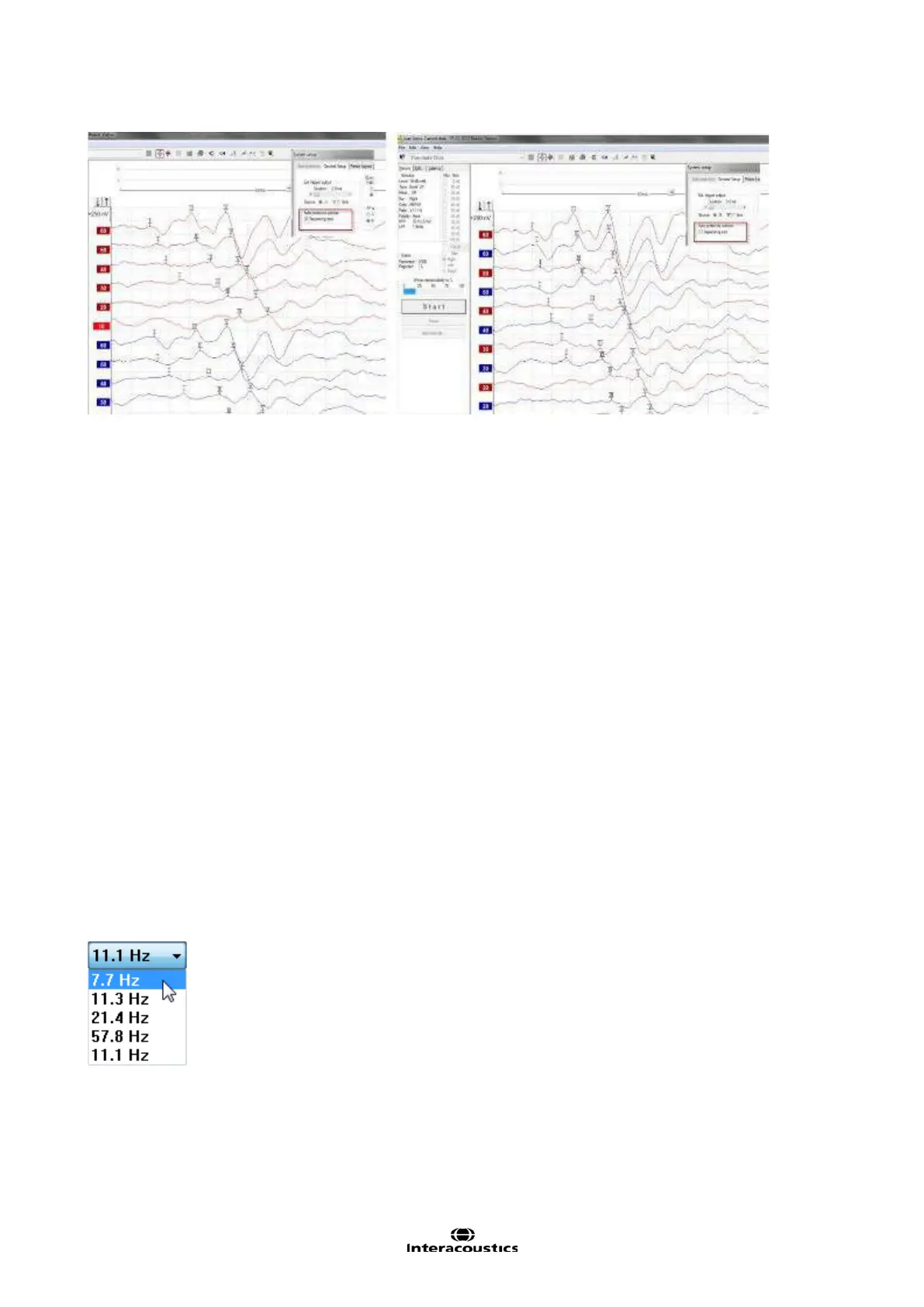Eclipse Additional Information Page 52
3.7.2.3 Language
There are several languages available for the EP15/25 module. Please ask for and install the separate lan-
guage CD-ROM. When installed they language settings can be changed from the dropdown.
3.7.2.4 ECochG Area Function
In the setup it can be specified whether the ratio calculation must be based on the Amplitude or the Area.
The number of reference points can be set to 1 or 2. The AP method (Area method) is only available when
the area is selected from the ratio calculation. The setting defines if the area is calculated from AP1 to AP
peak or baseline (BLst) to AP peak.
The cursor amplitude and amplitude ratio functions can be used to calculate the AP and SP amplitudes and
the ratio between the two. These points on the waveform are manually chosen by the user, and the underly-
ing cursor function simply gives the amplitudes and amplitude ratios in those points.
The principle of the user having to manually choose whatever points on the waveforms that is found appro-
priate remains the same. Not just the amplitudes, but also the areas and area ratios that are between such
manually selected cursor points and the waveform are mathematically calculated and provided as simple
numbers.
This is done to provide a simple mathematical cursor tool to assist those who are interested in calculating
such areas.
Please refer to the Quick guide about ECochG to get more information about the use of the area ratio func-
tion.
3.7.2.5 Quick stimulus rate
To change quickly between the stimuli rate speed, the Quick Stimulus Rate function can be used. When
enabled the following dropdown will appear on the toolbar during a Neuro Rate Study Examination.