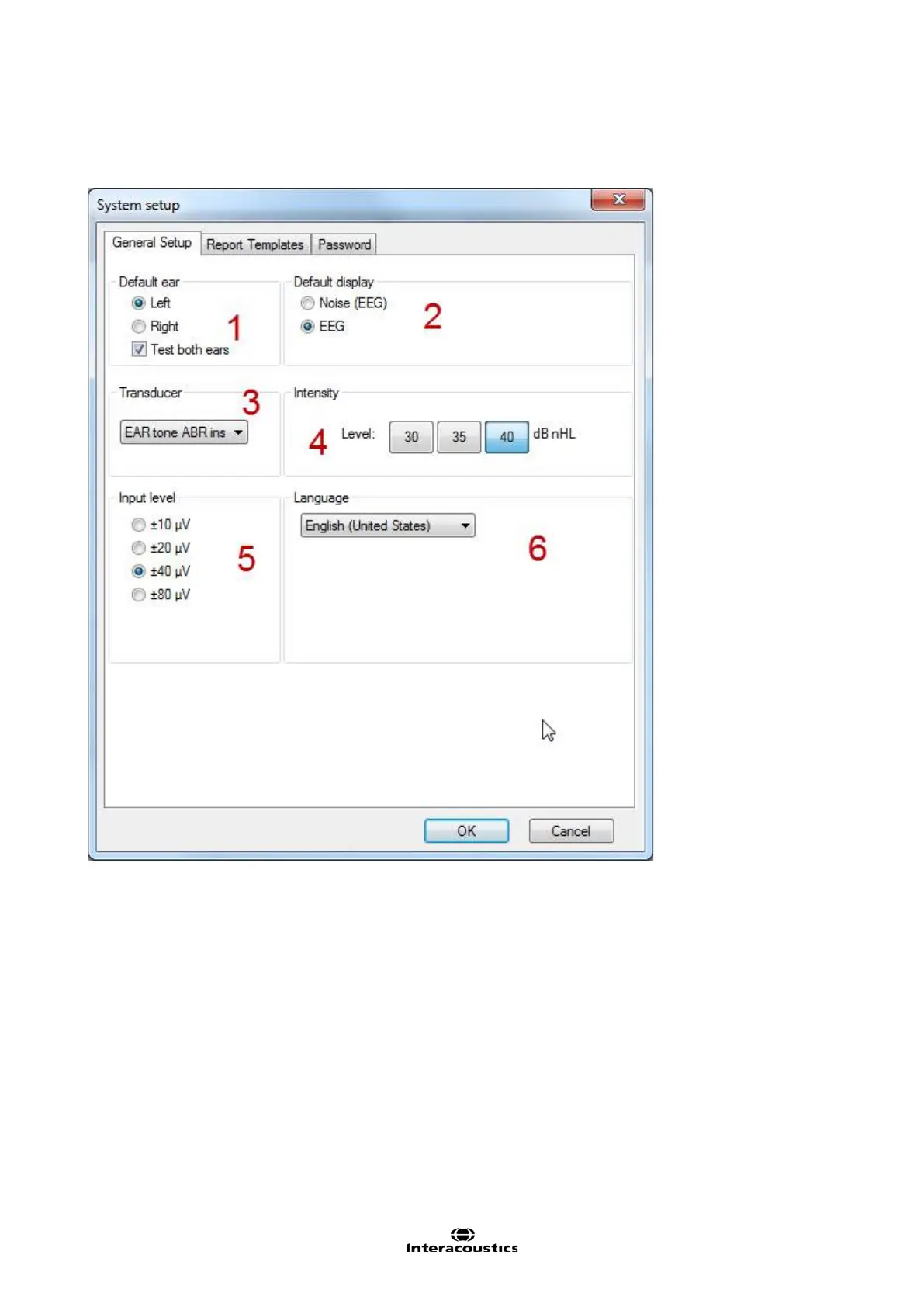Eclipse Additional Information Page 160
7.4 System setup
7.4.1 General Setup
1. Here the default settings for the test can be set. Choose to start out with the right or left ear and if both
ears must be tested.
2. Choose whether the default display must be the EEG or the noise bar.
3. Select the transducer used for the test.
4. Select the intensity level of the test, default is 40dB nHL.
5. Set the accepted input level for the EEG.
6. Choose the desired language from the drop down.