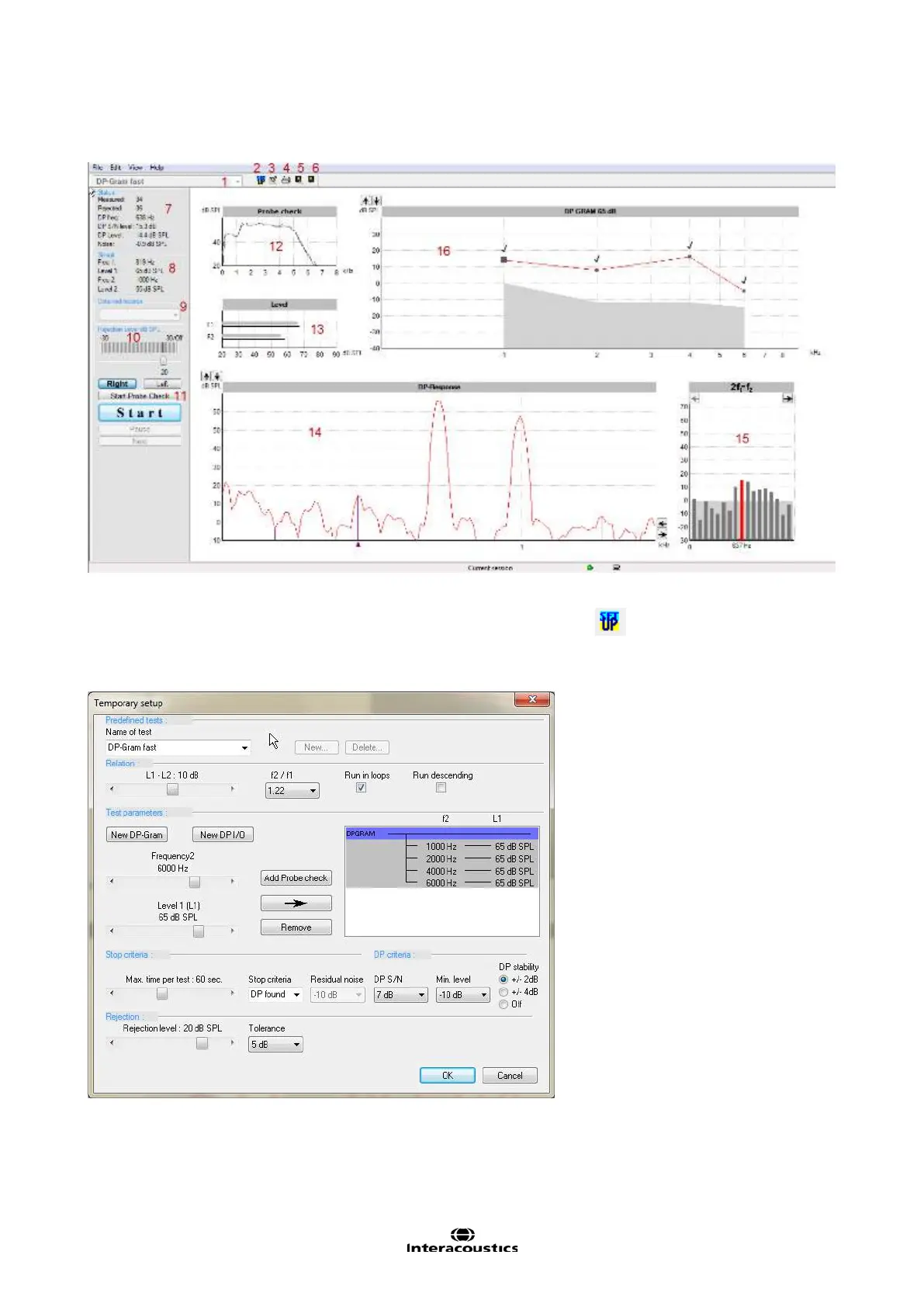Eclipse Additional Information Page 169
8.3 General Operation of DPOAE20
1. Protocol selection: From the dropdown you can select test protocol.
2. Temporary setup Create temporary changes to the selected session.
The Temporary Setup is used to change/add different test parameters temporarily. The window is similar to
the System Setup but has limited options, as shown below. Click on the Temporary Setup icon to enter Tem-
porary Setup. Note Changes are only active during the current test session.
3. Patient report Write patient report.
4. Print Prints all the OAE data.