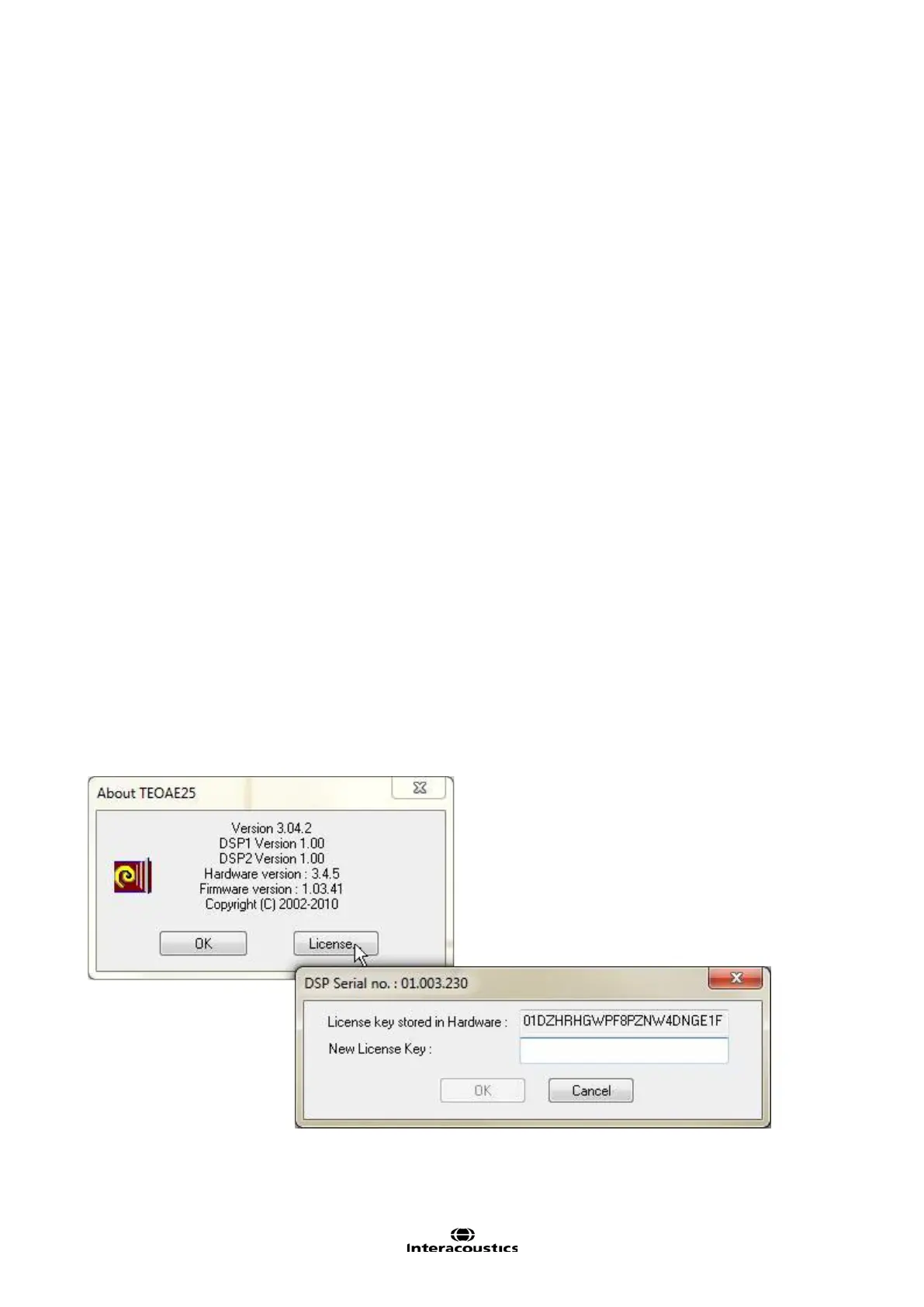Eclipse Additional Information Page 184
9.3 The TEOAE25 Menu Items
From the main menu in the DPOAE module the menu items File, Edit, View, and Help are available.
File | Setup System to enter the Setup where the settings of all protocols can be viewed and changed.
File | Print… to print the results of the measurement.
File | Print preview shows all pages in a preview.
File | Print Setup… to open the print setup dialog.
File | Exit… to exit the module.
Edit | Delete to delete the measurement shown.
View | Left shows only the right ear.
View | Right shows only the left ear.
View | Both L & R shows both ears.
View | A & B enable and disable the A & B curves.
View | A – B (Noise) shows the noise contamination in the time window by the subtraction of the A and B
curves.
Help | Help Topics brings you to the help function window for TEOAE25.
Help | About the TEOAE25 brings you to an information window which showing the following:
Software version
Hardware version
Firmware version
Copyright Interacoustics
License (from where you can add and change your license, as shown below)