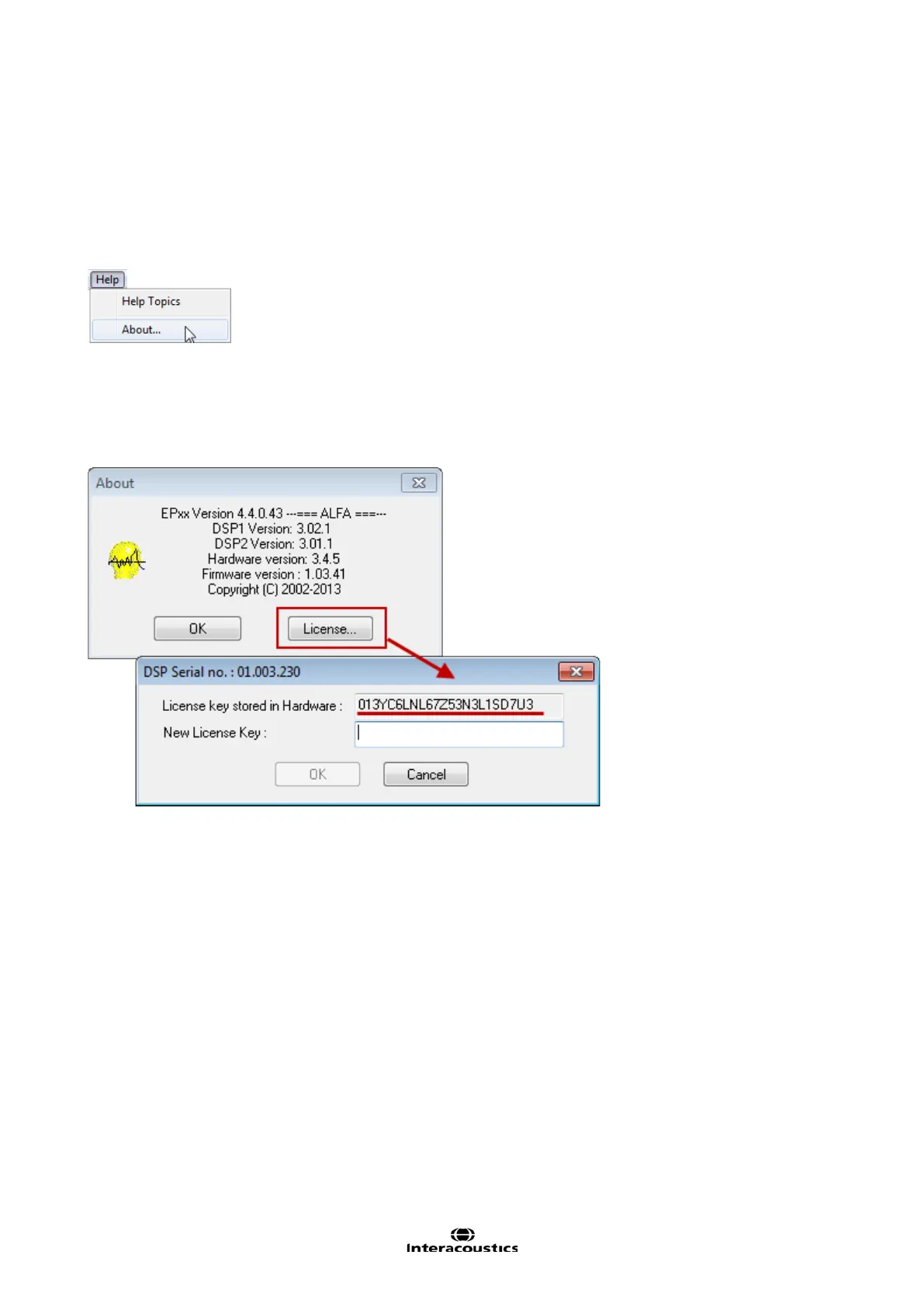Eclipse Additional Information Page 3
1.3 Change & view License
The License keys of the Eclipse are specific for each serial number and define which modules and tests
functionalities are available.
As a user you always have the opportunity to upgrade your software to a newer version. The License is
found under Help | About for all module on the Eclipse.
If for instance you want to upgrade from EP15 to EP25, this can be done by a change of the license key
number written in the dialog box About. Interacoustics A/S has to get the serial number from the customer in
order to create a new license key.
The Eclipse serial number is located on the backside of the Eclipse. Alternatively the DSP serial number
01.003.230 can be used.
This license key is stored in Eclipse, as well as in the Interacoustics manufacturing database, so that we can
find the license key already stored in the box, even if the customer gives us only the serial no of the DSP
board mentioned above.
When pressing the license button you open the License Manager. In this dialog box it is possible to enter the
new license key. When the dialog box comes up, the old license key is already marked, so that it is possible
to press Ctrl+C and then paste this string into an email, in order to send the old license key to us.
When you receive the new License number from your manufacture enter/copy it in the field New License
Key. When entered press OK.
Note In the License Manager, it is only possible to press OK, if a valid license key is entered. Therefore it is
not possible for you as a user to enter an invalid license key and this way make the system un-useable.