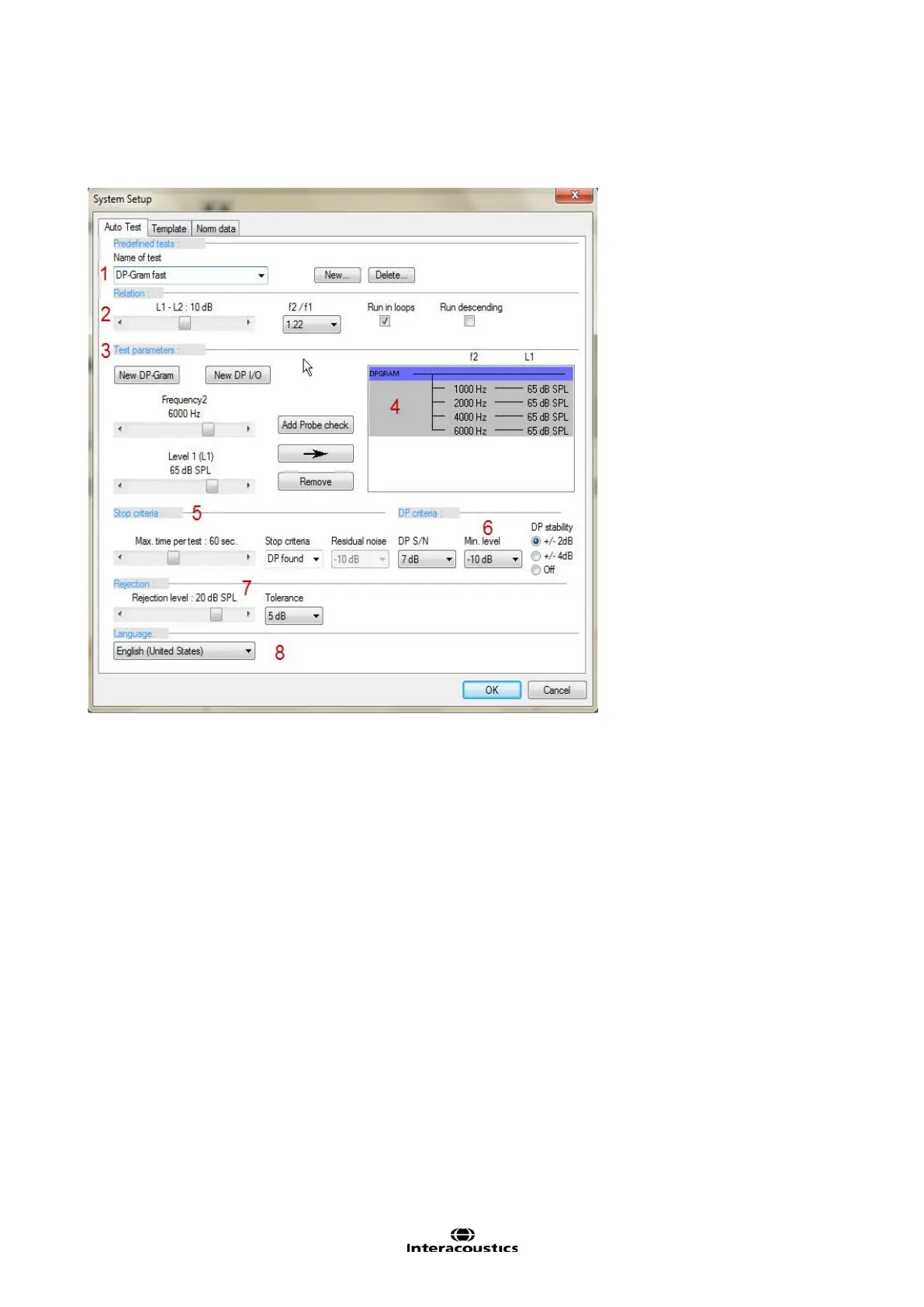Eclipse Additional Information Page 173
8.4 DPOAE20 System Setup
8.4.1 Auto Test Setup
1. Choose Predefined tests to create, change or delete a protocol.
2. Change the sound stimuli Relations.
3. Test parameters:
DP-gram is used to test for DPOAE at different frequencies F2.
DP Input/Output is used to test DPOAE at different intensities L1.
4. To change one value, highlight the single frequency/intensity and assign a new value. To change the
whole DP-gram or DP I/O, highlight header and assign a new value.
5. Stop Criteria can be set by time, Stop criteria (DP found, residual noise), or SNR.
6. DP criteria: Set the DP criteria by signal to noise ratio, minimum level and DP stability. A high signal to
noise ratio (ex. 12 dB) will provide a very high safety margin against false pass, but will require long test
time. A low value (ex. 4 dB) is quickly recorded, but holds a higher risk of false pass.
7. Rejection: Increase the default rejection level to allow more acoustical noise. The lower you can set the
rejection level and still have acceptable test conditions, the better the recordings will be.
Tolerance is the maximum accepted deviation between actual stimulation level and assigned stimulus
level. The system always tries to correct the output level to match the desired level. If the maximum
change is exceeded the system warns the operator who should check if the inserted probe is loose or has
fallen out.
8. Language: This allows the user to change the DPOAE20 language as available.