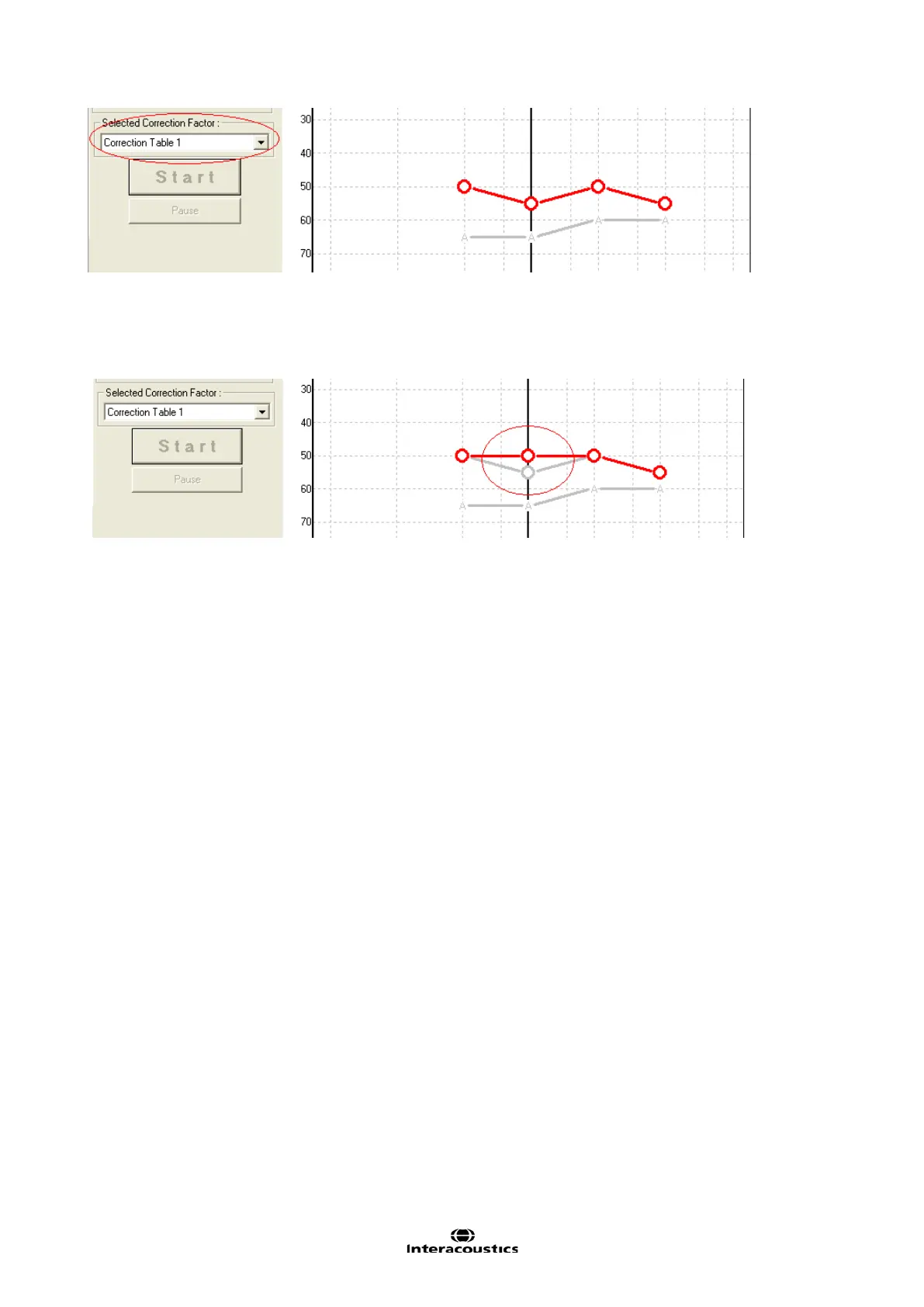Eclipse Additional Information Page 138
Manual correction is also possible if needed, simply by using the mouse to drag the estimated audiogram
point to a new position. Such an example is shown below. Even though both the ASSR result (the A) and the
result stemming from the standard correction table is applied (the grey ring) are also stored in the database.
It is the position of the red ring that determines the audiogram value that will be reported as the estimated
hearing threshold.
For each frequency, you can point with the mouse to enter a correction factor. Each column represents a
range of ASSR threshold and the value entered will be the correction factor that will be applied to such an
ASSR threshold finding. In the example shown, ASSR thresholds at lower intensities are assigned more cor-
rection than if threshold is established at higher intensities. This will typically be the case, as patients with
hearing loss have a more rapid transition from no response to strong response as stimulus intensity is raised.
Also, the example shows larger correction at 500Hz than for the higher frequencies. This is a typical charac-
teristic for ASSR responses.