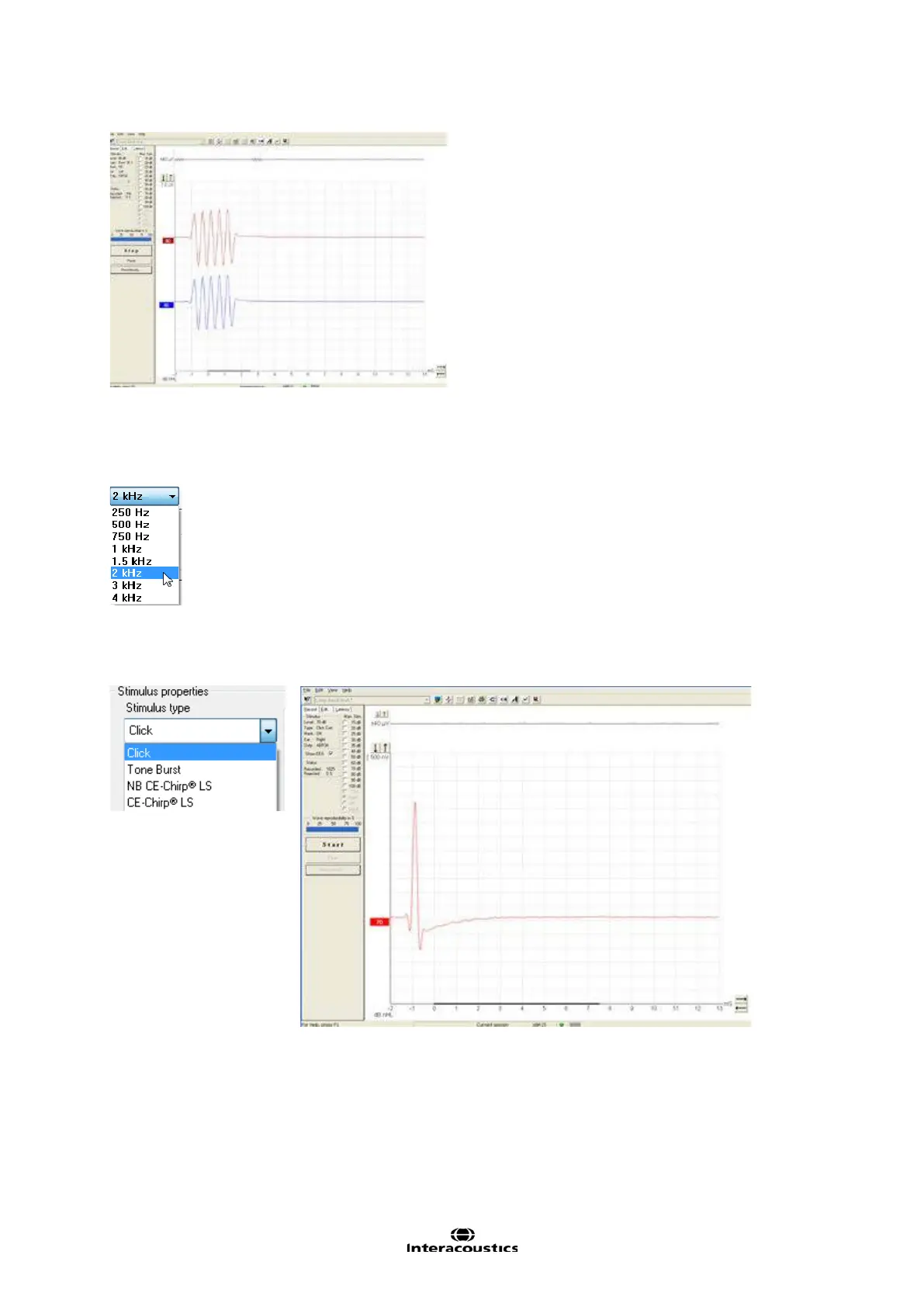Eclipse Additional Information Page 11
6. You have now tested the system with the stimulus Tone Burst of 2kHz, to verify that the hardware func-
tions properly.
7. To change the test frequency, select the wanted frequency from the drop down menu on the toolbar.
8. If you want to test with a different stimulus (e.g. click), you can press the icon Setup to make a temporary
change of the loop back test. The output of the LBK with a click is shown below.
9. Press start to start the test. The recording begins at -2ms because the default transducer is insert
phones. Due to the latency in the insert earphones, the sound must travel through the silicone tubes and
into the ear, the stimuli is presented at -0.9ms before recording at time 0ms in order to compensate for
the insert phones delay. If you use the headphones the stimuli is fired at 0.1ms as there is a minor delay.
NOTE As a supplement to the Loop Back test it is of good procedure to perform an easy sound check to en-
sure an equal output from the left and right transducer.
