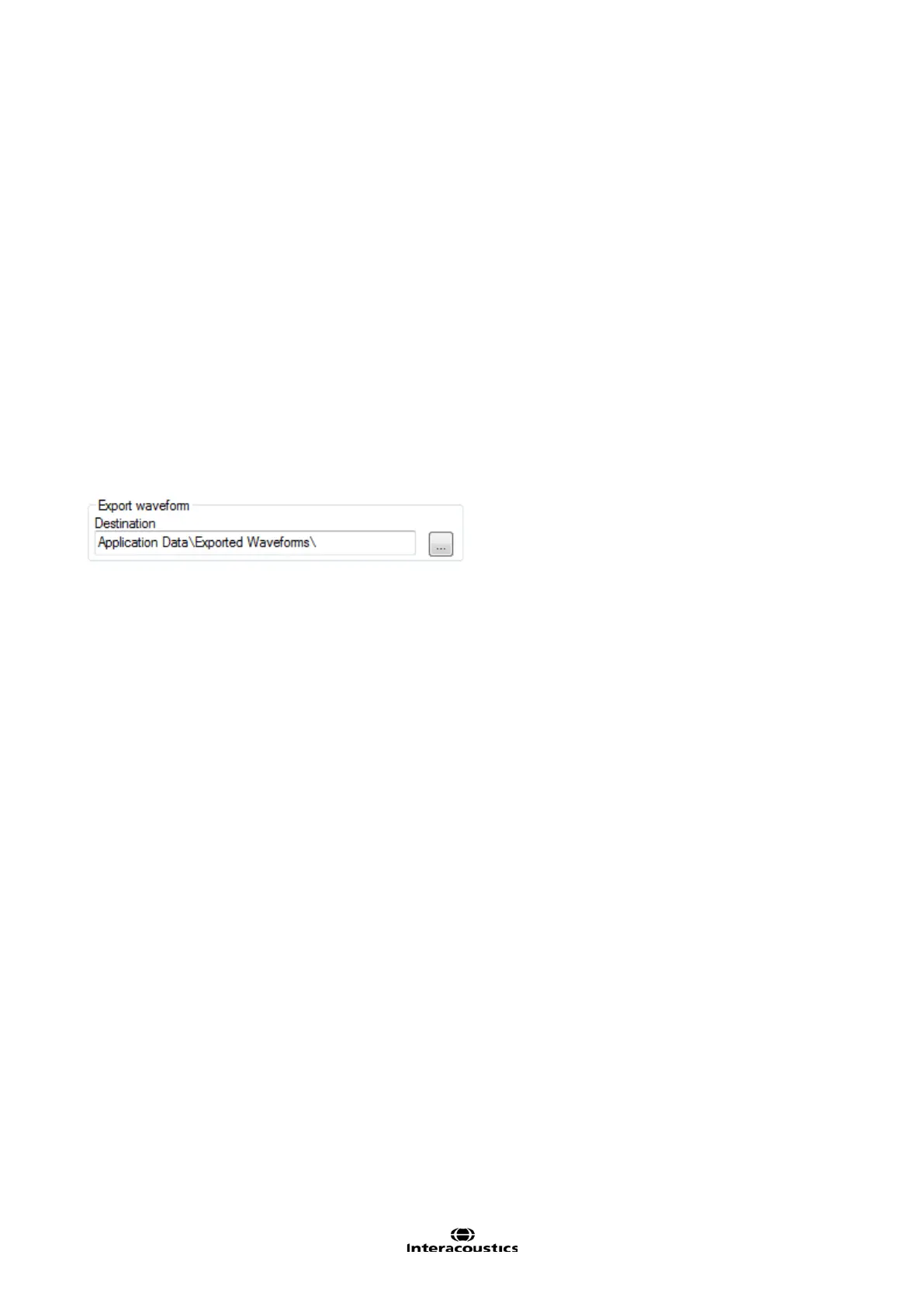Eclipse Additional Information Page 28
In order to remove the added curve – use the “Delete” – to delete the curve.
In this way repeated curves can be merged together in order to maximize the reduction of residual
noise if needed.
When using these features the curve must be one of a pair of curves recorded at the same intensity
and of the same ear.
This combined curve may then be split into its two parts again later even after it has been saved in
the database.
Delete (Delete Curve): Right Click while pointing at the handle. In order to remove the added curve press
Delete to delete the curve. Note
This will permanently delete the curve.
Ipsi-Contra (D): This curve will indicate the difference between the ipsilateral and contralateral curves and is
one way of assessing the noise in general leaving primarily the cochlear microphonic and Wave I visible.
A-B (N): This curve will also indicate the noise in general. However, if the stimulation polarity was alternat-
ing, then the cochlear microphonic will remain and may even sum up to approximately double size for easy
identification.
Export Waveform: Select Export waveform to export the selected waveform as an XML-file. The file is
saved automatically at the destination defined in the Auto Protocol Setup.