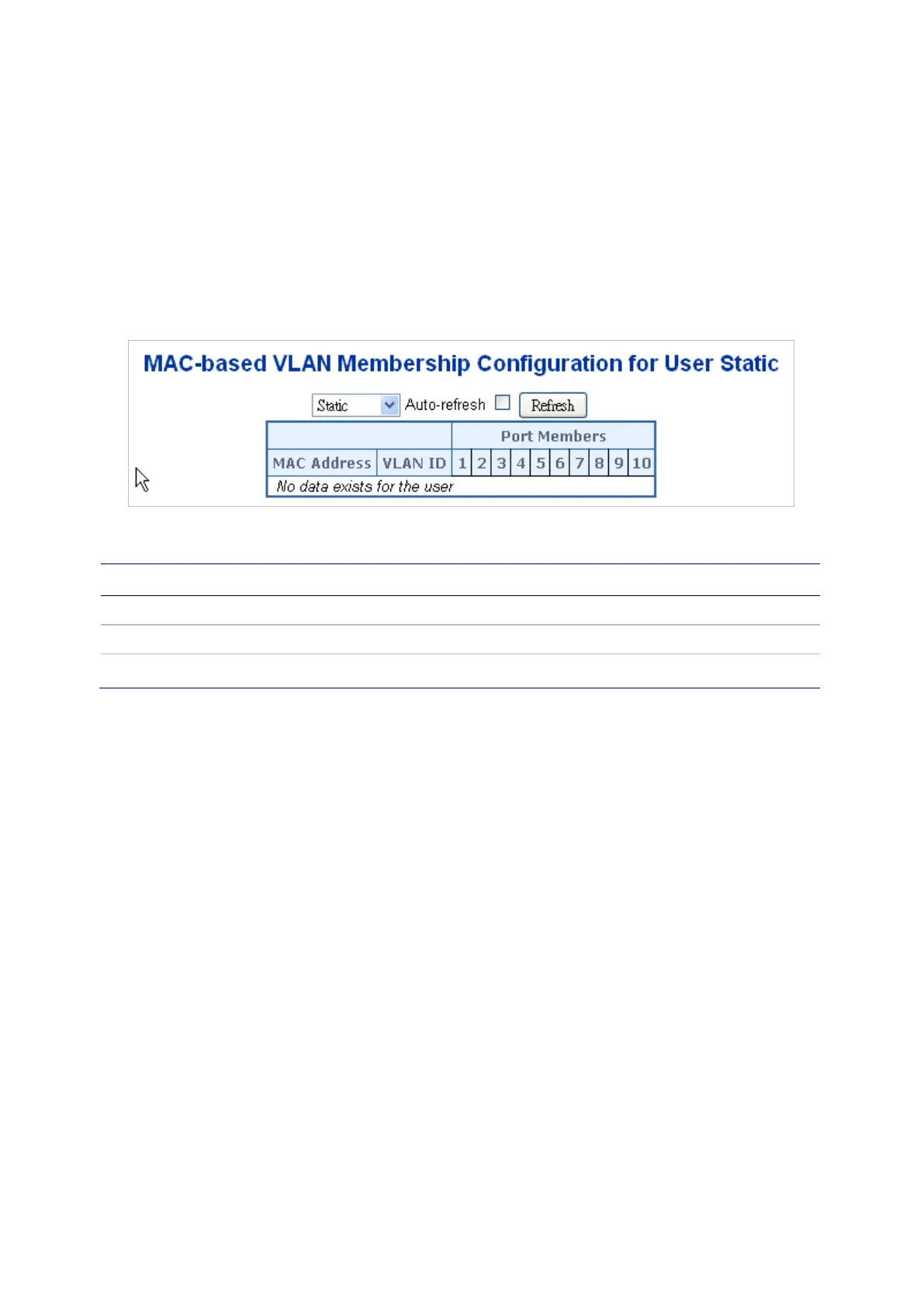Chapter 4: Web configuration
128 NS3552-8P-2S-V2 User Manual
• Click I<< to update the table starting from the first entry in the MAC-based VLAN
table.
• Click >> to update the table, starting with the entry after the last entry currently
displayed.
MAC-based VLAN status
The MAC-based VLAN Membership Status page shows MAC-based VLAN entries
configured by various MAC-based VLAN users
The page includes the following fields:
Object Description
MAC Address Indicates the MAC address.
VLAN ID Indicates the VLAN ID.
Port Members Port members of the MAC-based VLAN entry.
Buttons
• Select the Auto-refresh check box to refresh the page automatically. Automatic
refresh occurs every three seconds.
• Click Refresh to refresh the page immediately.
Protocol-based VLAN
The Protocol to Group Mapping Table page permits the addition of new protocols to the
Group Name (unique for each Group) mapping entries, and allows you to see and
delete entries already mapped for the switch.
