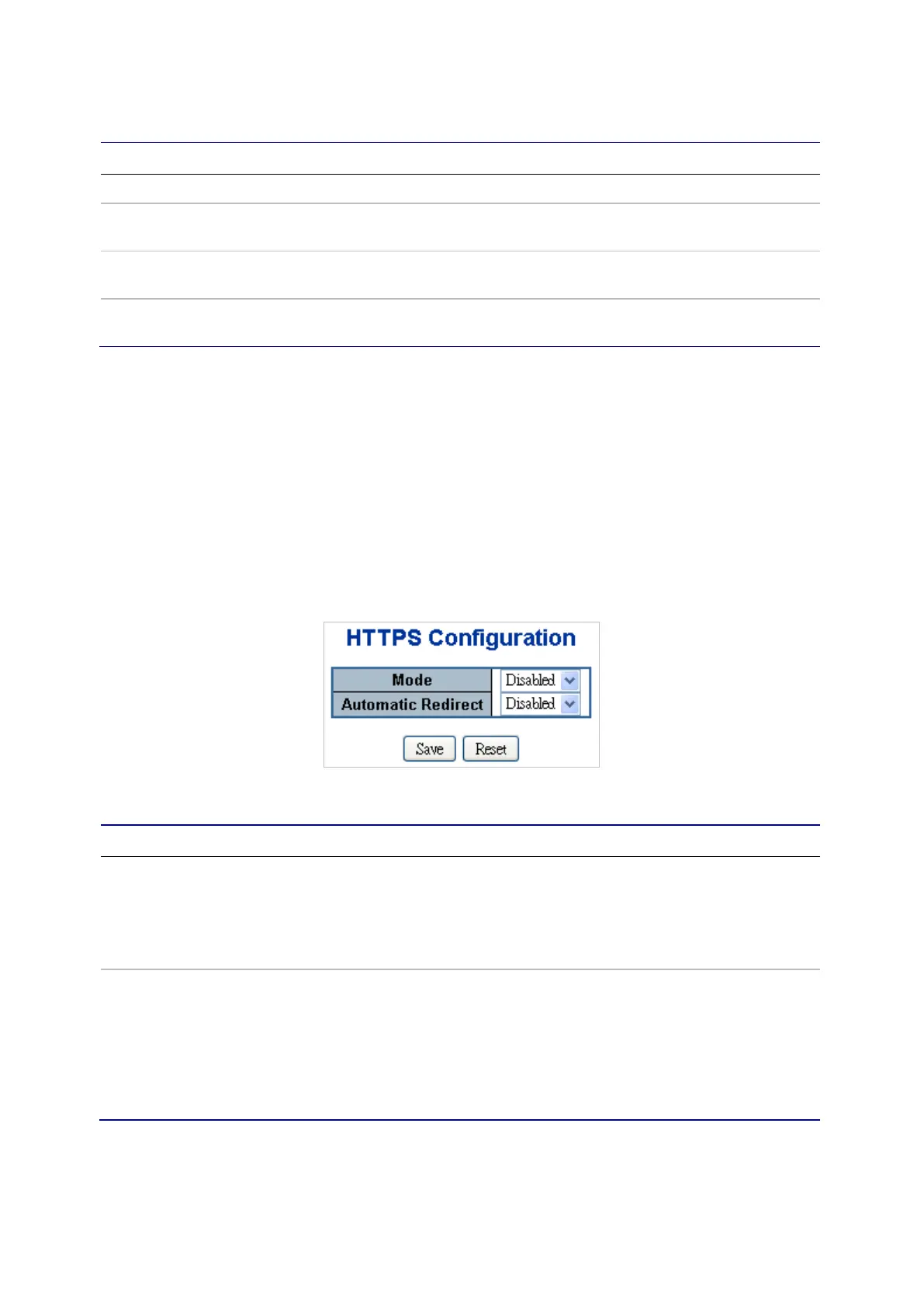Chapter 4: Web configuration
248 NS3552-8P-2S-V2 User Manual
The page includes the following fields:
Object Description
Interface The interface that allowed the remote host can access the switch.
Receive Packets The received packets number from the interface under access management
mode is enabled.
Allow Packets The allowed packets number from the interface under access management
mode is enabled.
Discard Packets The discarded packets number from the interface under access
management mode is enabled.
Buttons
• Click Refresh to refresh the page immediately.
• Click Auto-refresh to to refresh the page automatically. Automatic refresh occurs
every three seconds.
• Click Clear to clear all statistics.
HTTPs
Configure HTTPS on the HTTPS Configuration page.
The page includes the following fields:
Object Description
Mode Indicates the HTTPS mode operation. When the current connection is
HTTPS, applying the HTTPS disabled mode operation automatically
redirects the web browser to an HTTP connection. Selections include:
Enabled: Enable HTTPS mode operation.
Disabled: Disable HTTPS mode operation.
Automatic Redirect Indicates the HTTPS redirect mode operation. It is only significant if HTTPS
mode Enabled is selected. It automatically redirects the web browser to an
HTTPS connection when both HTTPS mode and Automatic Redirect are
enabled or redirects web browser to an HTTP connection when both are
disabled. Selections include:
Enabled: Enable HTTPS redirect mode operation.
Disabled: Disable HTTPS redirect mode operation.
Buttons
• Click Save to save changes.
