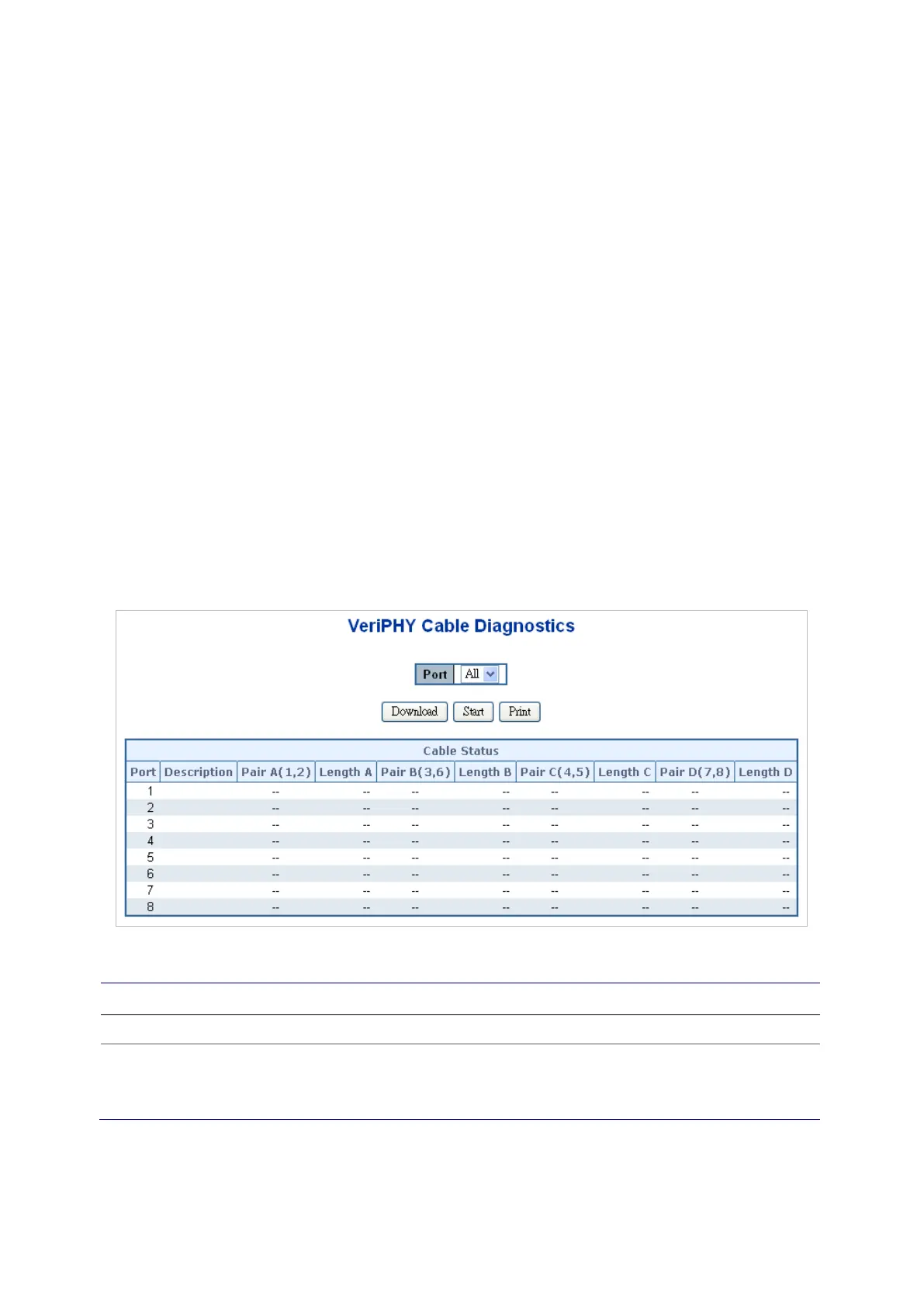Chapter 4: Web configuration
282 NS3552-8P-2S-V2 User Manual
Cable diagnostics performs tests on copper cables. These functions have the ability to
identify the cable length and operating conditions, and to isolate a variety of common
faults that can occur on the Cat5 twisted-pair cabling. There might be two states, which
are as follows:
• If the link is established on the twisted-pair interface in 1000BASE-T mode, the
cable diagnostics can run without disruption of the link or of any data transfer. A
1000Base-T Laptop/PC is preferred for testing the cable diagnostic function.
• If the link is established in 100BASE-TX or 10BASE-T, the cable diagnostics cause
the link to drop while the diagnostics are running. This may require the following
steps:
• Select the Auto Refresh check box.
• Click the Fresh button 45 seconds after the cable diagnostic function has
started.
After the diagnostics are finished, the link is re-established and the following functions
are available.
• Coupling between cable pairs
• Cable pair termination
• Cable length
The page includes the following fields:
Object Description
Port The port where you are requesting cable diagnostics.
Cable Status Port: Port number.
Pair: The status of the cable pair.
Length: The length (in meters) of the cable pair. The resolution is 3 meters
Buttons
• Click Start to run the diagnostics.
