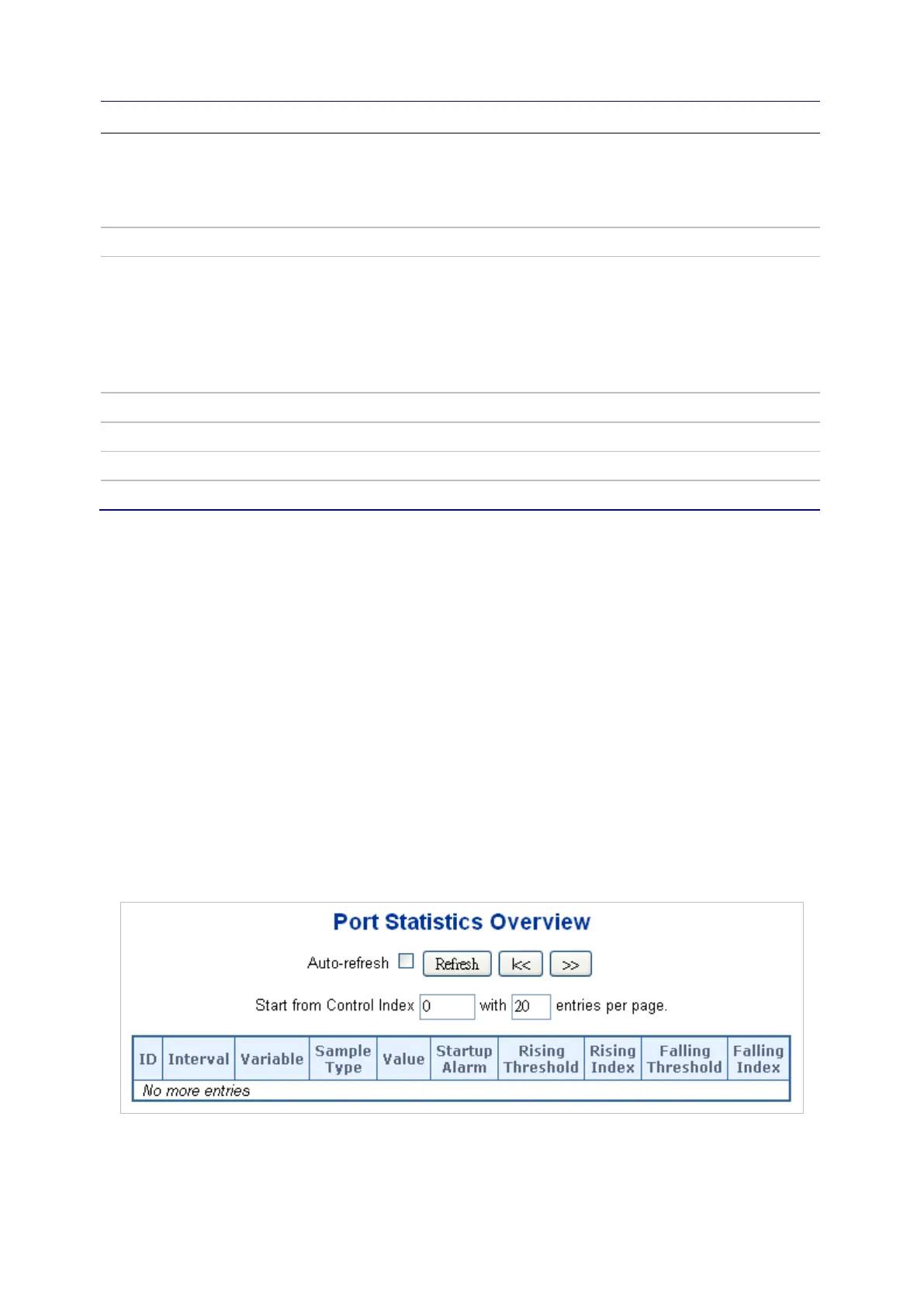Chapter 4: Web configuration
NS3552-8P-2S-V2 User Manual 287
Object Description
Sample Type The method of sampling the selected variable and calculating the value to be
compared against the thresholds. Possible sample types are:
Absolute: Get the sample directly.
Delta: Calculate the difference between samples (default).
Value The value of the statistic during the last sampling period.
Startup Alarm The method of sampling the selected variable and calculating the value to be
compared against the thresholds. Possible sample types are:
Rising: Triggers alarm when the first value is larger than the rising threshold.
Falling: Triggers alarm when the first value is less than the falling threshold.
RisingOrFalling: Triggers alarm when the first value is larger than the rising
threshold or less than the falling threshold (default).
Rising Threshold Rising threshold value (-2147483648-2147483647).
Rising Index Rising event index (1-65535).
Falling Threshold Falling threshold value (-2147483648-2147483647)
Falling Index Falling event index (1-65535).
Buttons
• Click Add New Entry to add a new community entry.
• Click Save to save changes.
• Click Reset to undo any changes made locally and revert to previously saved
values.
RMON alarm status
The RMON Alarm Overview page provides an overview of RMON Alarm entries. Each
page shows up to 99 entries from the Alarm table (default is 20 entries per page). The
range of entries per page can be typed into the Start from Control Index and entries
per page fields. When initially accessing the page, it shows the first 20 entries from the
beginning of the Alarm table. The first entry shown will be the one with the lowest ID
found in the Alarm table.
