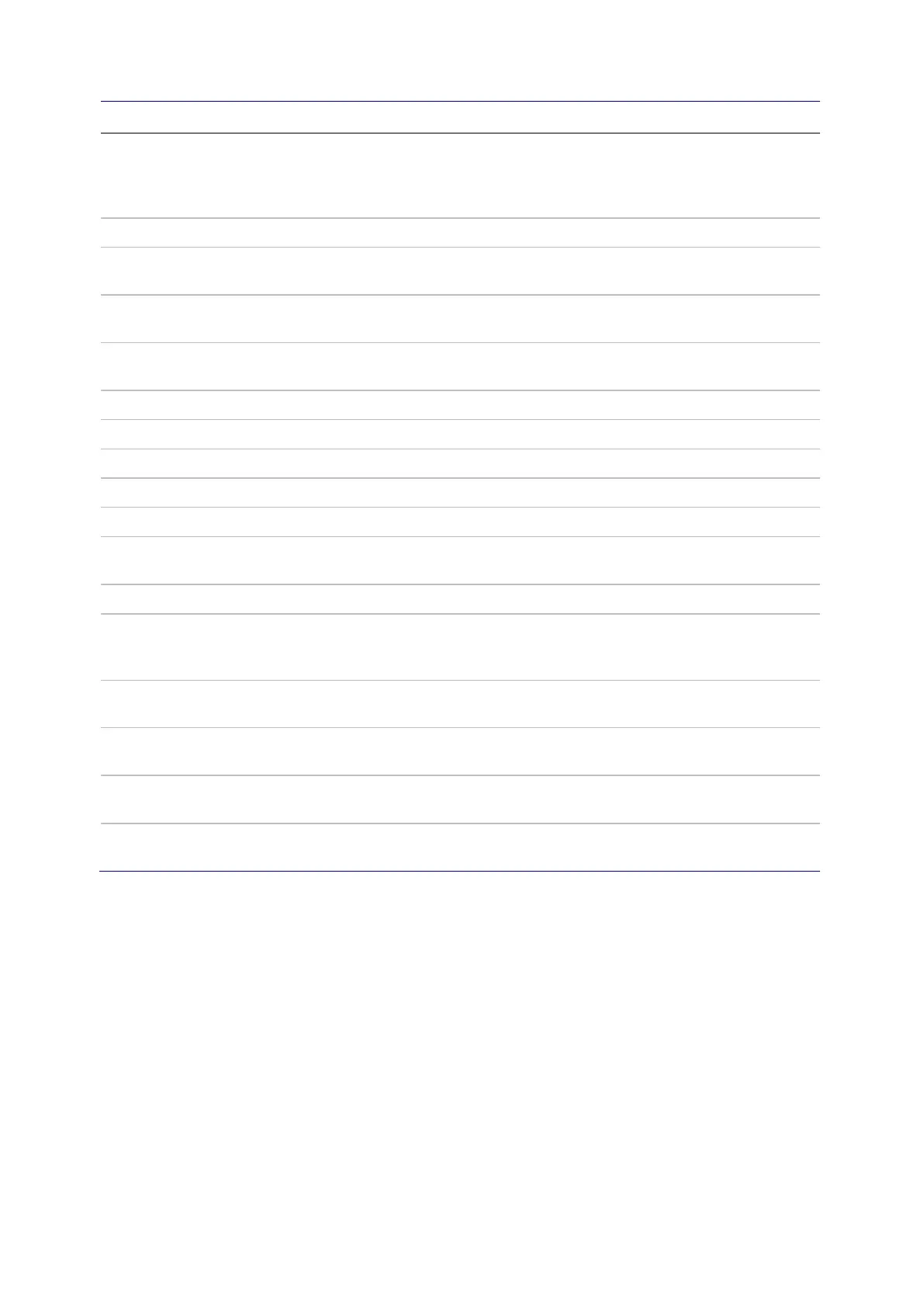Chapter 4: Web configuration
298 NS3552-8P-2S-V2 User Manual
Object Description
MEG Id This is either ITU UMC (MEG ID value[7-13]) or IEEE Short MA Name,
depending on 'Format'. See Format. In the case of ITU ICC formatting, this
can be a maximum of seven characters. If only six characters are entered,
the MEG ID value[13] will become NULL.
MEP Id This value will become the transmitted two byte CCM MEP ID.
cLevel Fault cause indicating that a CCM is received with a lower level than
configured for this MEP.
cMEG Fault cause indicating that a CCM is received with an MEG ID different from
what is configured for this MEP.
cMEP Fault cause indicating that a CCM is received with an MEP ID different from
all 'Peer MEP IDs' configured for this MEP.
cAIS Fault cause indicating that AIS PDU is received.
cLCK Fault cause indicating that LCK PDU is received.
cSSF Fault cause indicating that the server layer is indicating Signal Fail.
aBLK The consequent action of blocking service frames in this flow is active.
aTSF The consequent action of indicating Trail Signal Fail protection is active.
Delete Select this check box to mark a Peer MEP for deletion in the next save
operation.
Peer MEP ID This value will become an expected MEP ID in a received CCM. See cMEP.
Unicast Peer MAC This MAC will be used when unicast is selected with this peer MEP. Also this
MAC is used to create HW checking of the receiving CCM PDU (LOC
detection) from this MEP.
cLOC Fault cause indicating that no CCM has been received (in 3,5 periods) from
this peer MEP.
cRDI Fault cause indicating that a CCM is received with Remote Defect Indication
from this peer MEP.
cPeriod Fault cause indicating that a CCM is received from this peer MEP with a
period different from what is configured for this MEP.
cPriority Fault cause indicating that a CCM is received from this peer MEP with a
priority different from what is configured for this MEP.
Buttons
• Click Add New Peer MEP to add a new peer MEP.
