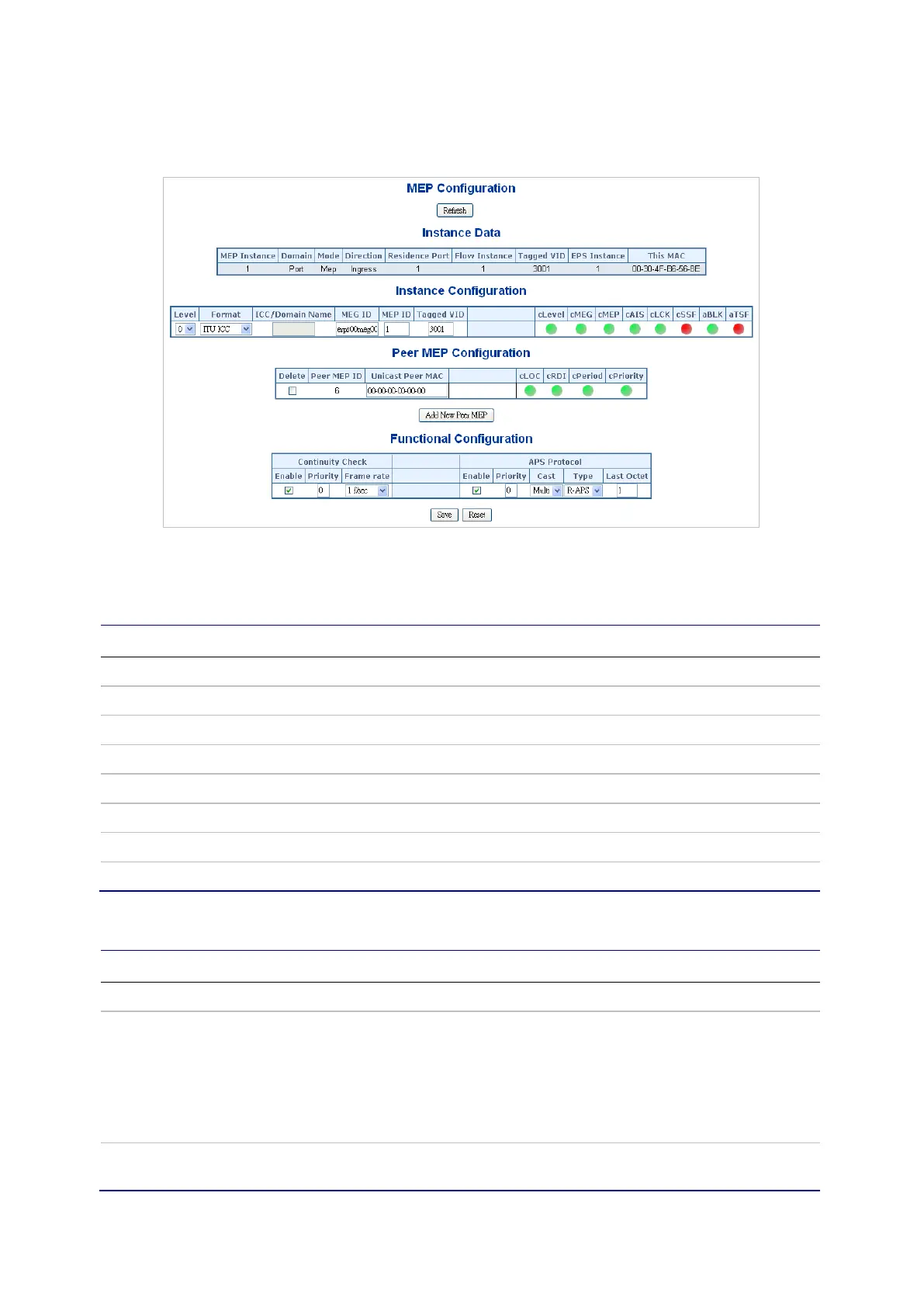Chapter 4: Web configuration
NS3552-8P-2S-V2 User Manual 297
Detailed MEP configuration
This page allows the user to inspect and configure the current MEP instance.
The page includes the following fields:
Instance data
Object Description
MEP Instance The ID of the MEP.
Domain Click Help when on the MEP web page.
Mode Click Help when on the MEP web page.
Direction Click Help when on the MEP web page.
Residence Port Click Help when on the MEP web page.
Flow Instance Click Help when on the MEP web page.
Tagged VID Click Help when on the MEP web page.
This MAC Click Help when on the MEP web page.
Instance configuration
Object Description
Level Click Help when on the MEP web page.
Format This is the configuration of the two possible Maintenance Association
Identifier formats.
ITU ICC: This is defined by ITU. 'ICC' can be a maximum of six characters.
'MEG id' can be a maximum of seven characters.
IEEE String: This is defined by IEEE. 'Domain Name' can be a maximum of
eight characters. 'MEG id' can be a maximum of eight characters.
ICC/Domain Name This is either ITU ICC (MEG ID value[1-6]) or IEEE Maintenance Domain
Name, depending on 'Format'. See Format.
