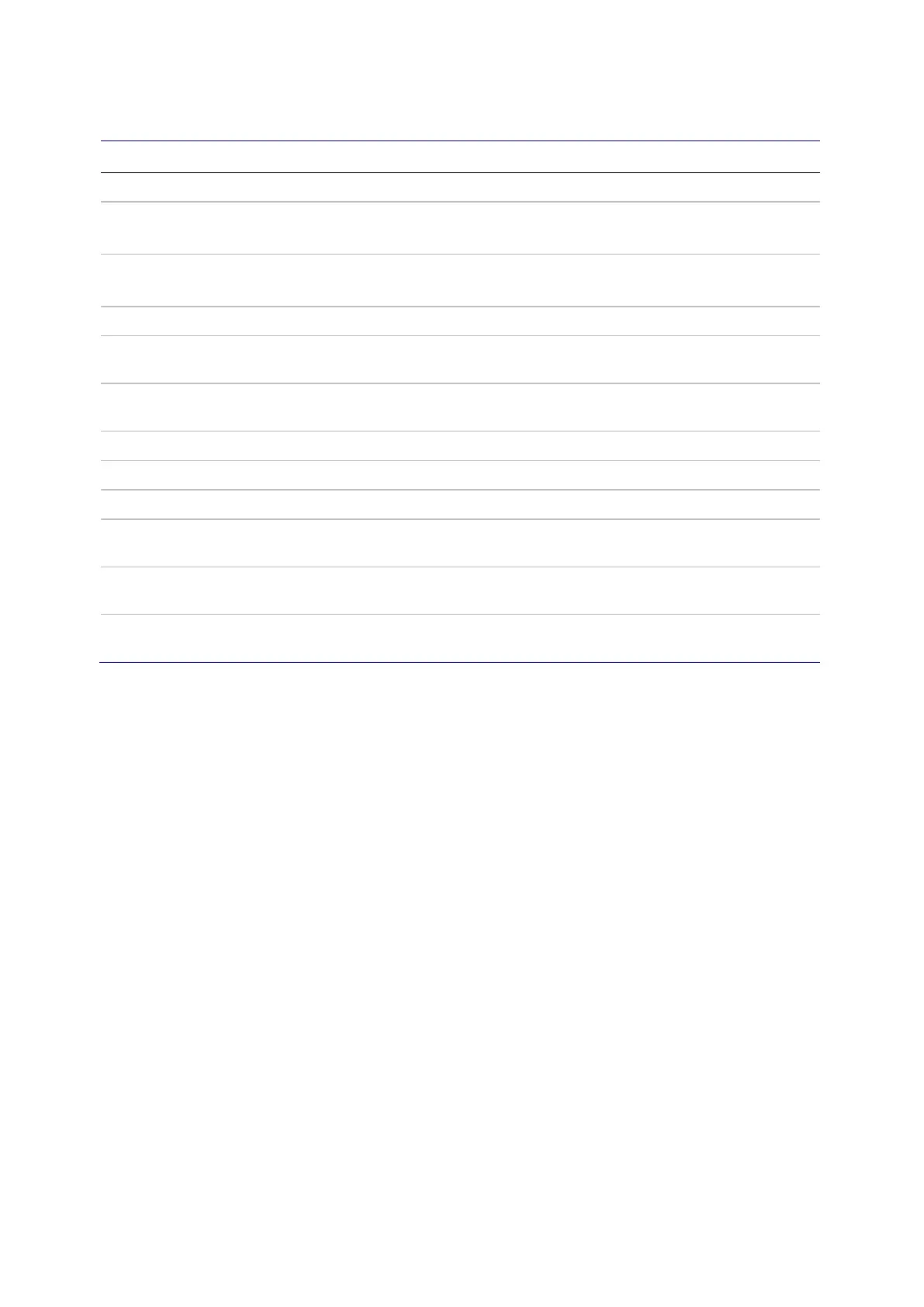Chapter 4: Web configuration
NS3552-8P-2S-V2 User Manual 303
Instance state
Object Description
Protection State ERPS state according to the state transition tables in G.8032.
Port 0 OK: State of East port is OK.
SF: State of East port is Signal Fail.
Port 1 OK: State of West port is OK.
SF: State of West port is Signal Fail.
Transmit APS The transmitted APS according to the state transition tables in G.8032.
Port 0 Receive APS The received APS on Port 0 according to the state transition tables in
G.8032.
Port 1 Receive APS The received APS on Port 1 according to the state transition tables in
G.8032.
WTR Remaining Remaining WTR timeout in milliseconds.
RPL Un-blocked APS is received on the working flow.
No APS Received RAPS PDU is not received from the other end.
Port 0 Block Status Block status for Port 0 (both traffic and R-APS block status). R-APS channel
is never blocked on sub-rings without a virtual channel.
Port 1 Block Status Block status for Port 1 (both traffic and R-APS block status). R-APS channel
is never blocked on sub-rings without a virtual channel.
FOP Alarm Failure of Protocol Defect (FOP) status. If FOP is detected, a red LED
illuminates, otherwise a green LED illuminates.
Buttons
• Select the Auto-refresh check box to refresh the page automatically. Automaticc
refresh occurs every six seconds.
• Click Refresh to refresh the page immediately.
• Click Save to save changes.
• Click Reset to undo any changes made locally and revert to previously saved
values.
