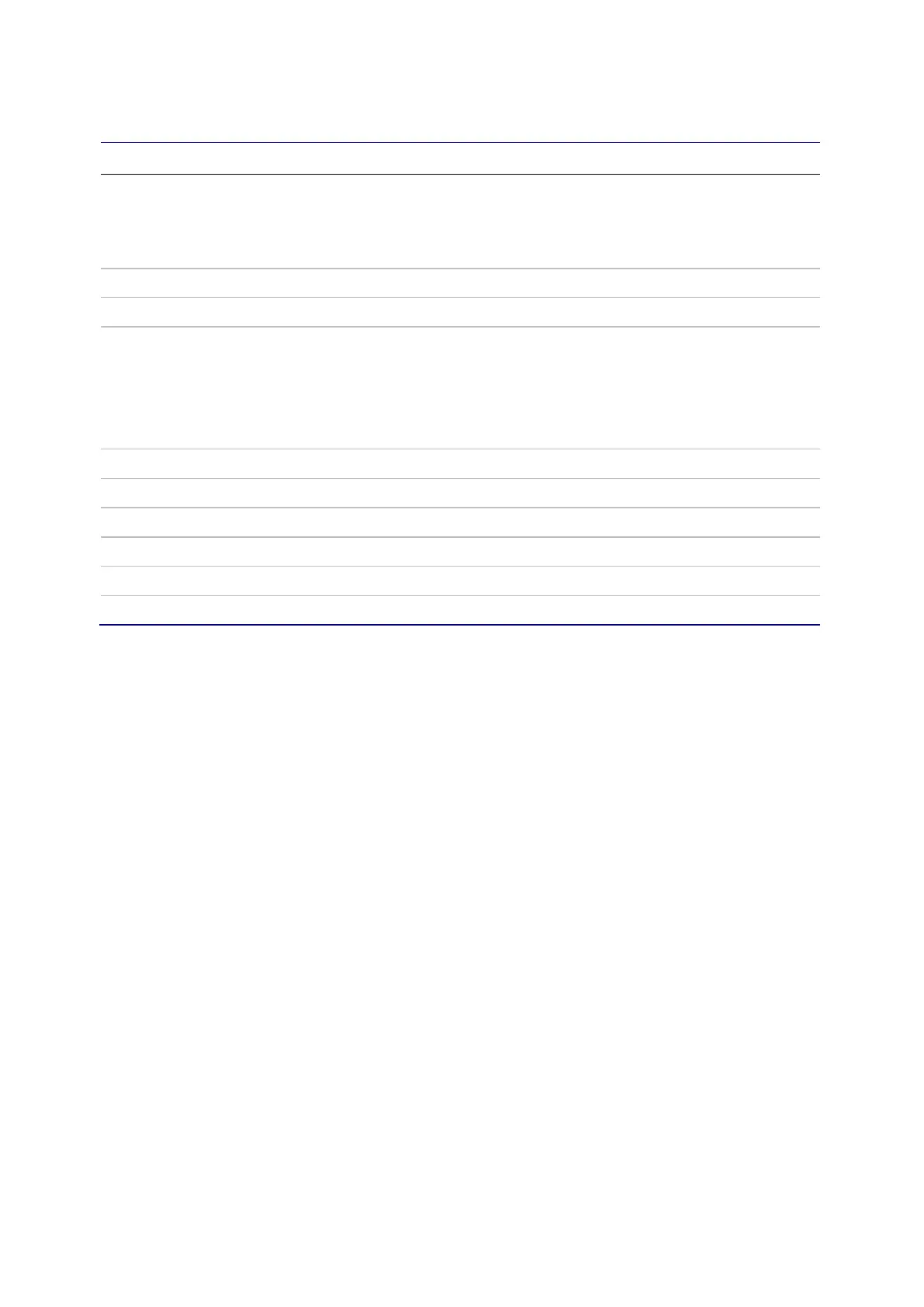Chapter 4: Web configuration
314 NS3552-8P-2S-V2 User Manual
The page includes the following fields:
Object Description
PoE Temperature Displays the current operating temperature of the first PoE chip
unit.
Chipset 1 = port 1 ~ 12
Chipset 2 = port 13 ~ 24
Current Power Consumption Shows the total W usage of the industrial managed switch.
Local Port This is the logical port number for this row.
PD Class Displays the class of the PD attached to the port as established
by the classification process. Class 0 is the default for PDs.
The PD is powered based on PoE class level if the system is
working in classification mode. A PD will return Class to 0 to 4
in accordance with the maximum power draw as specified in
“PD classifications” on page 311.
Power Used [W] Shows how much power the PD is currently using.
Current Used [mA] Shows how much current the PD is currently using.
Priority Shows the port's priority configured by the user.
Port Status Shows the port's status.
AF / AT Mode Displays per PoE ports operating in 802.3af or 802.3at mode.
Total Shows the total power and current usage of all PDs.
Buttons
• Select the Auto-refresh check box to enable an automatic refresh of the page at
regular intervals.
• Click Refresh to refresh the page immediately.
PoE schedule
In addition to its functional use for IP surveillance, the industrial managed switch can
also be implemented in any PoE network including VoIP and Wireless LAN. Under the
trend of energy saving worldwide and contributing to worldwide environmental
protection, the industrial managed switch can effectively control power supply in
addition to its capability to provde high Watt power. The PoE schedule function can
enable or disable PoE power feeding for each PoE port during specified time intervals,
and is a powerful function to help SMB or Enterprises save power and reduce cost.
