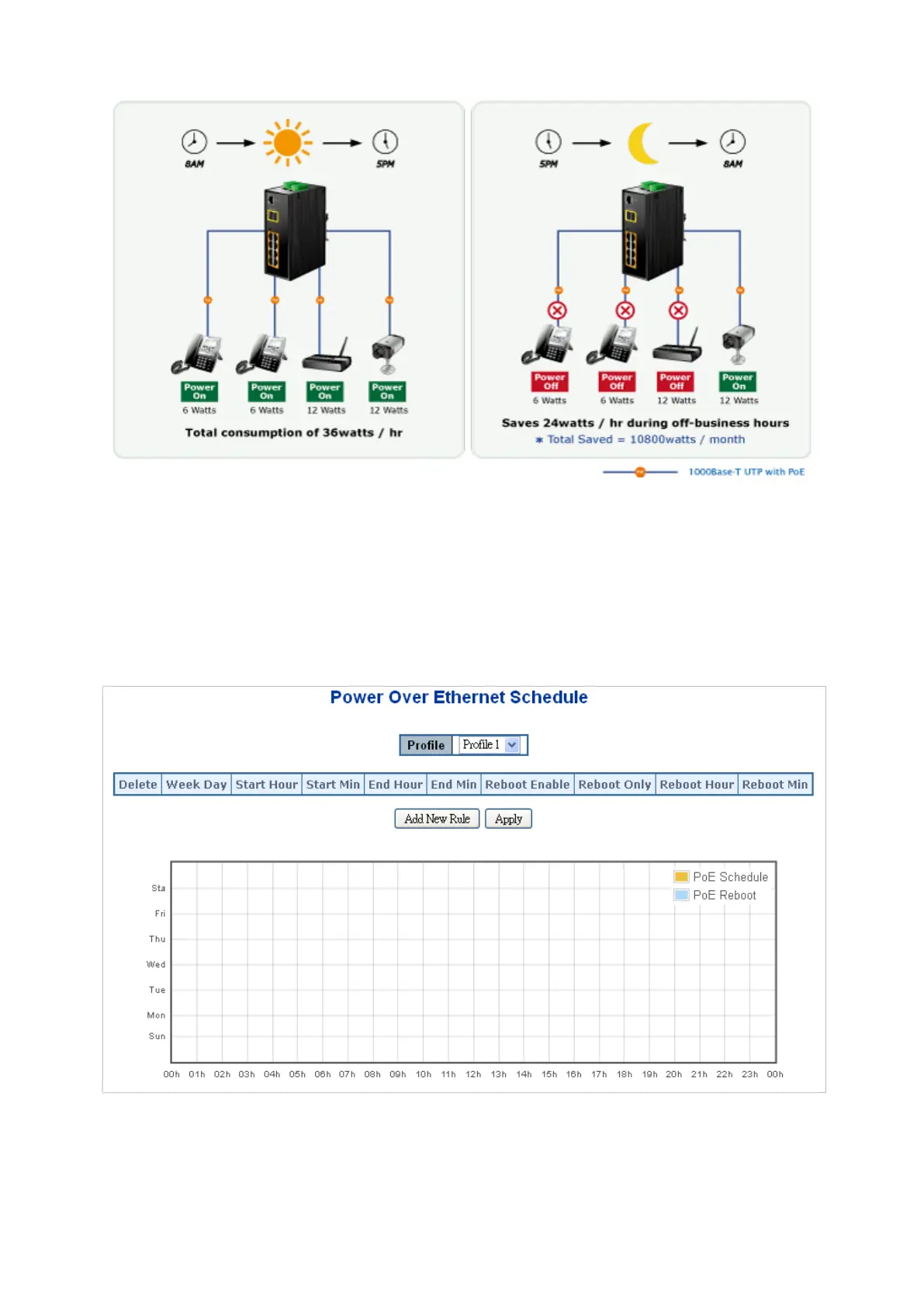Chapter 4: Web configuration
NS3552-8P-2S-V2 User Manual 315
Scheduled power recycling
The industrial managed switch allows each of the connected PoE powered device to
reboot in a specific time each week. Therefore, it will reduce the chance of powered
device crash resulting from buffer overflow.
Power over Ethernet schedule configuration
Define the PoE schedule and schedule power recycling on the PoE Schedule page.
Click the Add New Rule button to start setting the PoE schedule function. Click Apply
after creating a schedule for the selected profile. Then, go to the PoE Port
Configuration page and select Schedule from the PoE Mode drop-down list, and the
