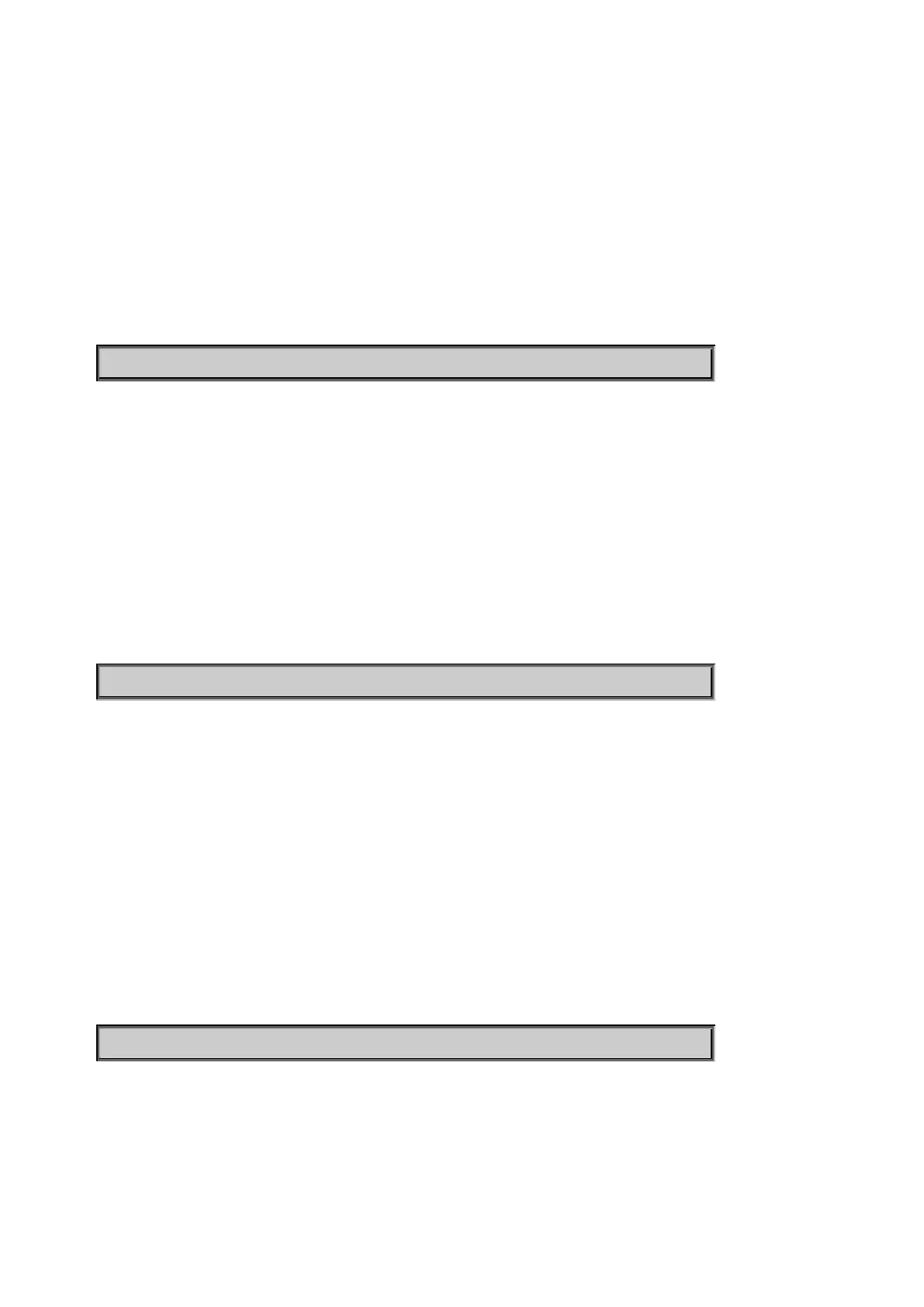Chapter 6: Command line mode
NS3552-8P-2S-V2 User Manual 399
STP BPDU Filter
Description:
Set or show edge port BPDU Filtering.
Syntax:
STP bpduFilter [enable|disable]
Parameters:
enable|disable: enable or disable BPDU Filtering for Edge ports
Default Setting:
Disable
Example:
Set edge port BPDU filtering
-8P-2S-V2:/>stp bpdufilter enable
STP BPDU Guard
Description:
Set or show edge port BPDU Guard.
Syntax:
STP bpduGuard [enable|disable]
Parameters:
enable|disable: enable or disable BPDU Guard for Edge ports
Default Setting:
Disable
Example:
Set edge port BPDU guard
-8P-2S-V2:/>stp bpduguard enable
STP Recovery
Description:
Set or show edge port error recovery timeout.
Syntax:
STP recovery [<timeout>]
Parameters:
<timeout>: Time before error-disabled ports are reenabled (30-86400 seconds, 0
disables)
(default: Show recovery timeout)
Default Setting:
Disable
Example:
Set STP recovery value in 30 sec.
-8P-2S-V2:/>stp recovery 30
STP Status
Description:
Show STP Bridge status.
Syntax:
