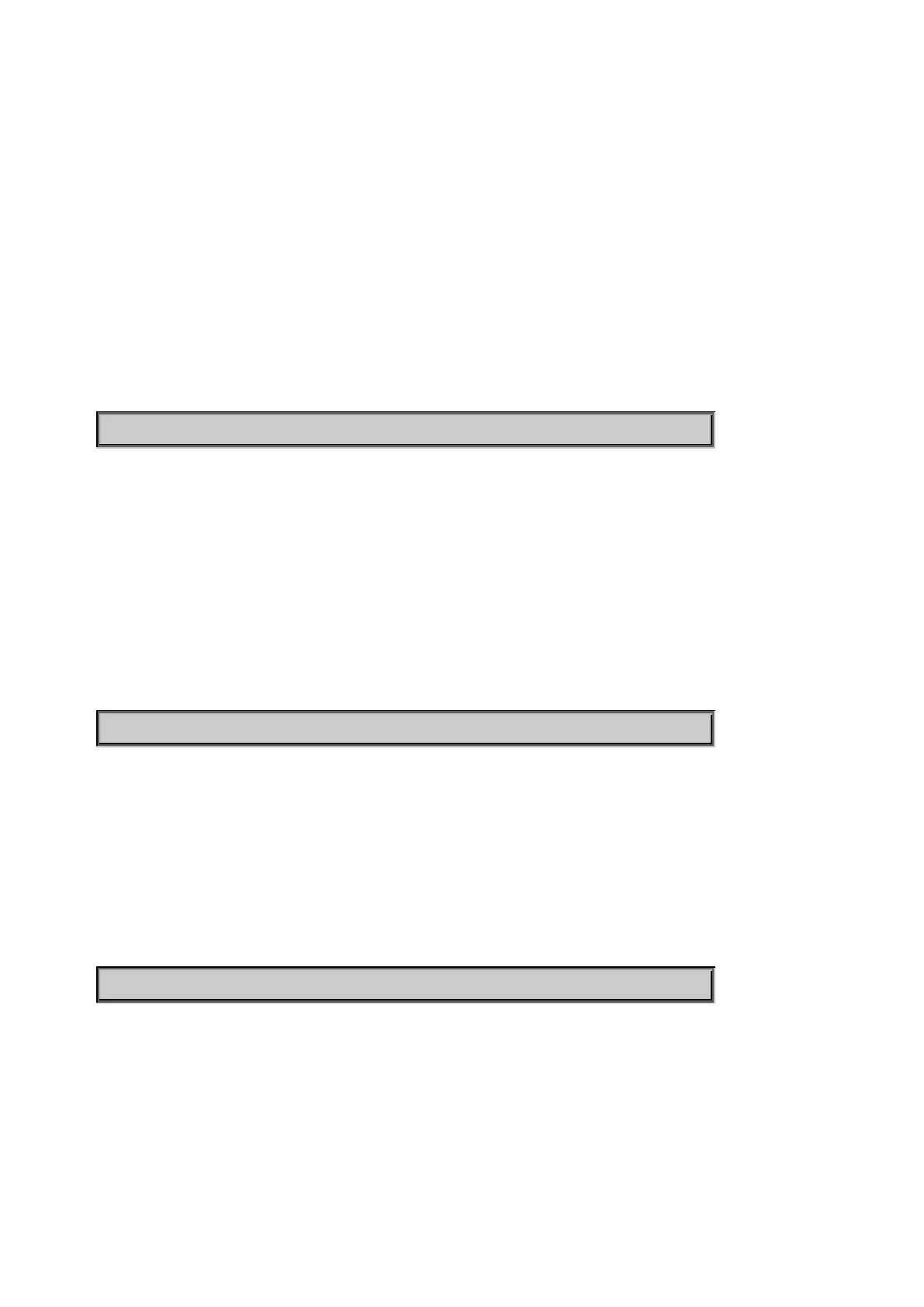Chapter 6: Command line mode
456 NS3552-8P-2S-V2 User Manual
Voice VLAN OUI Add
Description:
Add Voice VLAN OUI entry.
Modify OUI table will restart auto detect OUI process. The maximum entry number
is (16).
Syntax:
Voice VLAN OUI Add <oui_addr> [<description>]
Parameters:
<oui_addr> : OUI address (xx-xx-xx). The null OUI address isn't allowed
<description>: Entry description. Use 'clear' or "" to clear the string
No blank or space characters are permitted as part of a contact. (only in
CLI)
Example:
Add Voice VLAN OUI entry.
-8P-2S-V2:/>
voice vlan oui add 00-11-22 test
Voice VLAN OUI Delete
Description:
Delete Voice VLAN OUI entry.
Modify OUI table will restart auto detect OUI process.
Syntax:
Voice VLAN OUI Delete <oui_addr>
Parameters:
<oui_addr>: OUI address (xx-xx-xx). The null OUI address isn't allowed
Example:
Delete Voice VLAN OUI entry.
-8P-2S-V2:/>
voice vlan oui delete 00-11-22
Voice VLAN OUI Clear
Description:
Clear Voice VLAN OUI entry.
Modify OUI table will restart auto detect OUI process.
Syntax:
Voice VLAN OUI Clear
Example:
Clear Voice VLAN OUI entry.
-8P-2S-V2:/>
Voice VLAN OUI Lookup
Description:
Clear Voice VLAN OUI entry. Modify OUI table will restart auto detect OUI process.
Syntax:
Voice VLAN OUI Clear
Example:
Lookup Voice VLAN OUI entry.