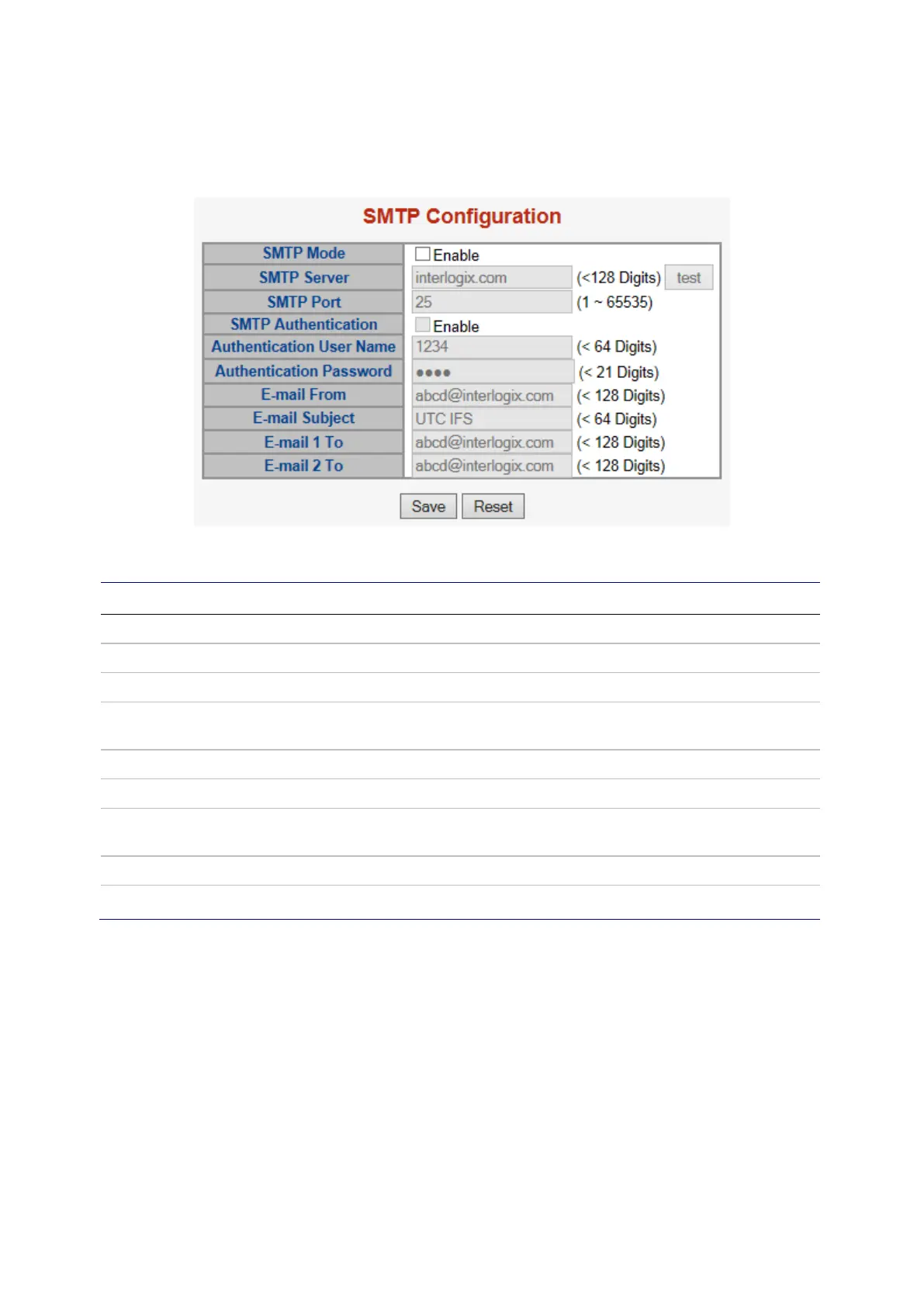Chapter 4: Web configuration
60 NS3552-8P-2S-V2 User Manual
SMTP configuration
The SMTP Configuration page displays the industrial managed switch SMTP
configuration details.
The page includes the following fields:
Object Description
SMTP Mode Controls whether or not SMTP is enabled on the switch.
SMTP Server Type the SMTP server name or the IP address of the SMTP server.
SMTP Port Set the port number of SMTP service.
SMTP Authentication SMTP authentication is enabled if selected. Authentication is required
when an email is sent.
Authentication User Name Type the user name for the SMTP server if Authentication is Enable.
Authentication Password Type the password for the SMTP server if Authentication is Enable.
E-mail From Type the sender’s email address. This address is used for reply
emails.
E-mail Subject Type the subject/title of the email.
E-mail 1 To / E-mail 2 To Type the receiver’s email address.
Buttons
• Click test to send a test mail to the mail server to indicate if the account is available.
• Click Save to save changes.
• Click Reset to undo any changes made locally and revert to previously saved
values.
