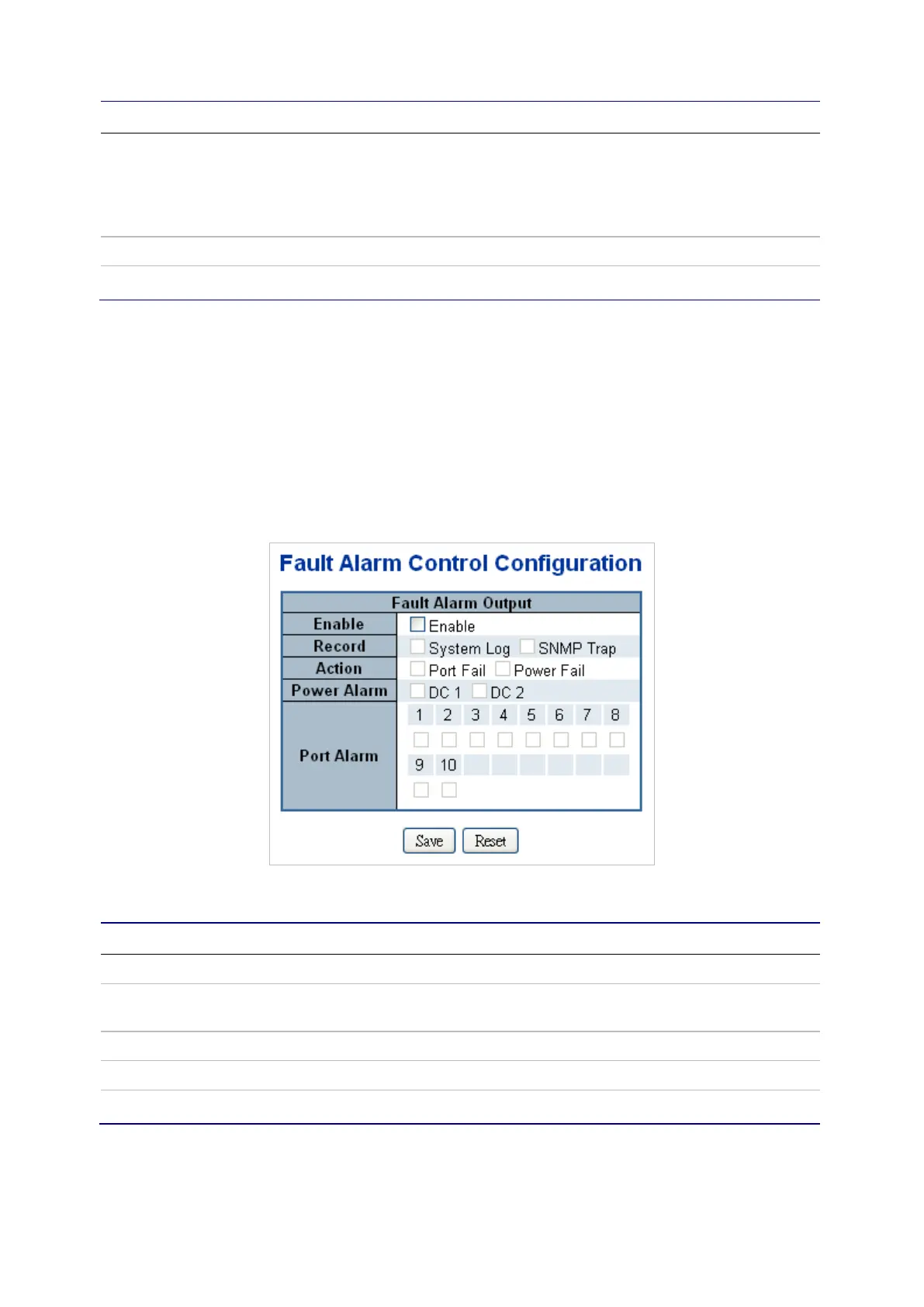Chapter 4: Web configuration
62 NS3552-8P-2S-V2 User Manual
Object Description
Allows the user to monitor an alarm from port failure, power failure,
Digital Input 0 (DI 0), and Digital Input 1 (DI 1) which means if the
Digital Output has detected these events, then Digital Output would
be triggered according to the setting of Condition.
Power Alarm Allows the user to choose the power module to be monitored.
Port Alarm Allows the user to choose the port to be monitored.
Buttons
• Click Save to save changes.
• Click Reset to undo any changes made locally and revert to previously saved
values.
Fault alarm
The Fault Alarm Control Configuration page manages the fault alarm output.
The page includes the following fields:
Object Description
Enable Controls whether or not the Fault Alarm is enabled on this switch.
Record
Controls whether or not Record is sending a System log or SNMP
Trap, or both.
Action Controls Port Fail or Power Fail, or both, for fault detection.
Power Alarm Controls AC, DC1, or DC2, or all three, for fault detection.
Port Alarm Controls ports for fault detection.
Buttons
• Click Save to save changes.
