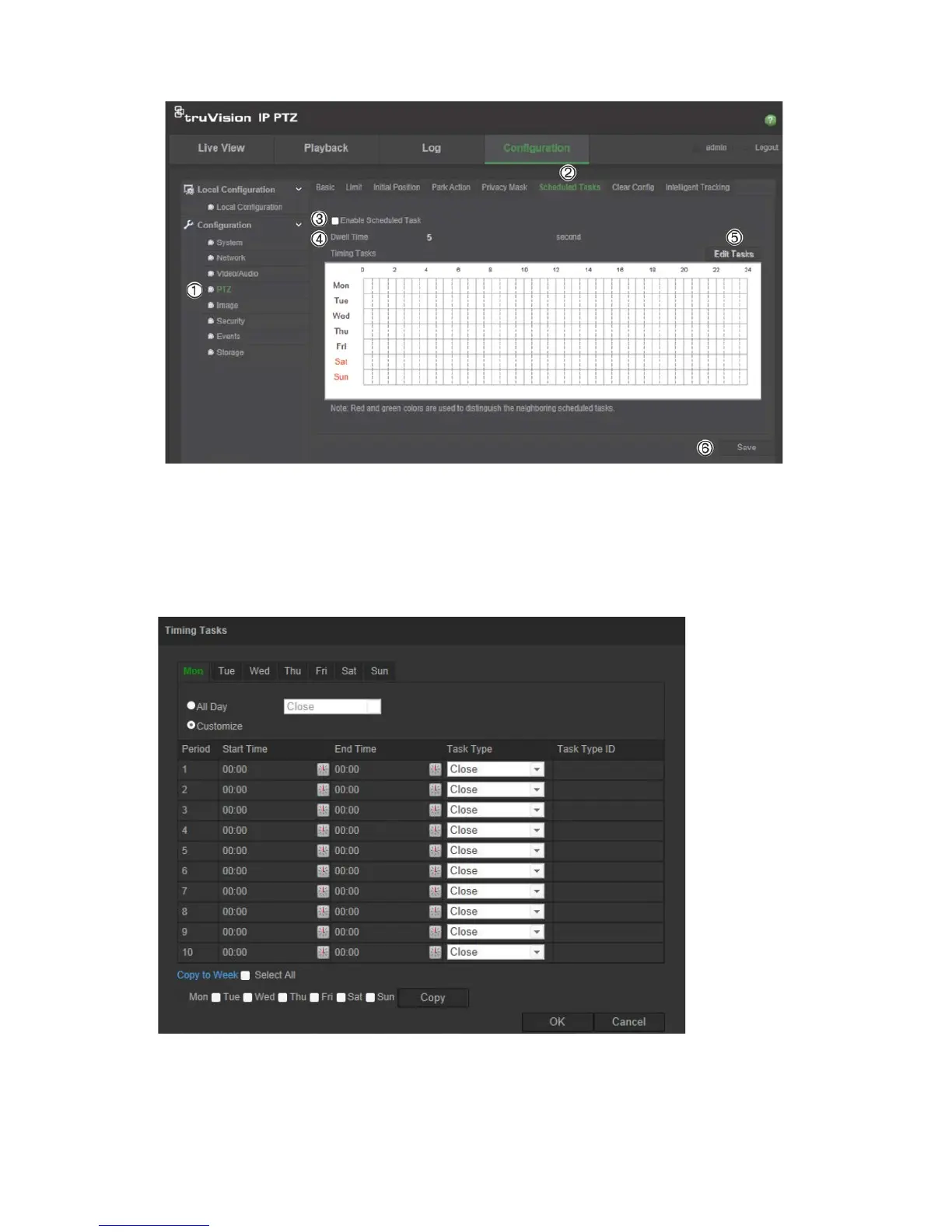2BChapter 3: Camera configuration
28 TruVision IP PTZ Camera Configuration Manual
2. Check the checkbox of Enable Scheduled Task (3).
3. Set the Dwell Time (4). You can set the dwell time in seconds (a period of
inactivity) before the camera starts the scheduled tasks.
4. Set the schedule and task details. Click Edit Tasks (5) to set the task
schedule. The Timing Tasks window appears:
Select All Day to set the schedule as all day, or Customize and input the
start and end times for each task. Click Enter on your keyboard to enter the
time.