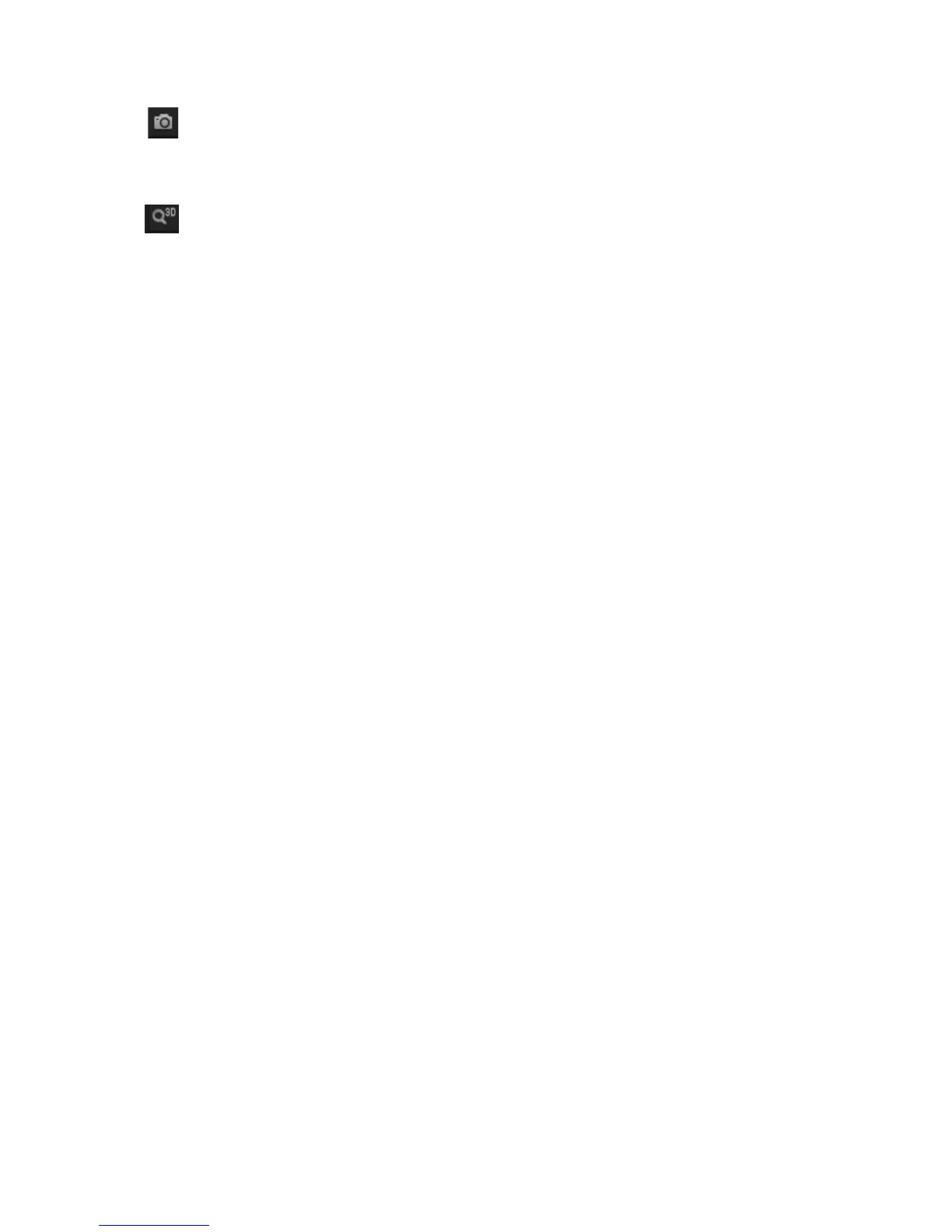4BChapter 5: Camera operation
54 TruVision IP PTZ Camera Configuration Manual
Take a snapshot: You can take a snapshot of a scene when in live
view. Simply click the Capture button located at the bottom of the
window to save an image. The image is in JPEG format. Snapshots are
3D position: Click to track and zoom out any suspected objects by
simply dragging and clicking the mouse.
Playing back recorded video
You can easily search and play back recorded video in the playback interface.
Note: You must configure NAS or insert SD card in the dome camera to be able
to use the playback functions.
To search recorded video stored on the camera’s storage device for playback,
click Playback on the menu toolbar. The Playback window displays. See
Figure 11 on page 55.