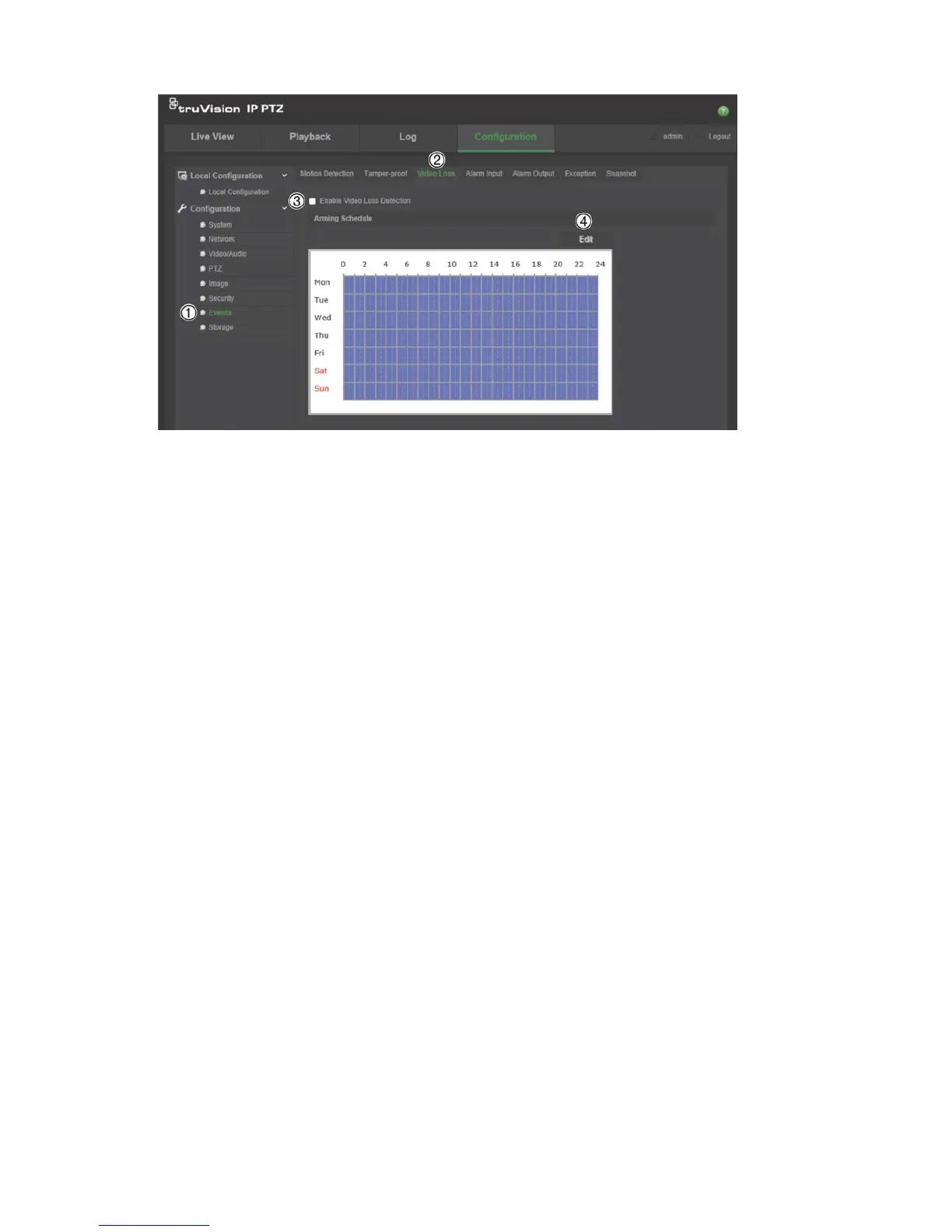2BChapter 3: Camera configuration
38 TruVision IP PTZ Camera Configuration Manual
3. Click Edit (4) to set the arming schedule for the video loss alarm. See “To set
up motion detection” for more information.
4. Check the checkbox to select the linkage method.
5. Click Save to save changes.
Snapshot parameters
You can configure scheduled snapshots and event-triggered snapshots. The
captured snapshots can be stored in the SD card (if supported) or the NAS. You
can also upload the snapshots to an FTP server.
Note: If you have configured the FTP settings and check Upload Picture in the
FTP tab, the snapshots will be uploaded to the FTP. If you also check Upload
Snapshot for motion detection or alarm input, the snapshots will be uploaded to
the FTP when motion detection or an alarm input is triggered.