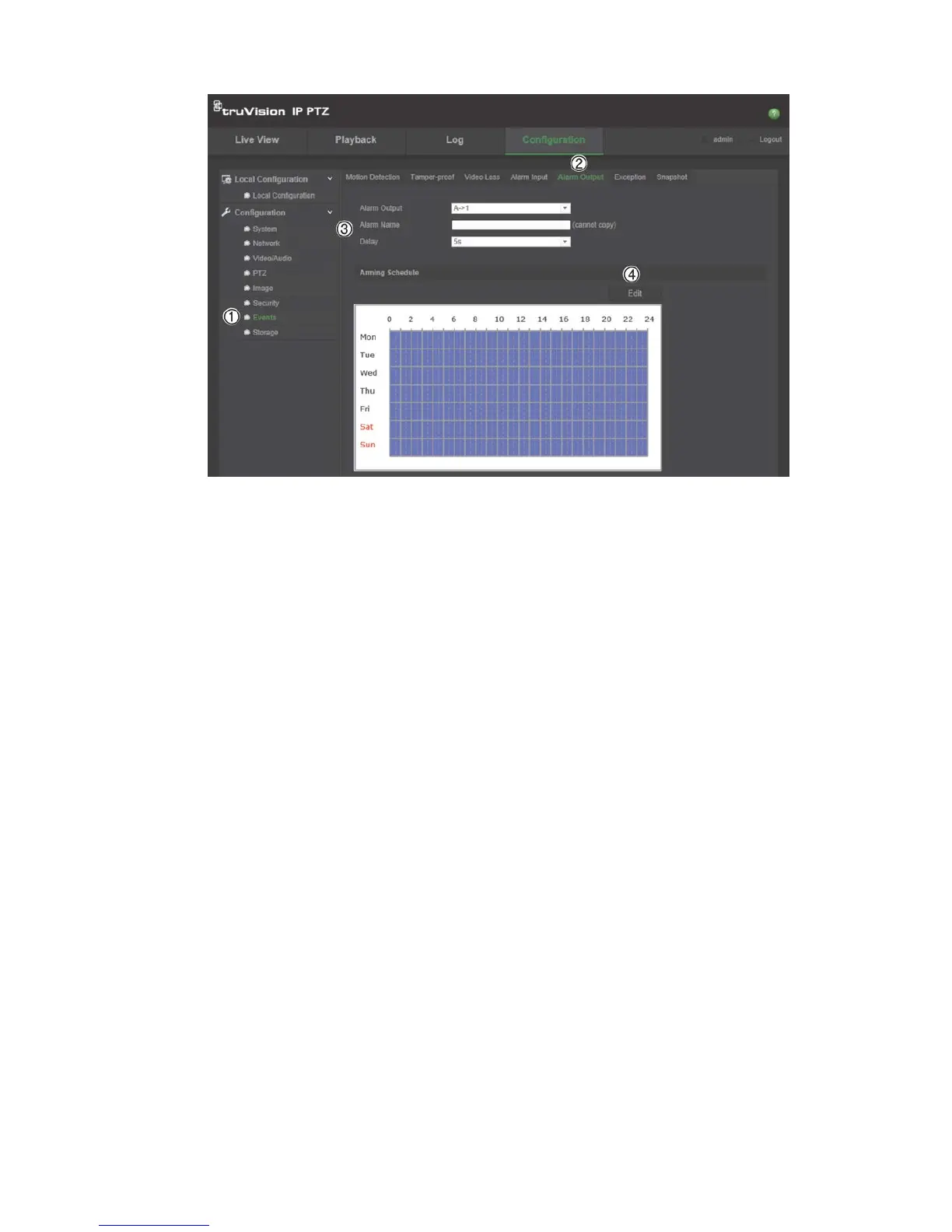2BChapter 3: Camera configuration
TruVision IP PTZ Camera Configuration Manual 37
2. Select one alarm output channel from the Alarm Output drop-down list (3).
You can also set a name for the alarm output.
3. The delay time can be set to 5sec, 10sec, 30sec, 1min, 2min, 5min or 10min.
The delay time refers to the time duration that the alarm output remains in
effect after alarm occurs.
4. Click Edit (4) to set the arming schedule for the alarm input. See “To set up
motion detection” for more information.
5. Click Save to save changes.
Video loss alarms
To define video loss alarm:
1. In the Events folder (1), click the Video Loss tab (2) to open its window.
2. Check the Enable Video Loss Detection checkbox (3) to enable the video
loss detection.