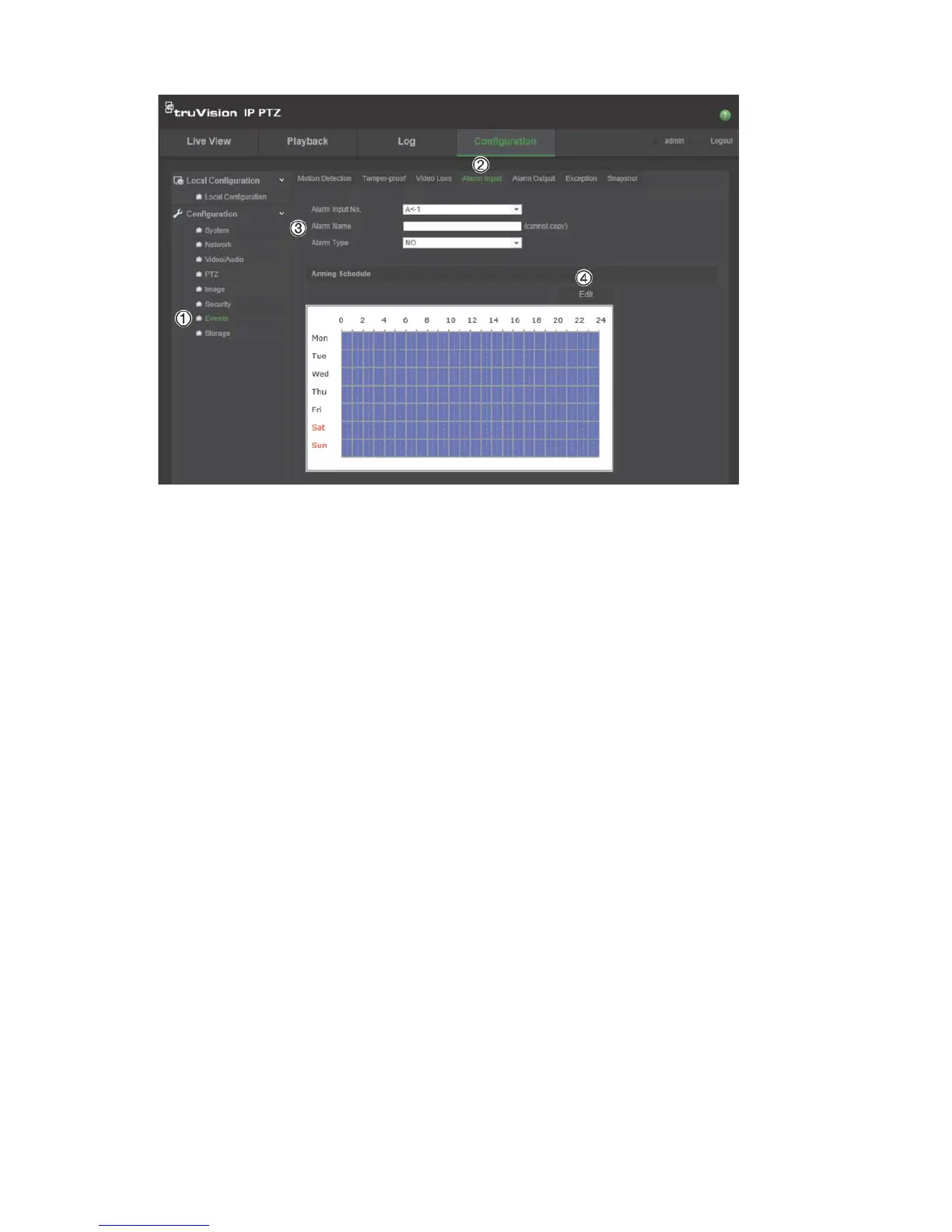2BChapter 3: Camera configuration
36 TruVision IP PTZ Camera Configuration Manual
2. Choose the Alarm Input No. and the Alarm Type (3). The alarm type can be
NO (Normally Open) or NC (Normally Closed). Enter a name for the alarm
input.
3. Click Edit (4) to set the arming schedule for the alarm input. See “Motion
detection alarms” on page 31 for more information.
4. Check the checkbox to select the linkage method.
5. Click Save to save changes.
To define an alarm output:
1. In the Events folder (1), click the Alarm Output (2) tab to open its window.