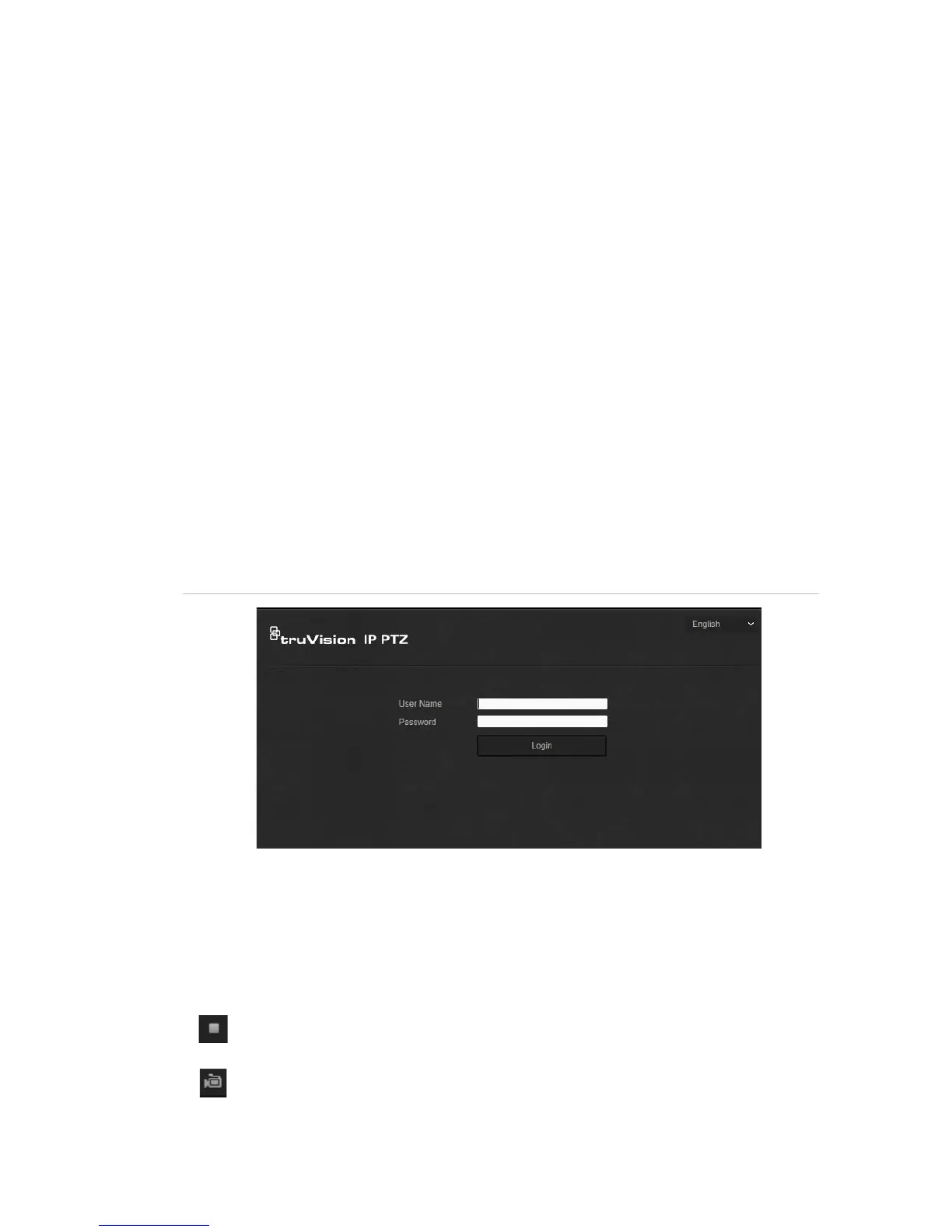TruVision IP PTZ Camera Configuration Manual 53
Chapter 5
Camera operation
This chapter describes how to use the camera once it is installed and configured.
Logging on and off
You can easily log out of the camera browser window by clicking the Logout
button on the menu toolbar. You will be asked each time to enter your user name
and password when logging in.
Figure 10: Login dialog box
Live view mode
Once logged in, click “Live View” on the menu toolbar to access live view mode.
See Figure 1 on page 6 for the description of the interface.
Start/stop live view: You can stop and start live view by clicking the
Record: You can record live video and stored it in the directory you
have configured. In the live view window, click the Record button at the
