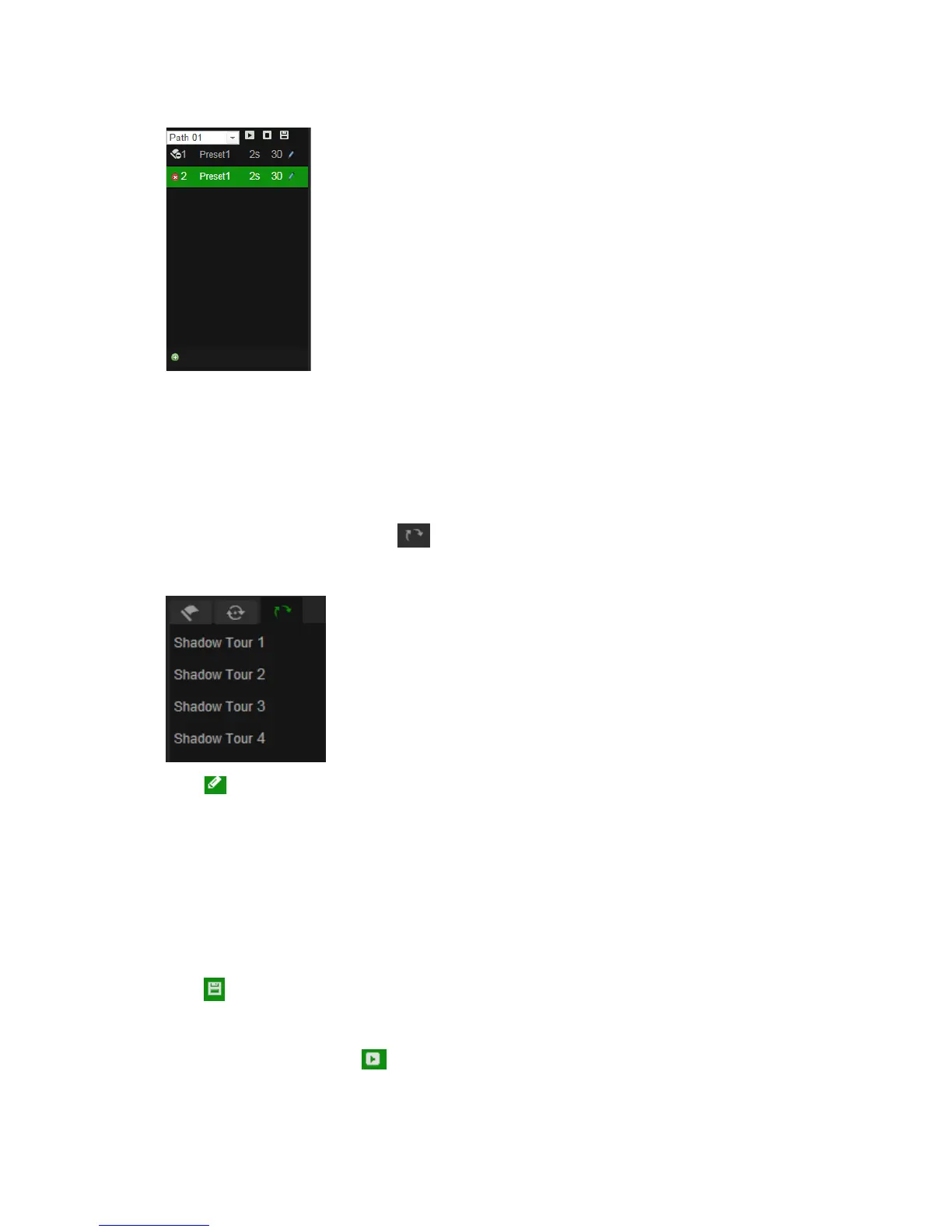4BChapter 5: Camera operation
62 TruVision IP PTZ Camera Configuration Manual
Using shadow tours
A shadow tour is a memorized series of pan, tilt, zoom, and preset functions. You
can configure up to four shadow tours.
To set a shadow tour:
1. In the PTZ control panel, click to enter the pattern settings interface.
2. Select a shadow tour number from the list.
3. Click to enable recording the panning, tilting and zooming actions.
4. Use the PTZ control buttons to move the lens to the desired position after the
information:
• Pan the PTZ dome to the right or left.
• Tilt the PTZ dome up or down.
• Zoom in or out.
• Refocus the lens.
5. Click to save the settings.
To call a shadow tour:
Select one shadow and click to call the shadow tour.