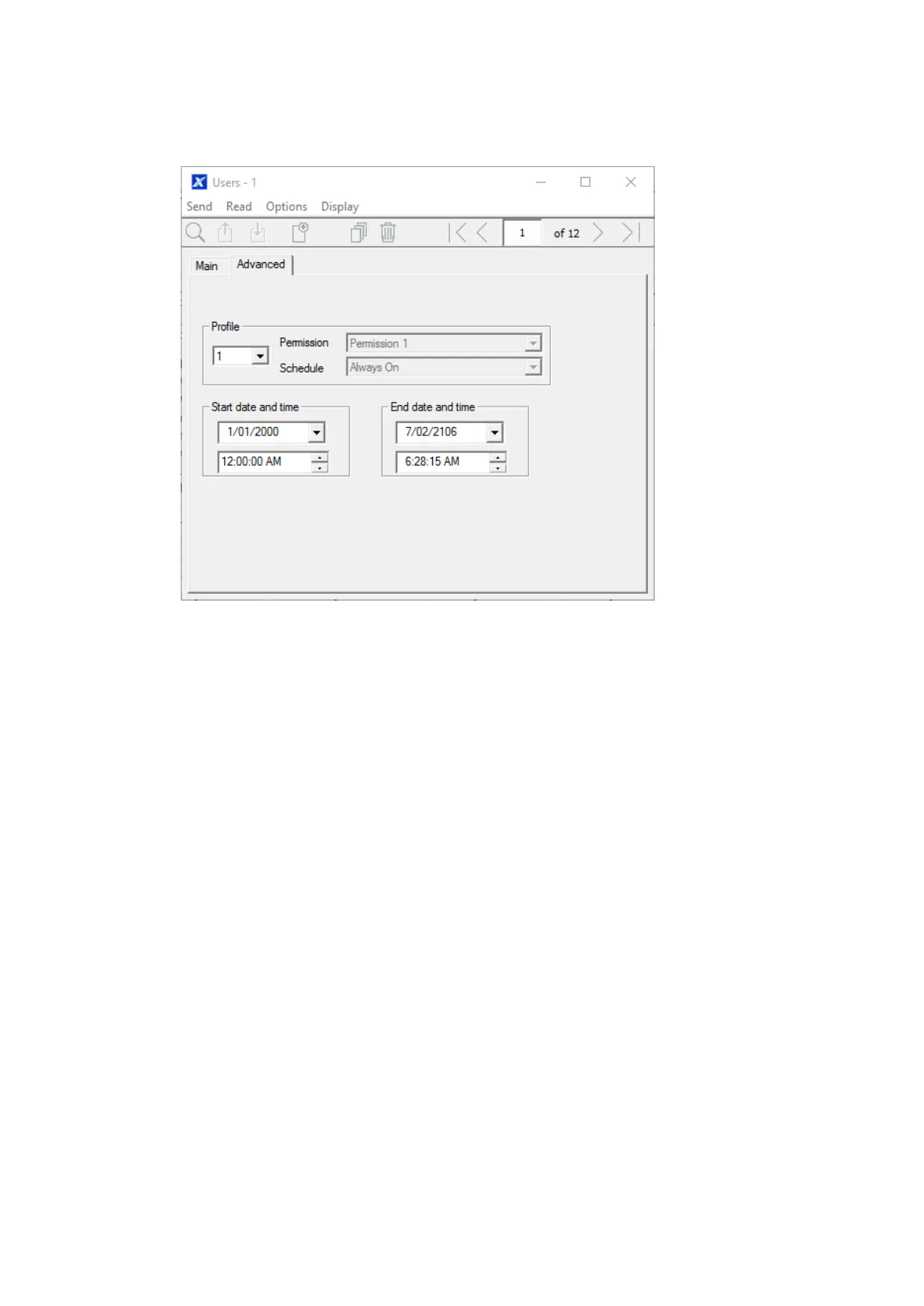xGenConnect Installation and Programming Guide 111
6. The Status option determines if that user can interact with the system, or if
their access has expired.
7. Click the Advanced tab.
8. You can set the start/end date and time for when this user will have access to
the system. This can be used to provide temporary user access. If Active is
selected on the previous tab then the end date and time on this screen will be
set to maximum.
9. You can program up to 4 levels of access for each user. Permission 1 is
applied when Schedule 1 is true.
The combination of one Permission and one Schedule is called a “Permission
Profile” (left drop-down menu). Permission Profile 1 is the highest level and will
override Permission Profile 2 when Schedule 1 is active. Refer to xGen
Reference Guide for more details.
To enable Permission Profiles the user type must be first set to Custom on the
Main tab.