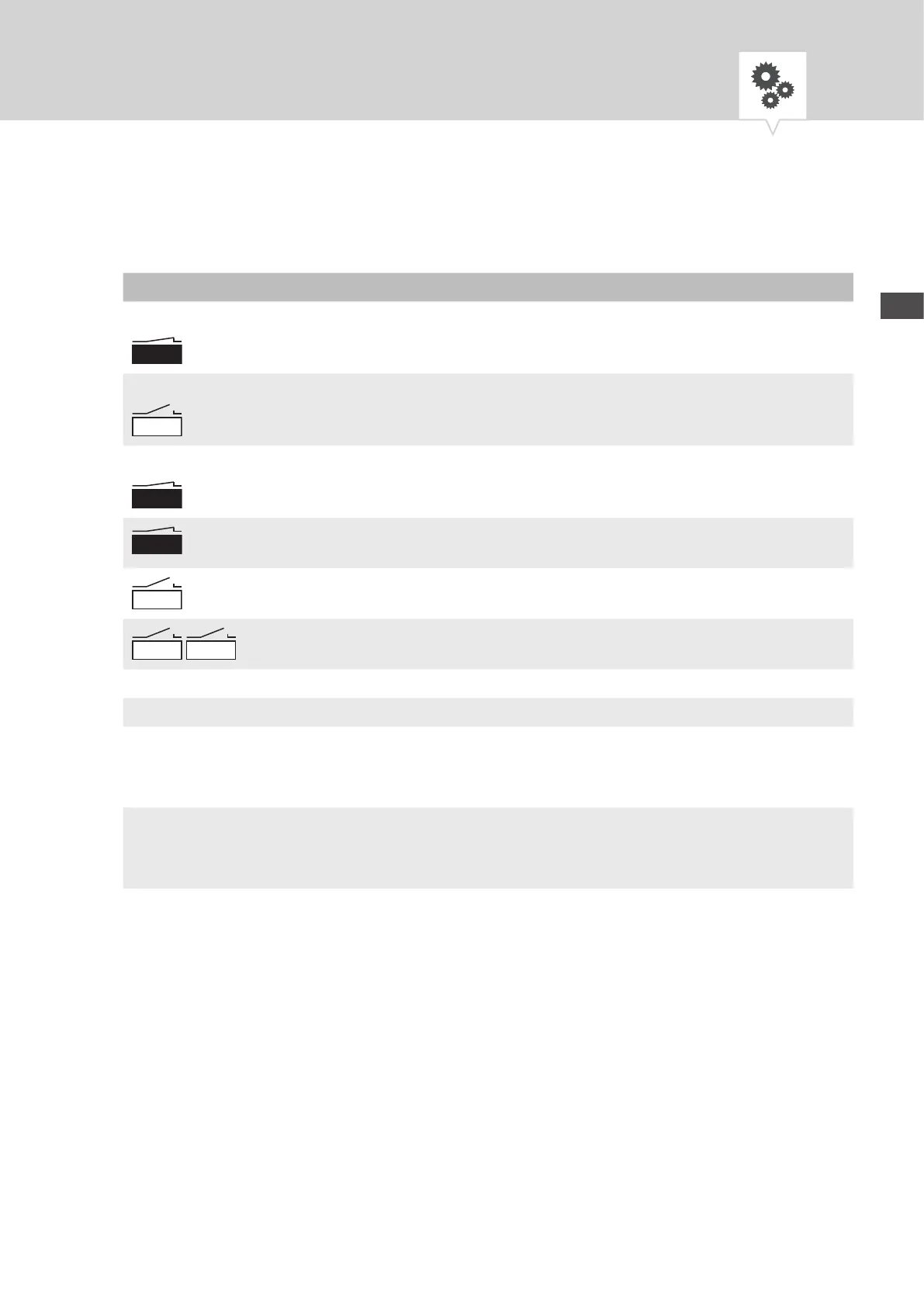63
EN
Function of the two buttons on the left (Fig.2/
)
Display Function
Operating mode ON (FIX) – the channel is switched on permanently.
Operating mode OFF (FIX) – the channel is switched off permanently.
Override mode – the current programme is overwritten up to the next automatic command.
Automatic mode ON – the channel is switched on on the basis of the programmed switching
time.
Automatic mode OFF – the channel is switched off on the basis of the programmed switching
time.
Display of an unconnected channel extension
Page up in the menu
Page down in the menu.
– Press briefly = reduce the displayed value (hour, minute, second) by 1.
Press and hold (2seconds) = fast cycling.
Reduce or deselect in the case of channel and day selection.
+ Press briefly = increase the displayed value (hour, minute, second) by 1.
Press and hold (2seconds) = fast cycling.
Increase or select in the case of channel and day selection.
