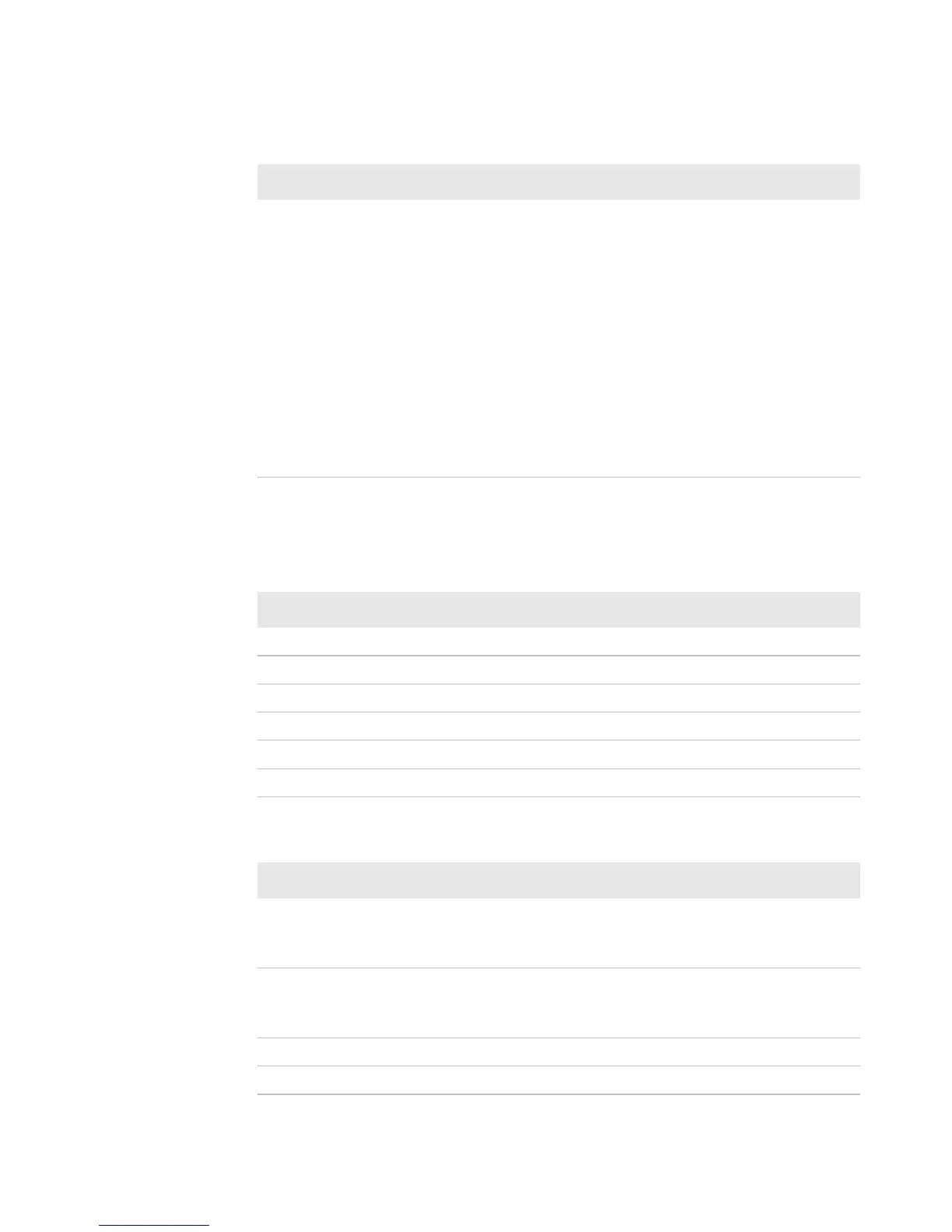Appendix B — Default Settings
CK3 Mobile Computer User’s Manual 103
Device Settings
Serial Port
Baud
Parity
Data Bits
Stop Bits
Flow Control
Protocol
EOM1
EOM2
SOM
Reader Command
LRC
Handshake
115200
Even
7 Data Bits
1 Stop Bit
No Flow Control
Configurable
\x03
\xFFFFFFFF
\x02
Enable w/o TMF
Disable
Disable
Device Settings
Device Setting Default Value
Date Null
Time Null
Adjust for Daylight Time Disable
Good Read Beep One Beep
Good Read LED On
Beeper Volume Medium
Display Settings
Display Setting Default Value
Backlight on Battery Power
Backlight Turns Off After
Backlight On Tap
30 s
Enable
Backlight on External Power
Backlight Turns Off After
Backlight On Tap
1 min
Enable
Backlight Level High
Screen Rotation 0 degrees
PSK Settings (continued)
PSK Setting Default Value