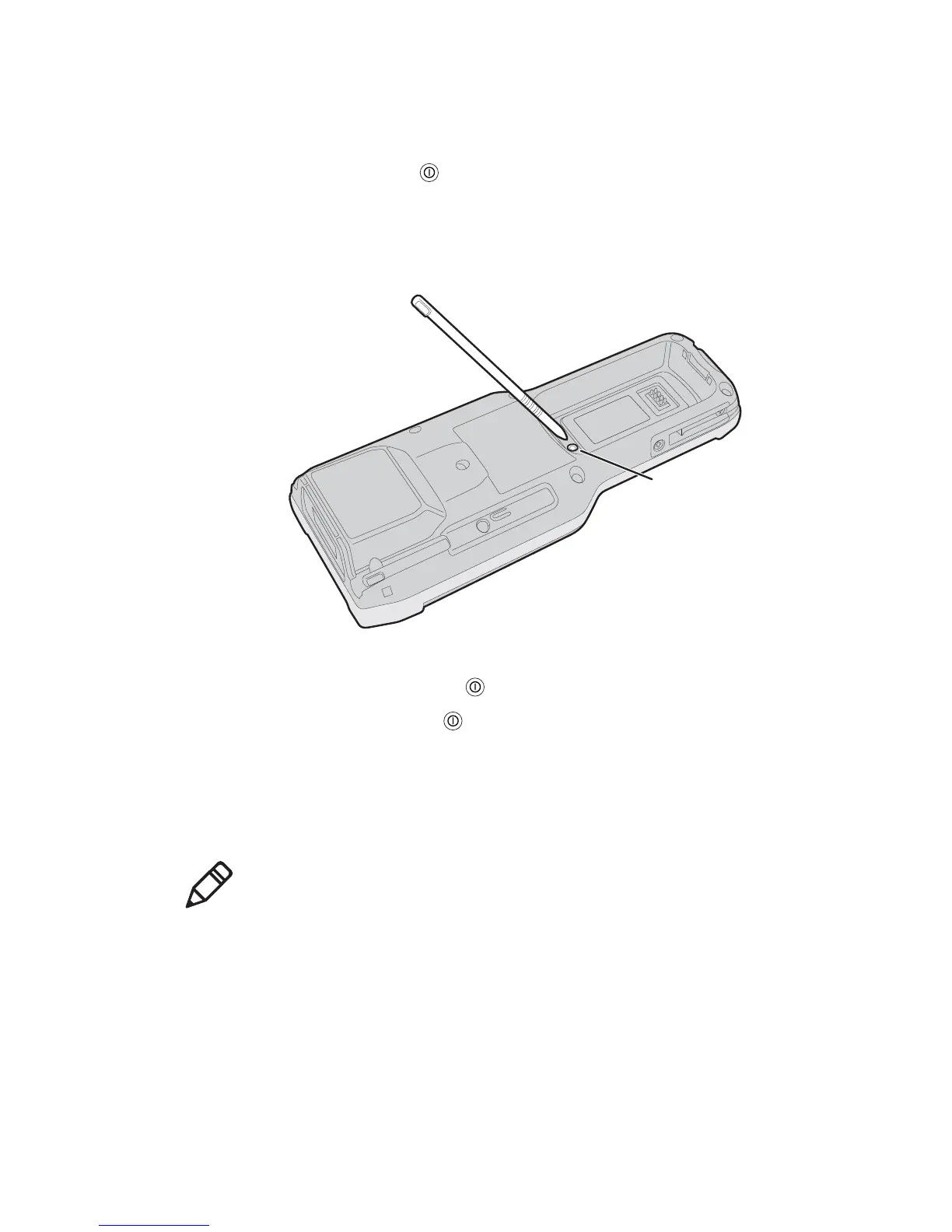Chapter 4 — Troubleshooting and Maintaining the CK3
CK3 Mobile Computer User’s Manual 79
To clean boot the CK3
1 Press and hold for about 2 seconds to suspend the CK3.
2 Remove the battery.
3 Use the stylus to press the reset button in the battery
compartment of the CK3.
4 Replace the battery.
5 Press and hold both and the PTT button.
6 Continue to hold and PTT until the “Clean boot the system?”
prompt appears on screen.
7 Release the two buttons, read the message, and press the
appropriate button to either proceed with the clean boot or cancel
the clean boot.
Note: You can also clean boot your CK3 from the SmartSystems
console: right-click the CK3 and select Intermec Power Tools >
Clean Boot Device.