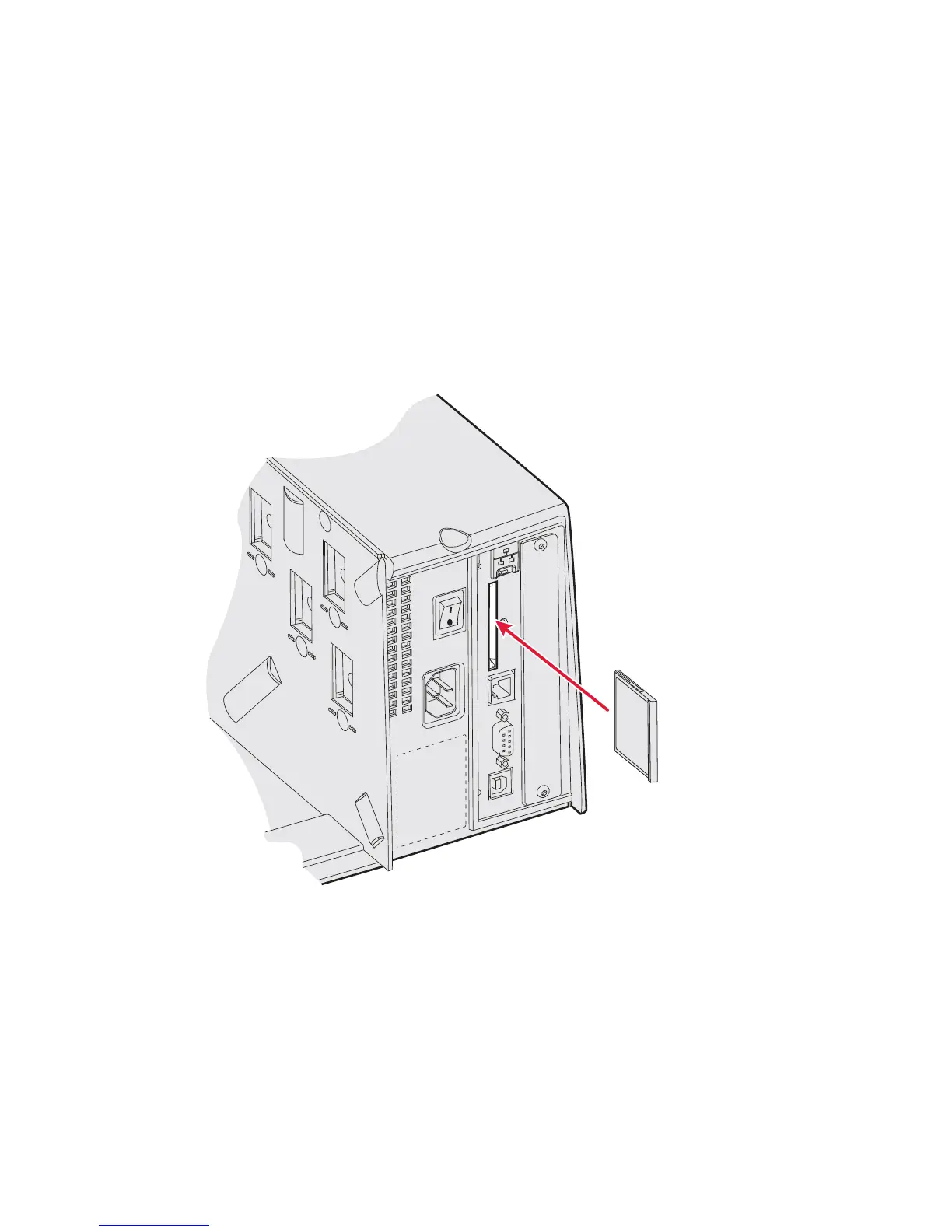12 ZSim Programmer’s Guide
To create the ZSim CompactFlash card
1 Download and extract the ZSim installation files from the
Intermec web site or the PrinterCompanion CD.
2 Copy the installation files onto a CompactFlash card.
To load ZSim on the printer with a CompactFlash card
1 Turn off your printer.
2 Insert the ZSim CompactFlash card into the card slot on the
back of your printer. The card should slide easily into place.
Do not use force.
3 Turn on your printer.
The download process starts automatically. The printer screen
displays a series of messages as the download progresses.
4 Turn off your printer and remove the CompactFlash card
when the printer’s display screen prompts you.
