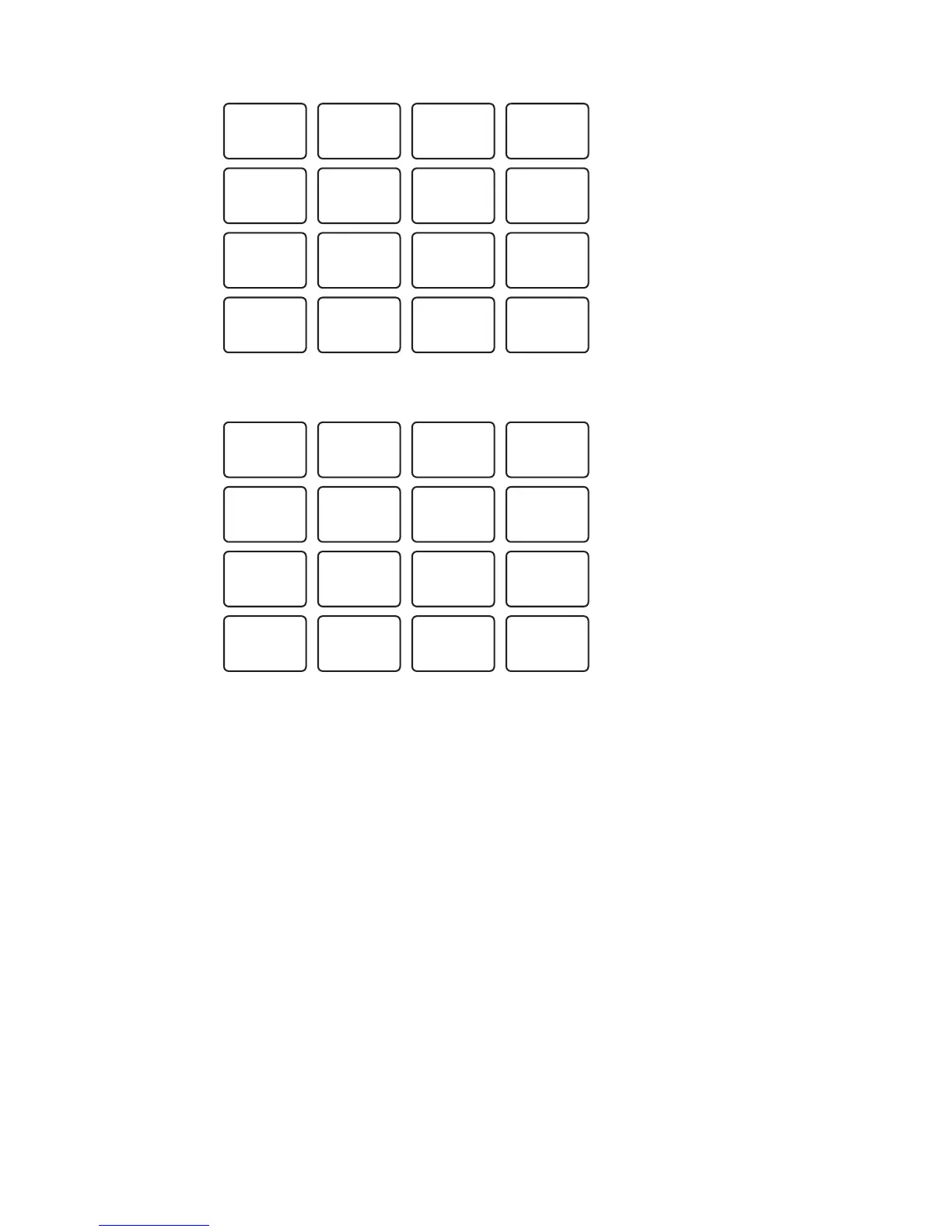ZSim Programmer’s Guide 33
PF/PM/PX Alpha characters
PF/PM/PX Special Characters
Switching Between Character Modes
Use the ./- key to switch the keyboard between character modes.
The current character mode is indicated by the appearance of the
cursor.
• An understroke cursor indicates that lowercase alpha
characters are active.
• A blinking square cursor indicates that uppercase alpha
characters are active.
• No visible cursor indicates that 0 to 9 and special characters
(.:/@*: …) are active.
7
W
UV
8
Z
XY
9
|
{}
Pause
4
N
LM
5
Q
OP
6
T
RS
Setup
1
E
CD
2
H
FG
3
K
IJ
Feed
./-
.
0
AB
C
Enter
7
^
´´ ´
8
`
9
Pause
4
&
?!
5
()
6
>
,<
Setup
1
;
@*
2
$
#%
3
=
+-
Feed
./-
.
0
::
C
Enter