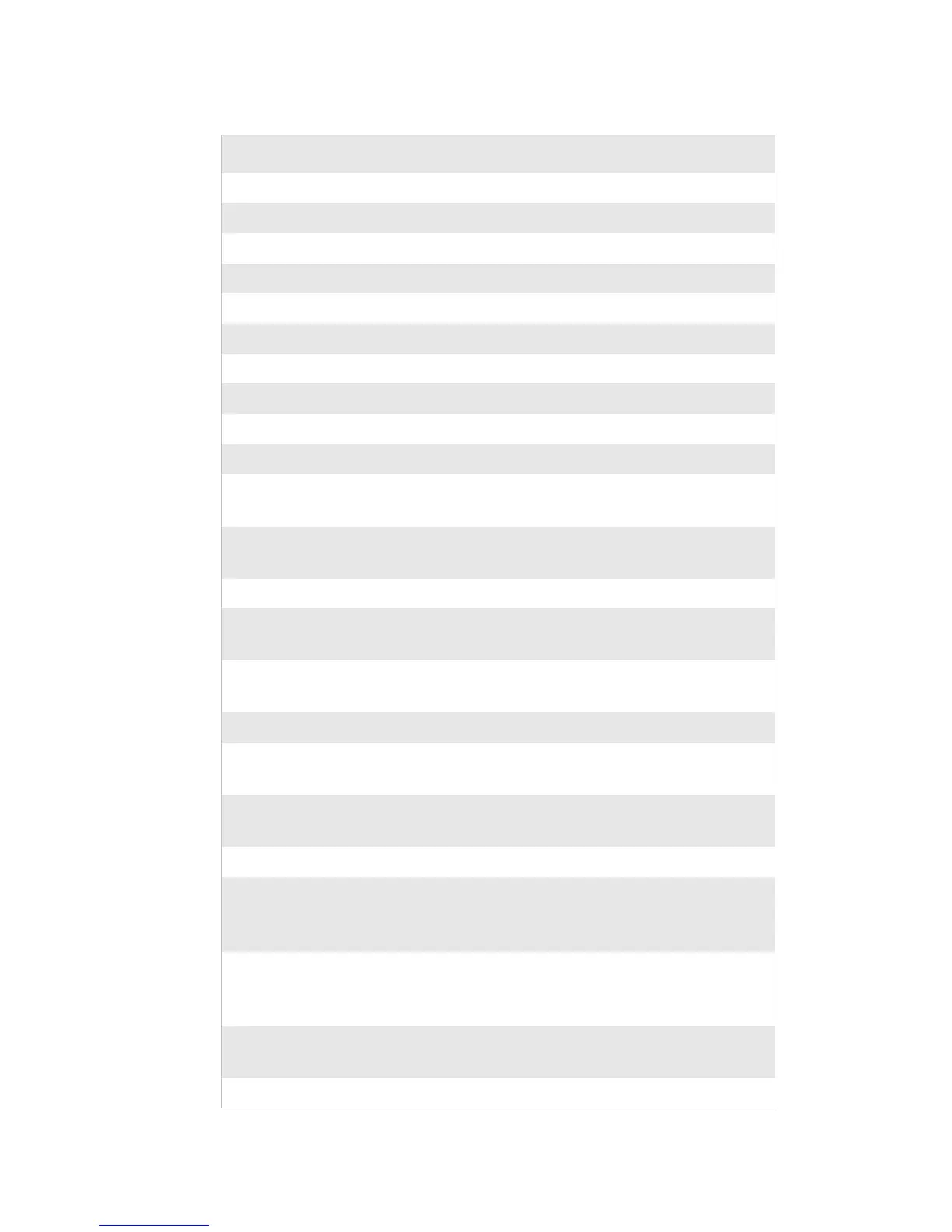ZSim Programmer’s Guide 17
Configuration and Setup Text Commands
[ParamName] No Value Default Comment
Label length 1 Calibrated N/A
Y-Offset 2 0 +/-999 dots
X-Offset 3 0 +/-999 dots
Sim resolution 4 sysvar(21) 6,8 or 12
Label width 5 sysvar(22) Depends on head
Print Mode 6 T (Tear-off) T, P, R , C
Start Adjust 7 Depends on model
Stop Adjust 8 Depends on model
Peel Off 9 Depends on model
Cut Off 10 Depends on model
Feed action at
power up
11 1 0=no action, 1=feed,
2=calibrate
Feed action at
head down
12 1 0=no action, 1=feed,
2=calibrate
In Port 13 Auto net1:, uart1:, parallel
Default Media
Darkness
14 15 1-30
Optimize
Barcode Size
15 0 0-9
LTS-sensor 16 Auto 1=ON 0=OFF
Optimize Image
Mag.
17 1 1=ON 0=OFF
Allow Reverse
print
18 1 1=ON 0=OFF
Permanent Save 19 0 1=ON 0=OFF
Format
Instruction
Prefix
20 ^ Any ASCII char.
Control
Instruction
Prefix
21 ~ Any ASCII char.
Command
Delimiter
22 , Any ASCII char.
Units inch/mm 23 1/0 0 0=inch, 1=mm
