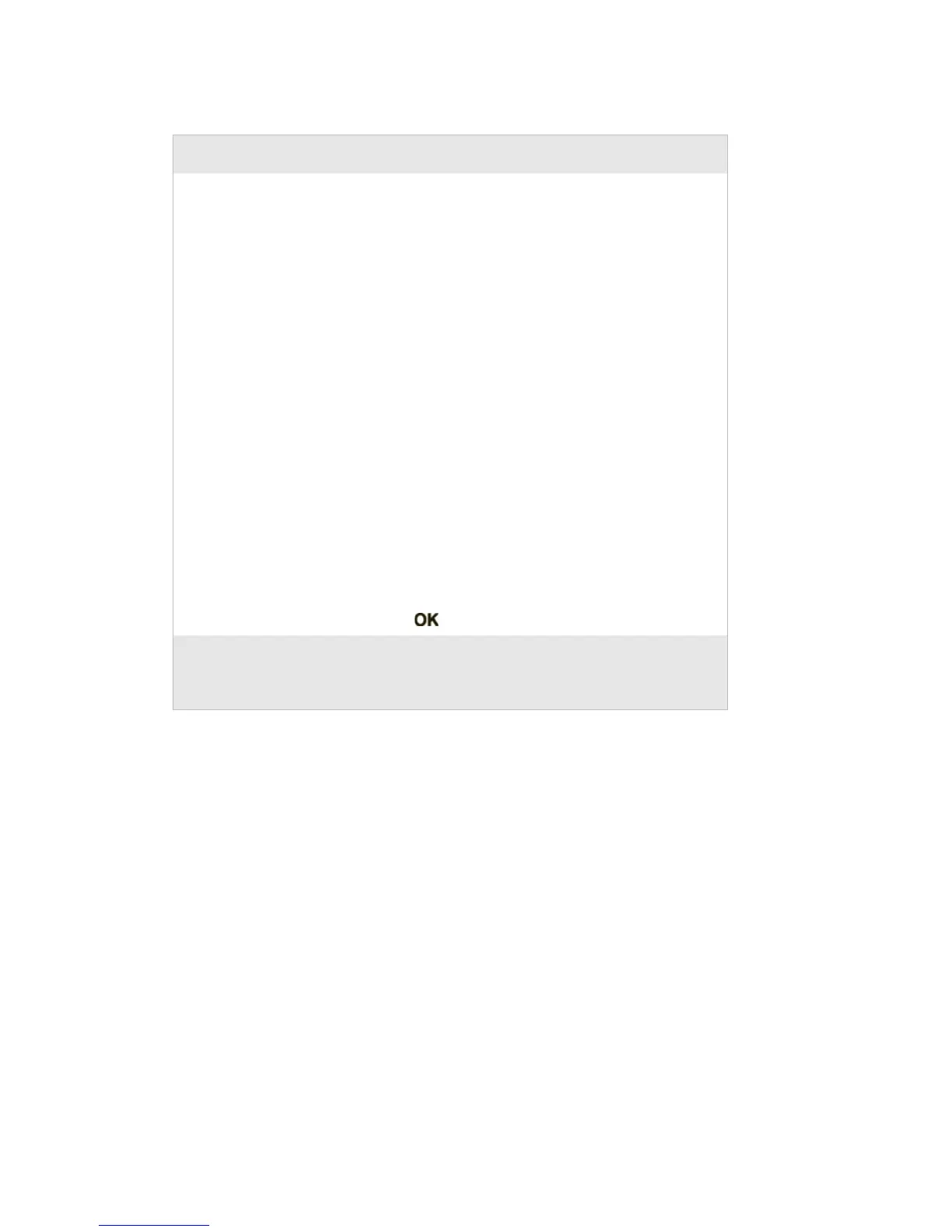36 ZSim Programmer’s Guide
Label is partially
printed, or the
printout is offset on
the label.
You need to re-calibrate the ZSim program every
time you load a new type or size of media. You
may also need to change the Default Start Adjust
or Default Stop Adjust values.
To calibrate ZSim
1 Press Setup to enter the Configuration menu.
2 Press F1 or F3 until you reach Calibrate.
3 Press Enter.
4 Press Setup or F2 to leave the Configuration
menu.
To calibrate ZSim on the PD41
• Press and hold the Print key more than 1
second but less than 4 seconds.
To calibrate ZSim on the PB50
1 Press Setup to enter the Configuration menu.
2 Press .
All or most fields of
the printed label are
out of position.
Check the value of the Sim Resolution setting.
Issues and Solutions (continued)
Issue Solution
