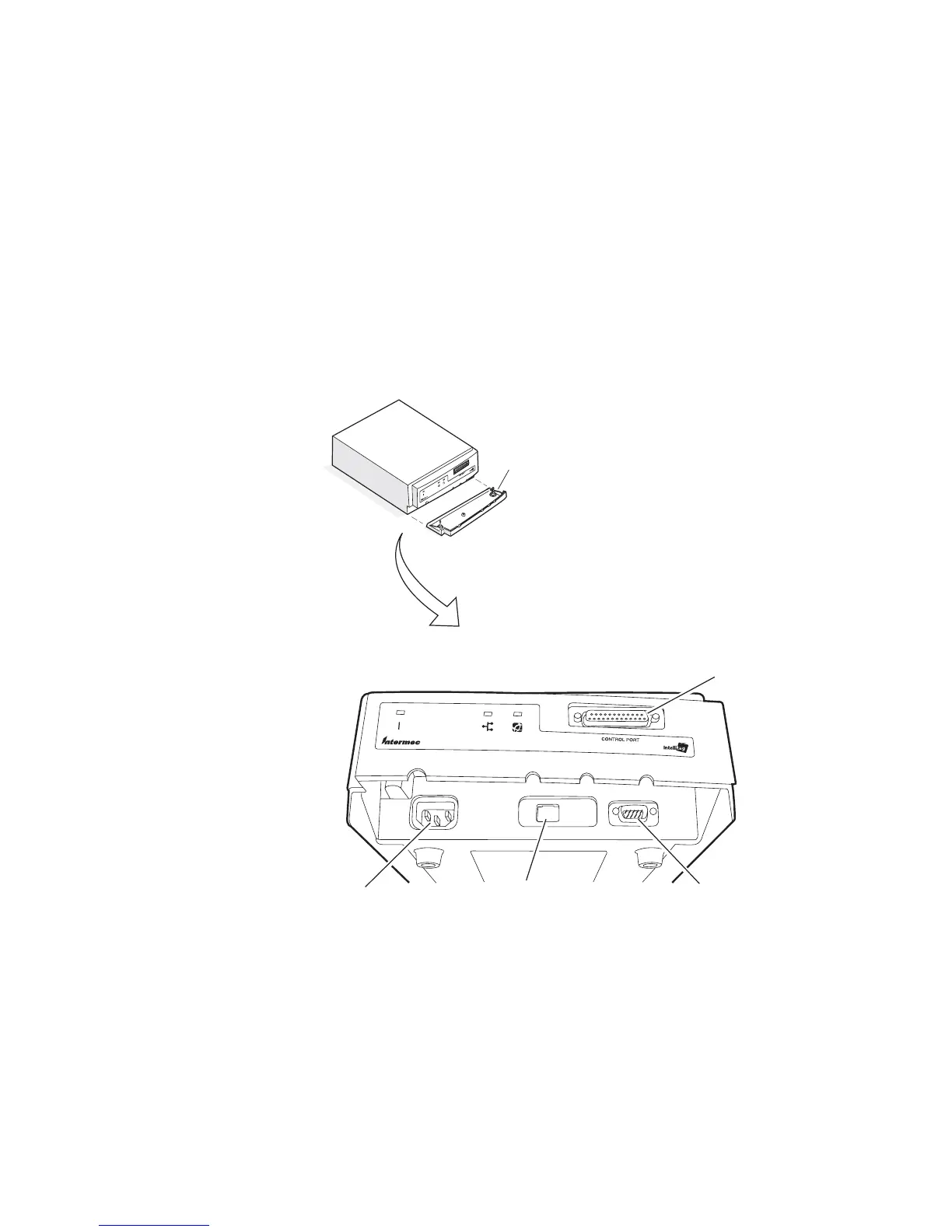Chapter 1 — Getting Started
4 IF30 Fixed Reader User’s Manual
Learning About the IF30
This section explains the ports and LEDs on the IF30.
Understanding the Front Panel Ports
The IF30 front panel has four ports. To access three of the ports,
you need to remove the cable access door.
To remove the access door
• On the underside of the IF30, unscrew the two thumbscrews
on the cable access door and remove the door.
IF30 Front Panel Ports: This illustration shows how to remove the cable
access door and where the ports are located.
Cable access
door
AC power port
Ethernet port
Serial port
Control port
