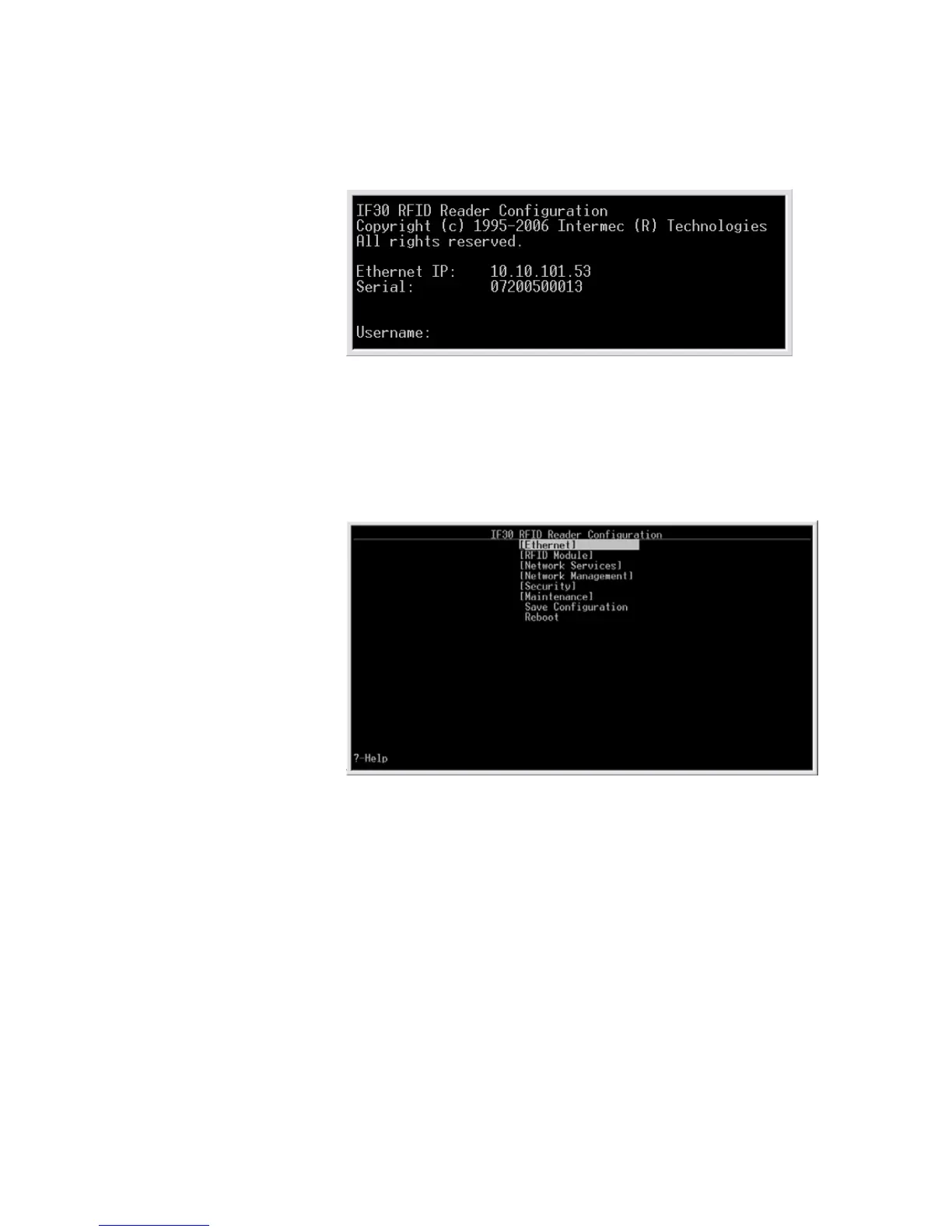Chapter 1 — Getting Started
IF30 Fixed Reader User’s Manual 11
4 Press Enter when the message “Starting system” appears on
your screen. The Username field appears.
5 In the Username field type the default user name
intermec,
and then press Enter.
6 In the Password field type the default password
intermec,
and then press Enter. The IF30 RFID Reader Configuration
menu appears.
To configure the IF30 for your Ethernet connection, continue
with the next procedure.
Configuring the IF30 for an Ethernet Connection
Follow this procedure to configure the IF30 for your Ethernet
connection that does not use a DHCP server. If your wired
network uses a DHCP server, you can skip this procedure and
continue with “Connecting the IF30 to Your Network” on
page 19.
To configure the IF30 for a wired Ethernet connection
1 Connect to the IF30 using a communications program. For
help, see “Using a Communications Program” on page 10.